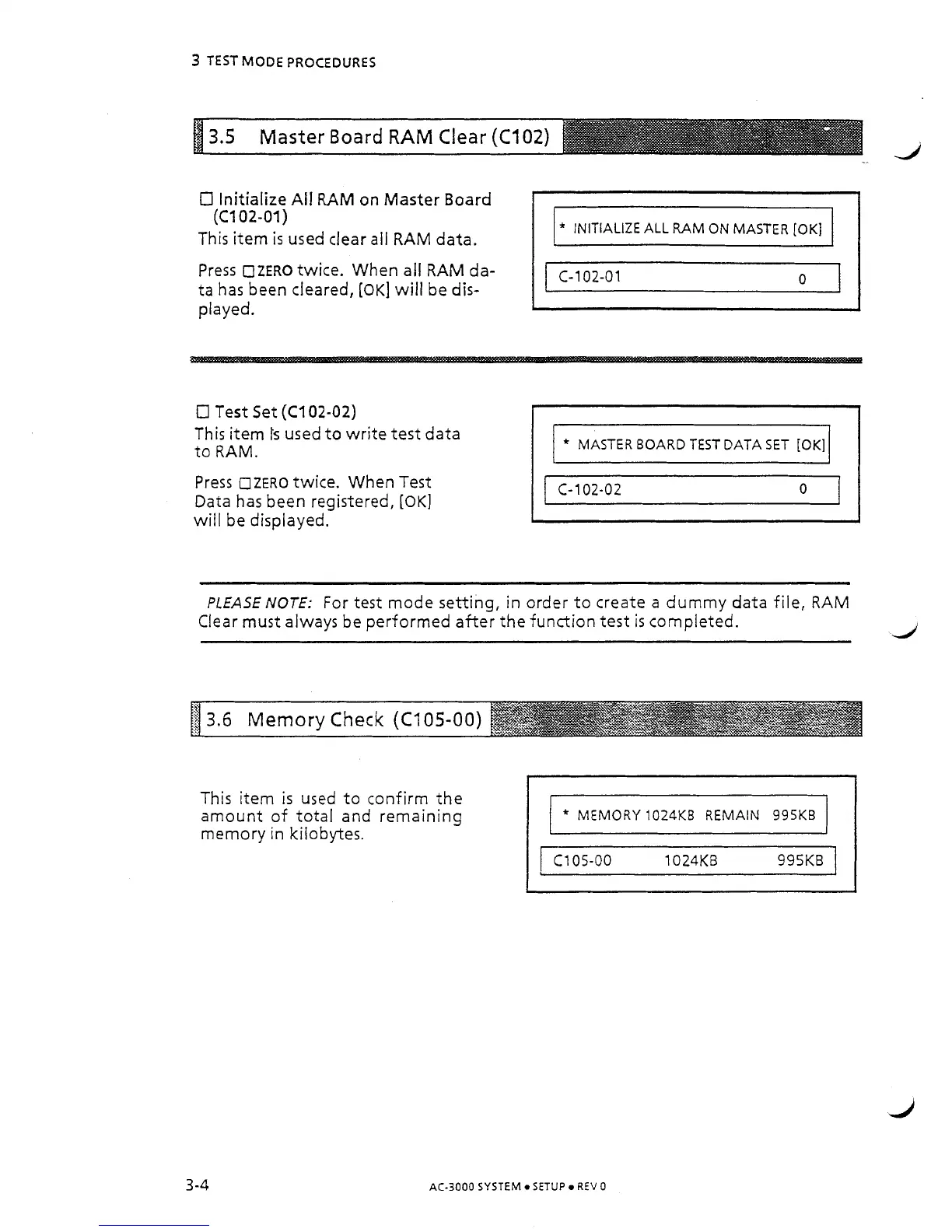3
TEST MODE PROCEDURES
0
Initialize All RAM on Master Board
(C102-01)
INITIALIZE ALL RAM
ON
MASTER
[OK]
This item
is
used clear all RAM data.
0
Test Set (C102-02)
This item
k
used to write test data
to RAM.
Press
UZERO
twice. When Test
Data has been registered, [OK]
will be displayed.
Press
CIZERO
twice. When all RAM da-
ta has been cleared, [OK] will be dis-
*
MASTER BOARD TEST DATA SET
[OK]
C-
102-0
1
0
1
PLEASE
NOTE:
For test mode setting, in order to create a dummy data file, RAM
Clear must always be performed after the function test is completed.
played.
k
.
This item
is
used to confirm the
amount of total and remaining
memory in kilobytes.
I
/
*
MEMORY
lO24KB
REMAIN
995KB
1
I
AC-3000
SYSTEM
0
SETUP
REV
0