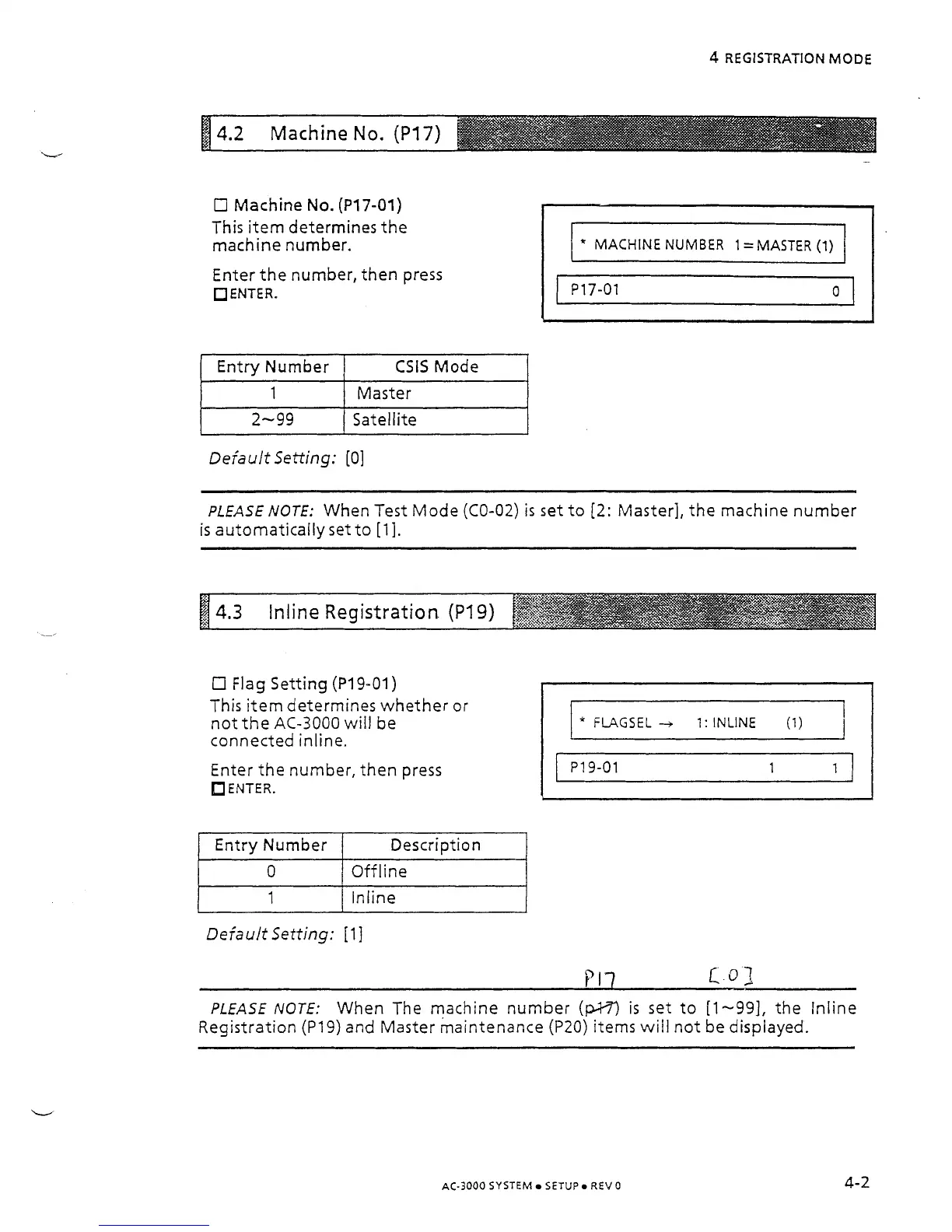4
REGISTRATION MODE
0
Machine
No.
(P17-01)
This item determines the
machine number.
Enter the number, then press
ENTER.
*
MACHINE NUMBER
1
=MASTER
(1)
I.
(
Entry Number
1
CSlS Mode
1
I
1
(
Master
1
I
2-99
1
Satellite
I
Default
Setting:
[0]
PLEASE NOTE:
When Test Mode
(CO-02)
is set to
[2:
Master], the machine number
is automatically
set
to
[I].
0
Flag Setting
(P19-01)
This item determines whether or
not the
AC-3000
will be
connected inline.
Enter the number, then press
ENTER.
FLAGSEL
-+
1:
INLINE
(1)
Entry Number
I
Description
1
I
0
1
Offline
I
1
1
I
lnline
1
Default
Setting:
[I]
PLEASE NOTE:
When The machine number
(pH)
is set to
[I-991,
the lnline
Registration
(P19)
and Master maintenance
(P20)
items will not be displayed.
AC-3000
SYSTEM SETUP
REV
0