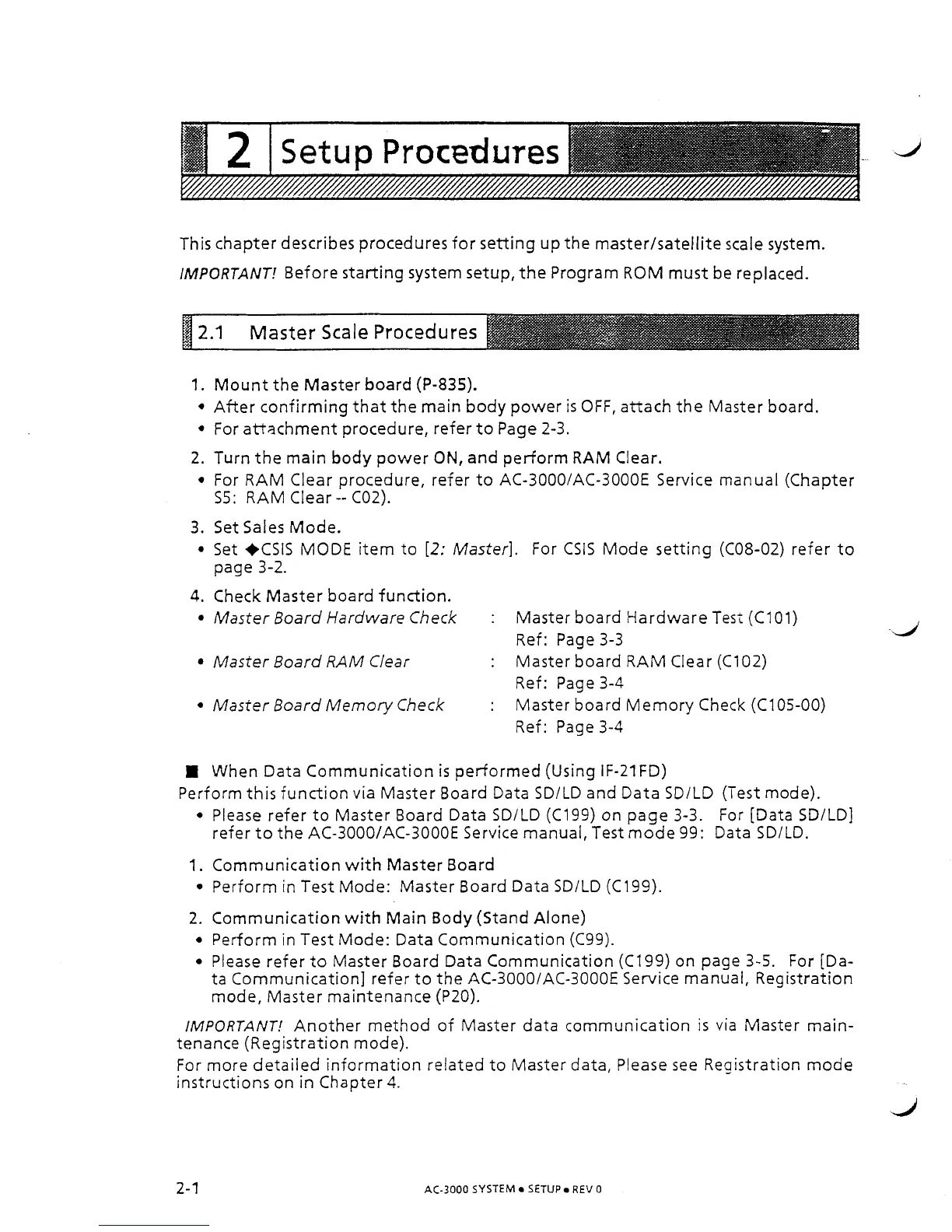This chapter describes procedures for setting up the masterlsatellite scale system.
IMPORTANT!
Before starting system setup, the Program ROM must be replaced.
Mount the Master board (P-835).
After confirming that the main body power is OFF, attach the Master board.
For attachment procedure, refer to Page 2-3.
Turn the main body power ON, and perform RAM Clear.
For RAM Clear procedure, refer to
AC-3000lAC-3000E Service manual (Chapter
55: RAM Clear
--
CO2).
Set Sales Mode.
Set +CSIS MODE item to
[2:
Master]. For CSlS Mode setting (C08-02) refer to
page 3-2.
Check Master board function.
MasterBoardHardwareCheck
:
MasterboardHardwareTest(C101)
Ref: Page 3-3
Master Board RAM Clear
:
Master board RAM Clear (C102)
Ref: Page 3-4
Master Board Memory Check
:
Master board Memory Check (C105-00)
Ref: Page 3-4
When Data Communication
is
performed (Using IF-21 FD)
Perform
this
function via Master Board Data SDILD and Data SDILD (Test mode).
Please refer to Master Board Data SDILD (C199) on page 3-3. For [Data SDILD]
refer to the AC-3000lAC-3000E Service manual, Test mode 99: Data SDILD.
Communication
with
Master Board
Perform in Test Mode: Master Board Data SDILD (C199).
Communication
with
Main Body (Stand Alone)
Perform in Test Mode: Data Communication (C99).
Please refer to Master Board Data Communication (C199) on page 3-5. For [Da-
ta Communication] refer to the AC-3000lAC-3000E Service manual, Registration
mode, Master maintenance (P2O).
IMPORTANT!
Another method of Master data communication is via Master main-
tenance (Registration mode).
For more detailed information related to Master data, Please see
Reaistration mode
instructions on
in
Chapter 4.
d
AC-3000
SYSTEM SETUP REV
0
