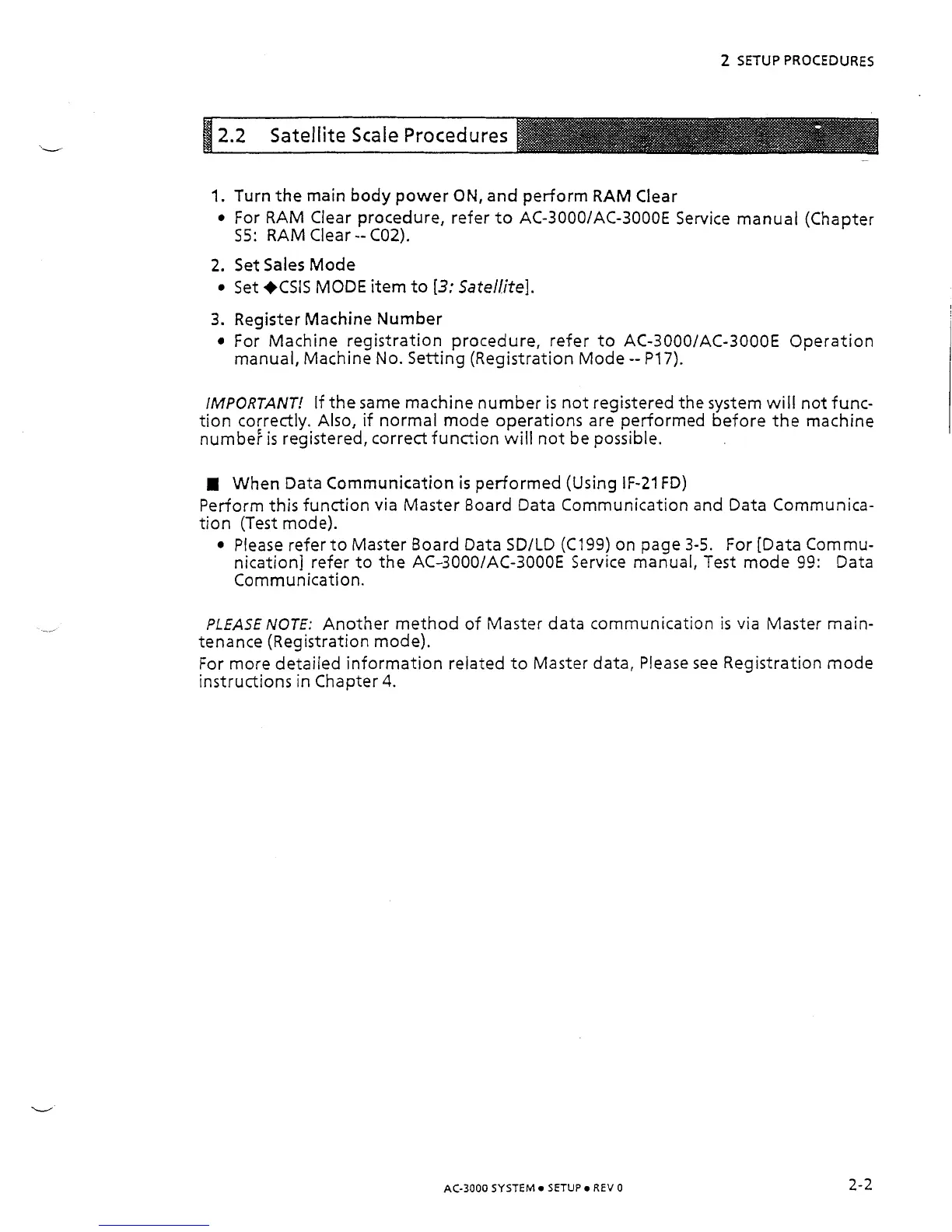2
SETUP PROCEDURES
1.
Turn the main body power
ON,
and perform RAM Clear
For RAM Clear procedure, refer
to
AC-3000lAC-3000E Service manual (Chapter
55: RAM Clear
--
COZ).
2. Set Sales Mode
Set +CSIS MODE item
to
[3:
Satellite].
3. Register Machine Number
For Machine registration procedure, refer to AC-3000lAC-3000E Operation
manual, Machine No. Setting (Registration Mode
--
P17).
IMPORTANT!
If the same machine number is not registered the system will not func-
tion correctly. Also, if normal mode operations are performed before the machine
numbei is registered, correct function will not be possible.
I
When Data Communication
is
performed (Using IF-21 FD)
Perform this function via Master Board Data Communication and Data Communica-
tion (Test mode).
Please refer to Master Board Data SDILD (C199) on page 3-5. For [Data Commu-
nication] refer to the AC-3000lAC-3000E Service manual, Test mode 99: Data
Communication.
PLEASE NOTE:
Another method of Master data communication is via Master main-
tenance (Registration mode).
For more detailed information related to Master data, Please see Registration mode
instructions in Chapter
4.
AC-3000
SYSTEM
SETUP
REV
0