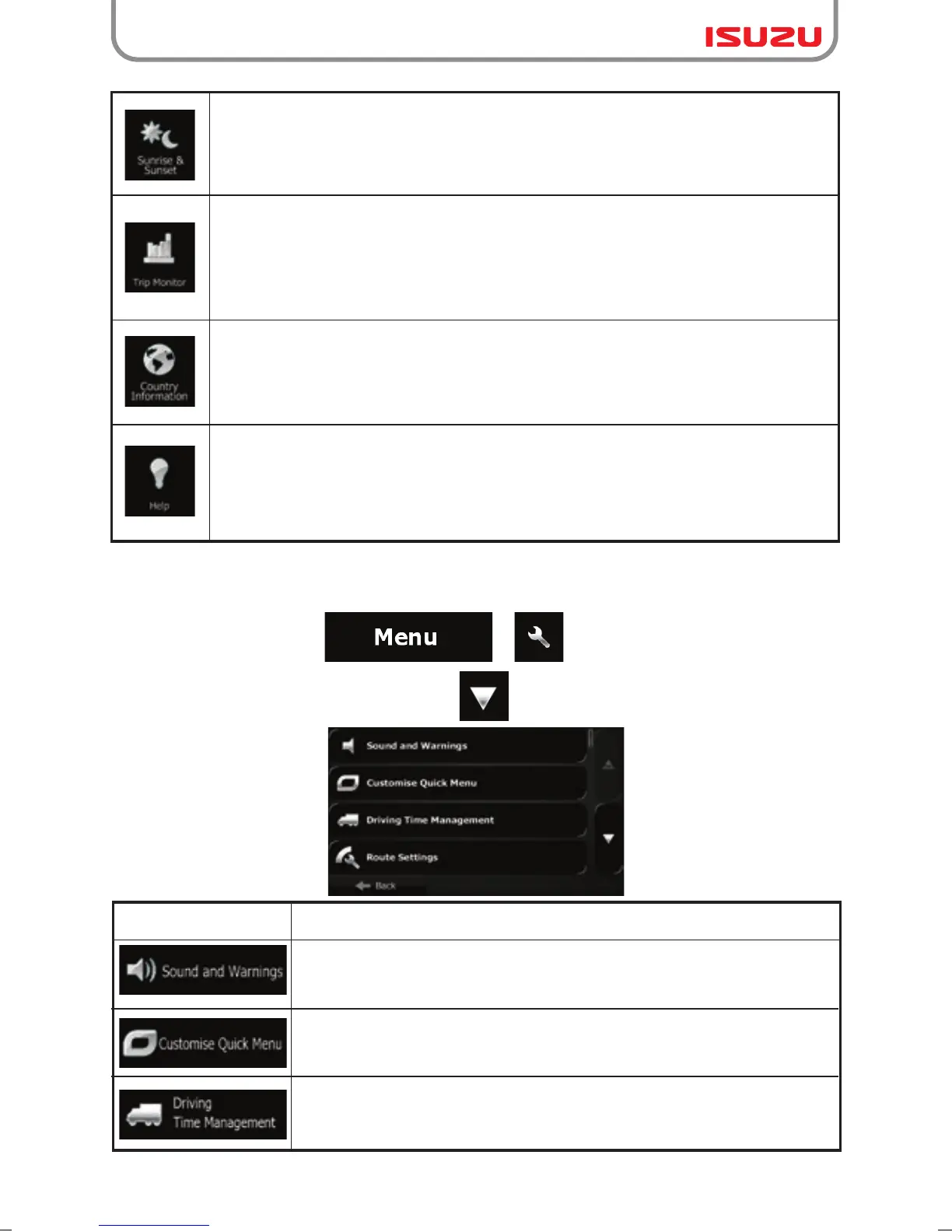92
Tap this button to see the sunlit and dark areas of the world. Your current location
and route points are marked on the map. Tap the Details button to see the exact
sunrise and sunset times for all your route points (your current location, all
waypoints and the final destination).
If you save your trip logs when you arrive at some of your destinations or let the
application automatically save the trip logs for you, those logs are all listed here.
Tap one of the trips to see the trip statistics, speed and altitude profile. If track log
has also been saved, you can display it on the map with the selected colour.
Track logs can be exported to GPX files for later use.
Select a country from the list and see useful driving information about the selected
country. Information may include speed limits on different road types, the maximum
blood alcohol level and any compulsory equipment you need to show when
stopped by the police.
Run the Demo and watch sample route simulations to see how navigation works.
The About section provides you with product information. Read the Software and
Database End User License Agreement, or check the map and other contents of
the application. You can also access program usage statistics.
6.3 Settings menu
You can configure the program settings, and modify the behaviour of Isuzu navigation.
Tap the following buttons: , .
The Settings menu has several options. Tap or scroll with your finger to see the full list.
Button Description
Adjust the sound volume, mute your device or change the voice
guidance language.In addition, you can enable and set up different
warnings and alerts.
The content of the Quick menu (page 21) is fully customisable. Tap
the button you want to change, and select its new function from the list.
To calculate a better arrival time, it is necessary to include the waiting
or loading times spent at each waypoint. Driving timers allow you to be
warned when you need a rest or you have driven enough for the day.
