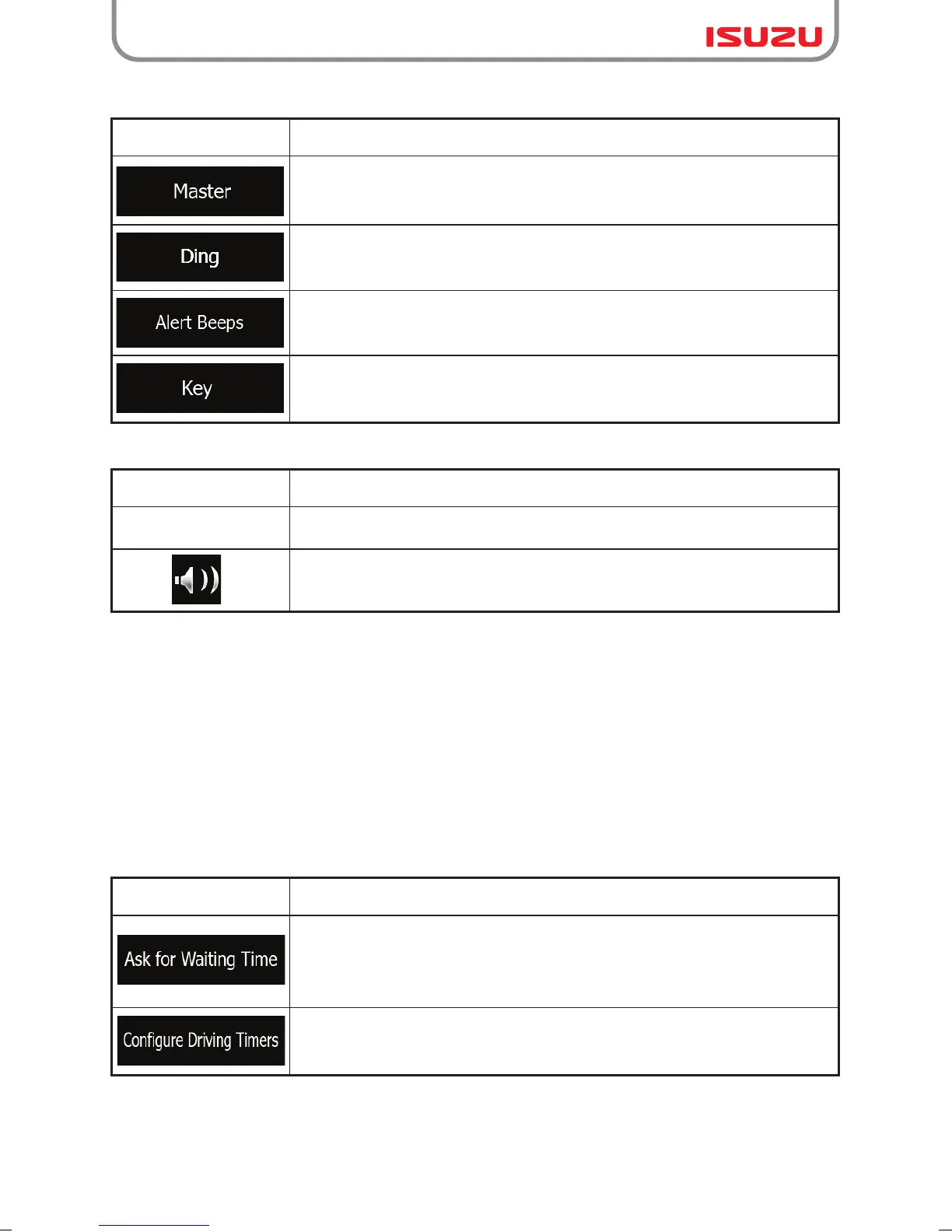96
You can control the volume of the following sound types:
Controls for each sound type:
Volume slider
This is the main volume control. These controls affect all below sounds.
Turn off the attention tone preceding verbal instructions or adjust its
volume.
These controls affect the volume of the non verbal alert sounds (beeps).
Key sounds provide audible confirmation of either pressing hardware
buttons or tapping the touch screen. These controls affect key sounds..
6.3.2 Customise Quick menu
The content of the Quick menu (page 21) is fully customisable. Tap the button you want to
change, and select its new function from the list.
The list of available functions and their descriptions are on page 21.
6.3.3 Driving time management
To calculate a better arrival time, it is necessary to include the waiting or loading times spent at
each waypoint. Driving timers allow you to be warned when you need a rest or you have driven
enough for the day. You have the following options:
Button Description
Turn this switch on to be able to set the waiting time for all waypoints of
the route. This way the arrival time calculation can take into account the
idle times at intermediate destinations. In addition, time dependent
restrictions can also be considered for the whole route.
Set up and use countdown timers to monitor the continuous and daily
driving times as described on page 85.
Button Description
Adjusts the volume of the related sound.
Use the switch to mute the related sound. The slider becomes inactive.
Tap again tore-enable.
Button Description