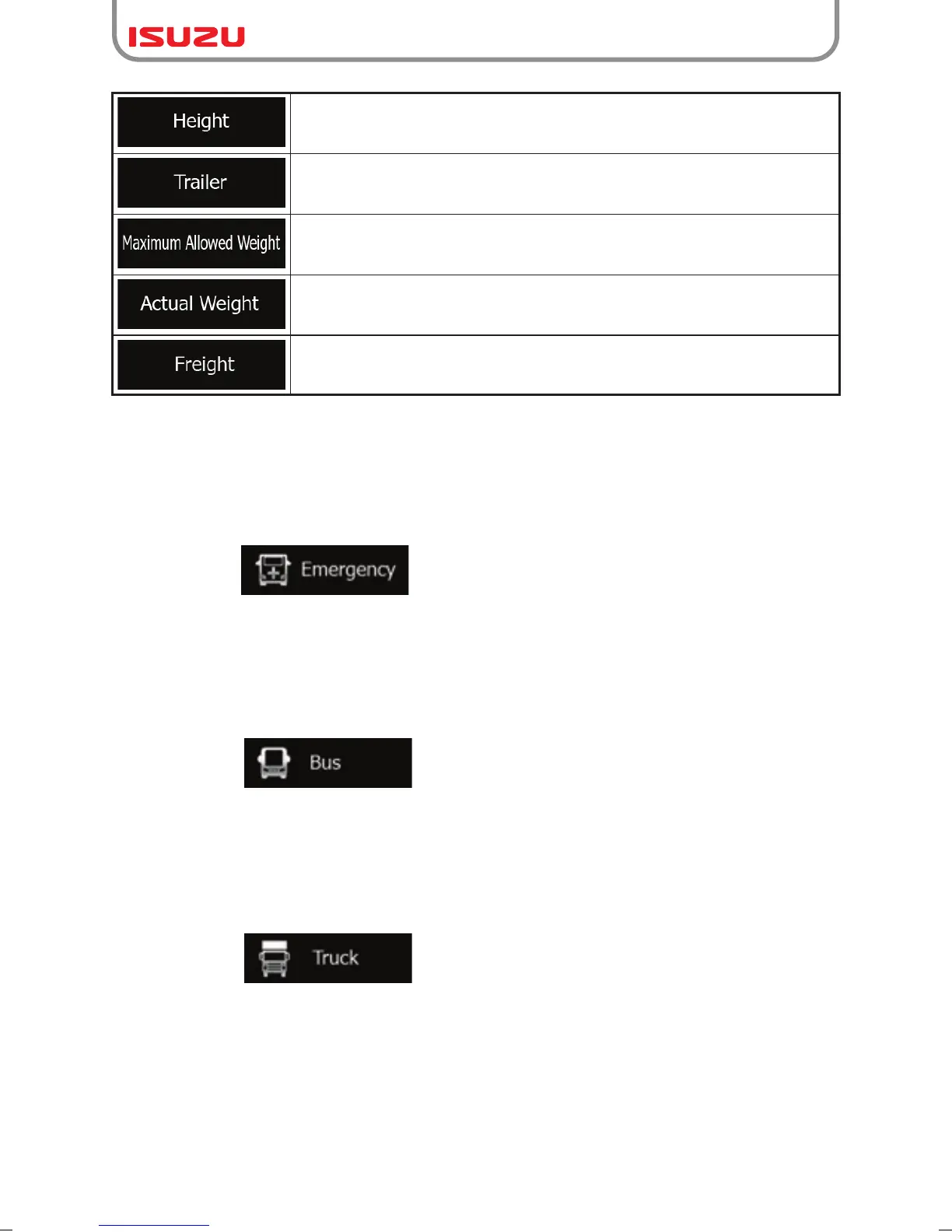99
Vehicle types:
When creating a new vehicle profile, select one of the below vehicle types. Besides the below
mentioned conditions, dimension, weight and freight hazard restrictions can also be taken into
account when planning a route.
● :
● All manoeuvres are available in intersections.
● Directional constraints are taken into account the way that opposite
direction is allowed with a low speed.
● A private road is used only if the destination is there.
● Walkways are excluded from routes.
● :
● Manoeuvre restrictions and directional constraints are taken into
account when planning a route.
● Roads are used only if access for buses is allowed.
● Private roads, resident-only roads and walkways are excluded from
routes.
● :
● Manoeuvre restrictions and directional constraints are taken into
account when planning a route.
● Roads are used only if access for trucks is allowed.
● Private roads, resident-only roads and walkways are excluded from
routes.
● U-turns are excluded from routes (turning back on a divided road is
not considered as a Uturn)
Set the height of the vehicle.
Set if there is a trailer attached to the vehicle.
Set the maximum allowed weight of the vehicle.
Set the actual weight of the vehicle.
Select one or more hazard types if the vehicle carries dangerous
material.