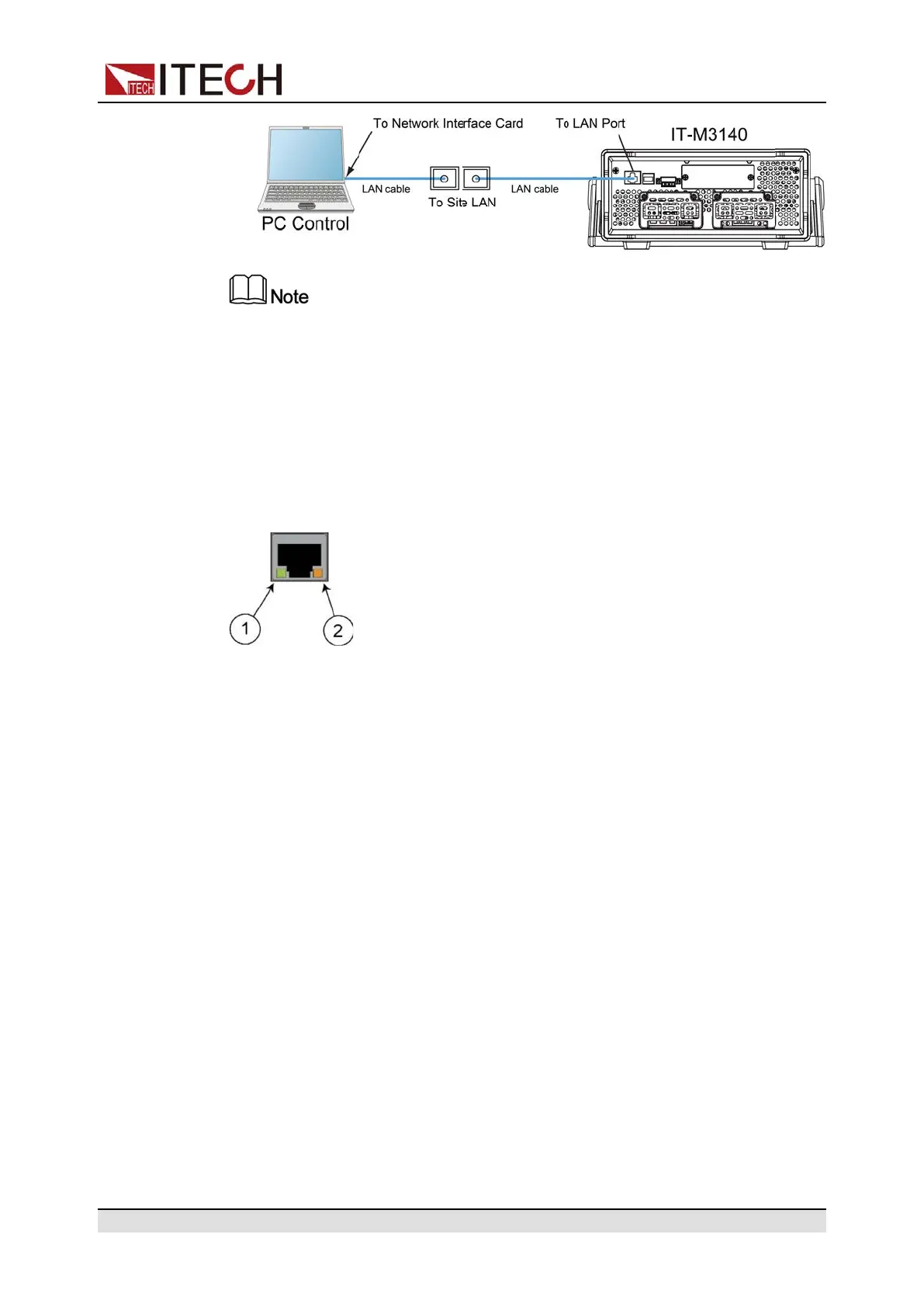Inspection and Installation
• When using one crossover cable to connect PC directly, the gateway address
should be consistent with that of the PC, and the IP address should be at the
same network segment with the PC’s IP address.
• When the instrument and computer are connected to the router, an independent
IP address must be assigned for the instrument.
LAN Status Indicator
The lower icon notes the two status LEDs located at the bottom of the LAN port.
If neither of the LEDs is lit, the network is not connected.
• Position 1: when lit, it indicates that the LAN port is connected.
• Position 2: When flashing, it indicates that the LAN port is receiving or send-
ing a message.
Configure LAN Interface Information
When shipped, DHCP is on, which may enable communication over LAN. The
letters DHCP stands for Dynamic Host Configuration Protocol, a protocol for as-
signing dynamic IP addresses to devices on a network. With dynamic address-
ing, a device can have a different IP address every time it connects to the
network. The user can view the related information of LAN interface or configure
the communication parameters in system menu.
• Automatically configure the address of the instrument.(Auto)
When selected, the instrument will first try to obtain an IP address from a
DHCP server. If a DHCP server is found, the DHCP server will assign an IP
address, Subnet Mask, and Default Gateway to the instrument. If a DHCP
server is unavailable, the instrument will try to obtain an IP address using
AutoIP. AutoIP automatically assigns an IP address, Subnet Mask, and De-
fault Gateway addresses on networks that do not have a DHCP server.
Copyright © Itech Electronic Co., Ltd.
26