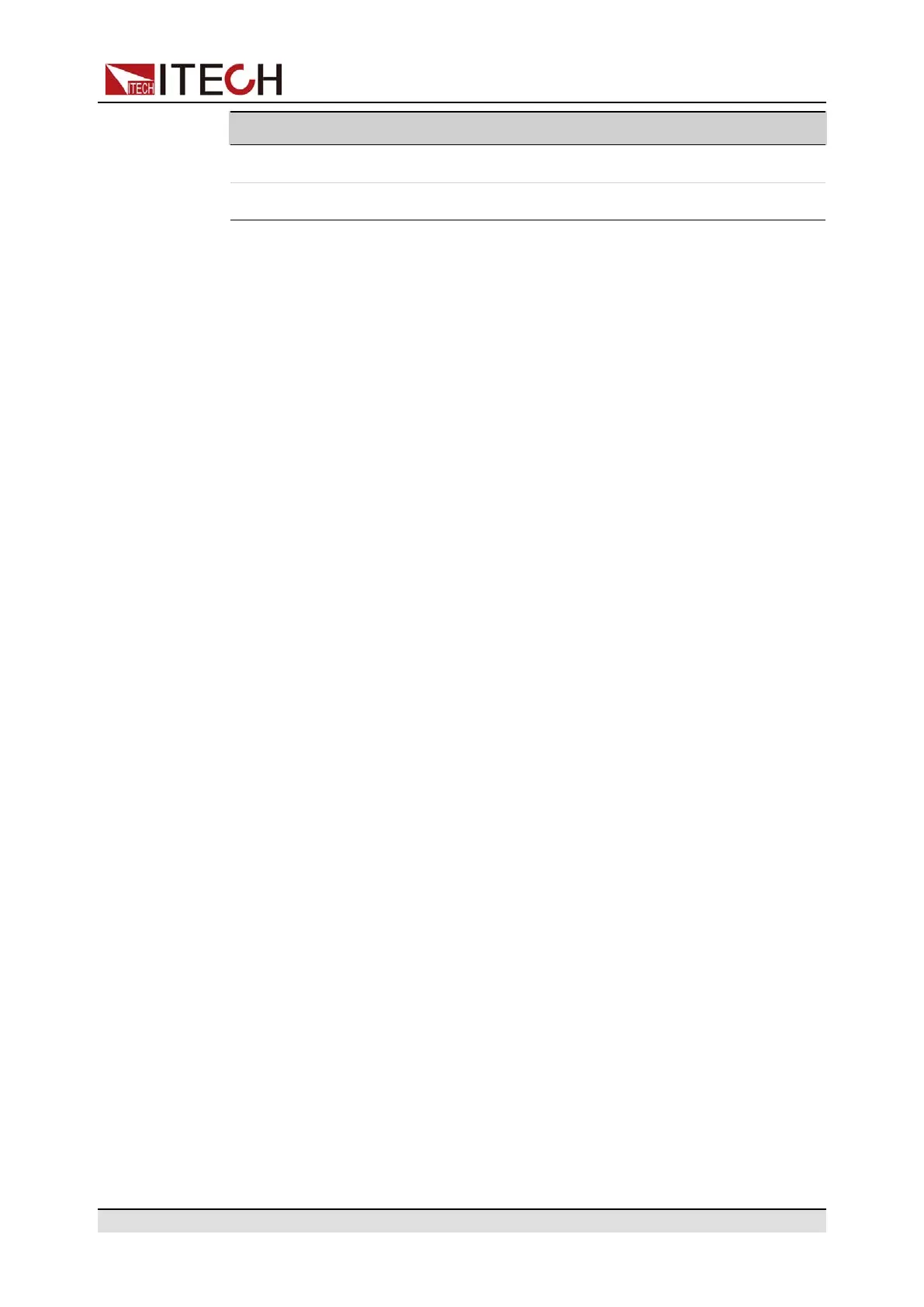Inspection and Installation
Name Description
parity bit None (fixed)
stop bit 1 (fixed)
The operation steps are as follows.
1. Press [Shift]+[Save] (System) to enter into the system menu interface.
2. Use left and right keys or rotate the knob to select Comm and press [Enter]
key to confirm.
3. Use left and right keys or rotate the knob to select RS232 and press [Enter]
key to confirm.
RS232
9600_8_None_1
4. Rotate the knob to set the baud rate.
5. After finishing the setting, press [Esc] to exit.
RS232 Troubleshooting
If you meet some problems when communicating with PC by RS232 interface,
please check the following items:
• PC and power supply must have the same baud rate.
• Ensure you have used the correct communication cable. Please pay atten-
tion that some cable may not have a correct internal wiring even it is with an
appropriate interface.
• The cable must be connected to the correct serial ports (COM1, COM2, etc)
of PC.
Copyright © Itech Electronic Co., Ltd.
33