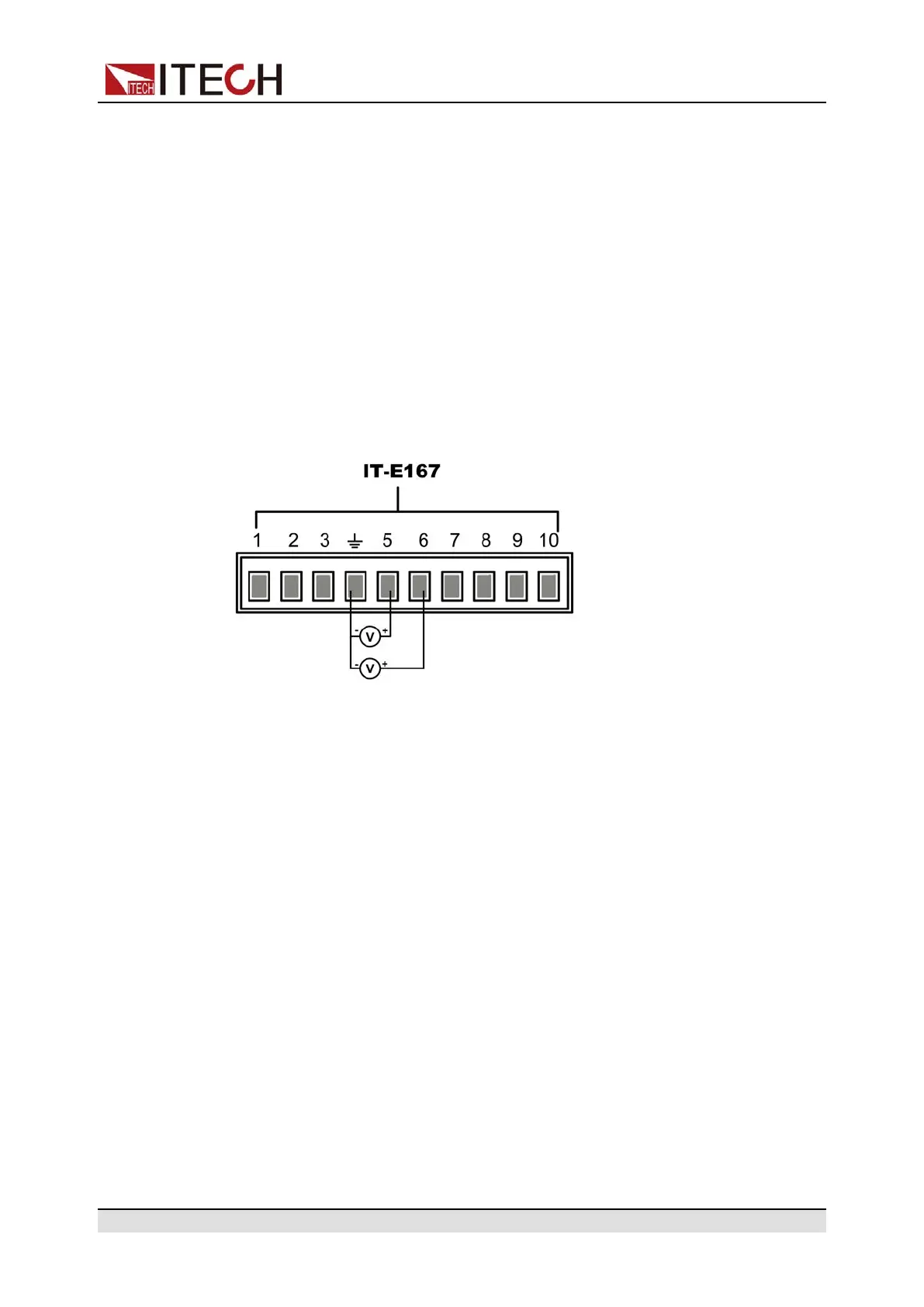Functions and Features
4. When the input voltage of Pin 8 is 5V, the setting value of the output voltage
V-set of this instrument is 150V. The corresponding relationship meets the
calculation relationship of y=Mx+b.
5. When the input voltage of Pin 9 is 4V, the setting value of the current I-set of
this instrument is 2A.
Voltage Monitoring and Current Monitoring
The analog interface can monitor the existing output voltage and output current.
Connect a digital voltmeter between Pin 5 and Pin 6 of the analog interface and
ground wire 4. The connection method is as shown below. The voltage reading
from 0 to 10V corresponds to the zero to full-scale voltage/current measuring of
the instrument. The connection diagram is as shown below.
Copyright © Itech Electronic Co., Ltd.
66