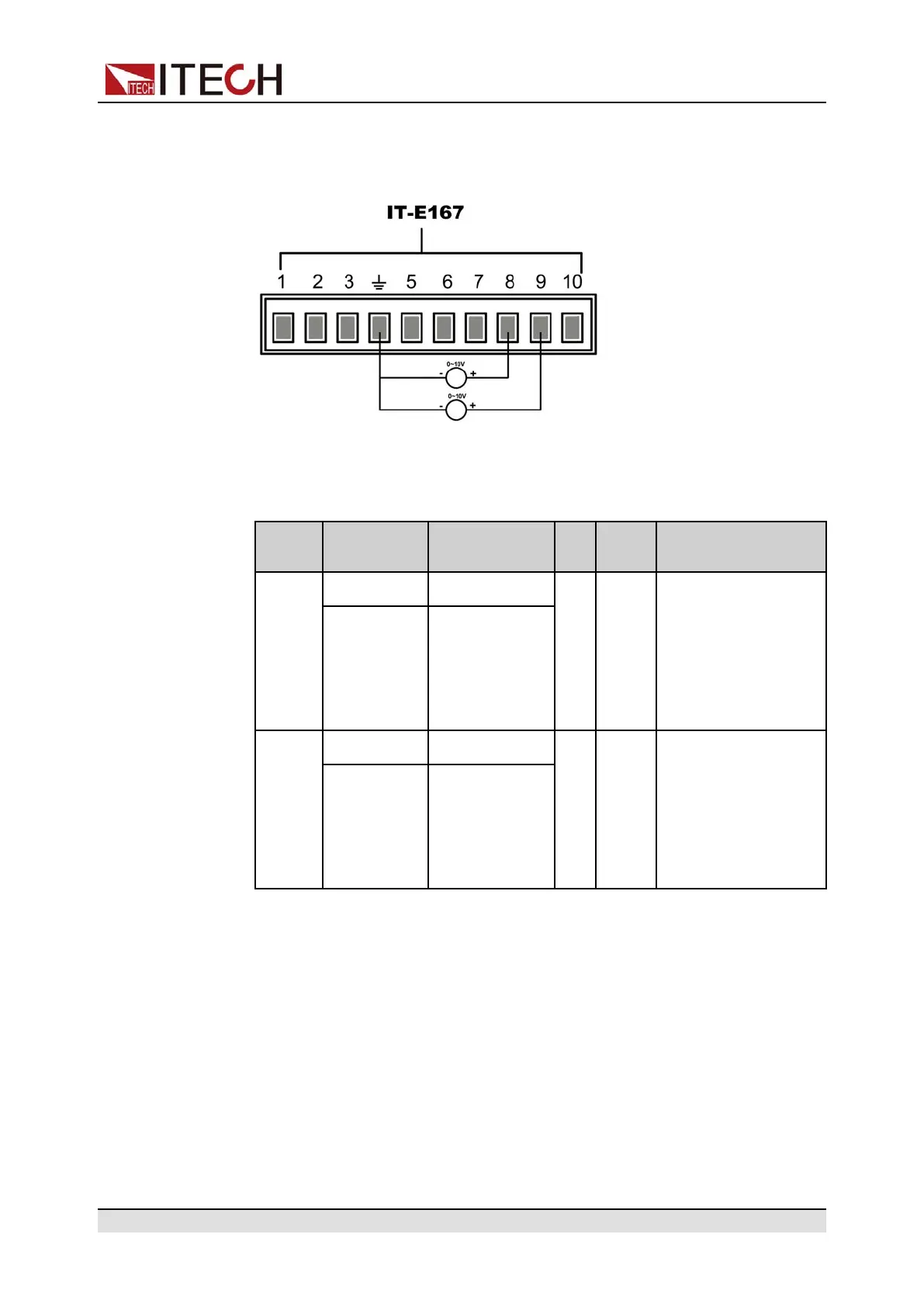Functions and Features
Analog Control
1. Refer to the figure below to complete the pin connection.
2. Calculate the Mx and Mb under the Ch1, Ch2 menus according to the above
formulas. The sample data used in this manual is shown in the table below.
Pins Input
Voltage
Output Volt-
age / Current
Mx Mb Description
8 V
in1
= 2 V
out1
= 0 50 -100 By inputting a volt-
age of 2V to 8V to
pin 8, the actual out-
put voltage Vset is
controlled from 0 to
300V.
V
in2
= 8 V
out2
= 300
9 V
in1
= 3 I
out1
= 0 2 -6 By inputting a volt-
age of 3V to 8V to
pin 9, the actual out-
put current Iset is
controlled from 0 to
10A.
V
in2
= 8 I
out2
= 10
3. Set Mx and Mb of the corresponding pins.
a. Press [Shift]+[V-set] (Config) to enter into the configuration menu
interface.
b. Use knob or Up/Down key to select Ext-Program and press [Enter].
c. According to step 2, set Mx and Mb of the corresponding pins.
d. Set the Ext-Program→On / Off to On to turn on the analog function.
Copyright © Itech Electronic Co., Ltd.
65