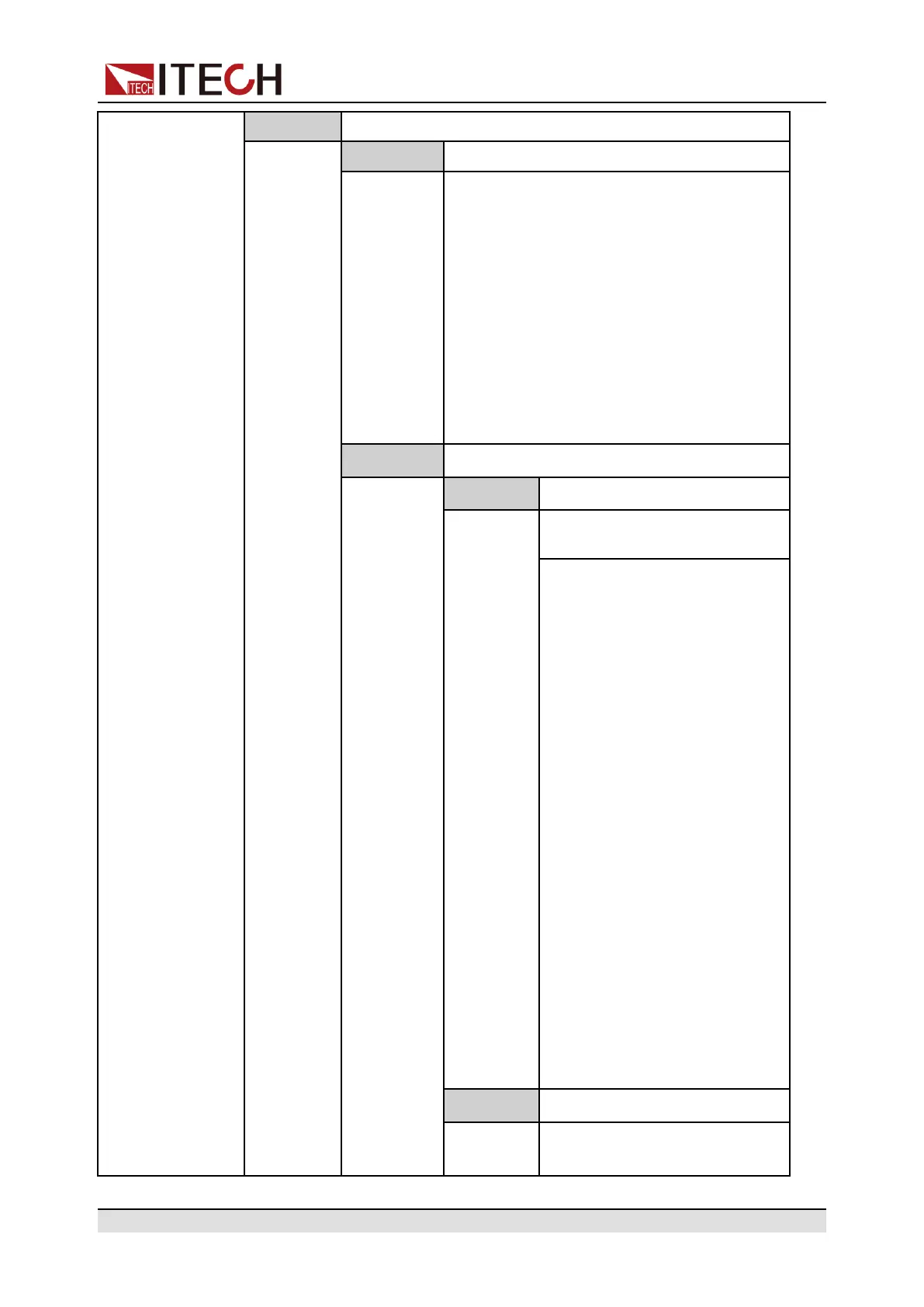Quick Reference
LAN LAN communication interface
Info View the LAN information.
LAN Status: Down
IP Mode: Auto
IP: 0.0.0.0
Mask: 0.0.0.0
Gateway: 0.0.0.0
DNS1: 0.0.0.0
DNS2: 0.0.0.0
MAC: 8C:C8:F4:40:01:E1
MDNS Status:
HostName:
HostDesc:
Domain:
TCPIP:INSTR
Socket Port: 30000
IP-Conf
Configure LAN IP information.
IP-Mode
Configure LAN IP mode.
Auto: automatically configure
the address of the instrument.
Manual: manually configure the
address of the instrument.
• IP: 0.0.0.0
Set the IP address.
• Mask: 0.0.0.0
Set the subnet mask.
• Gateway: 0.0.0.0
Set the gateway address.
• DNS1: 0.0.0.0
Set the preferred address
of the DNS server. If it is not
involved, there is no need
to set it.
• DNS2: 0.0.0.0
Set the DNS server alter-
nate address. If it is not in-
volved, there is no need to
set it.
• Socket Port: 30000
Set the port number.
Serv-Conf
Configure the LAN services.
MDNS: MDNS service state.
• On
Copyright © Itech Electronic Co., Ltd.
13
