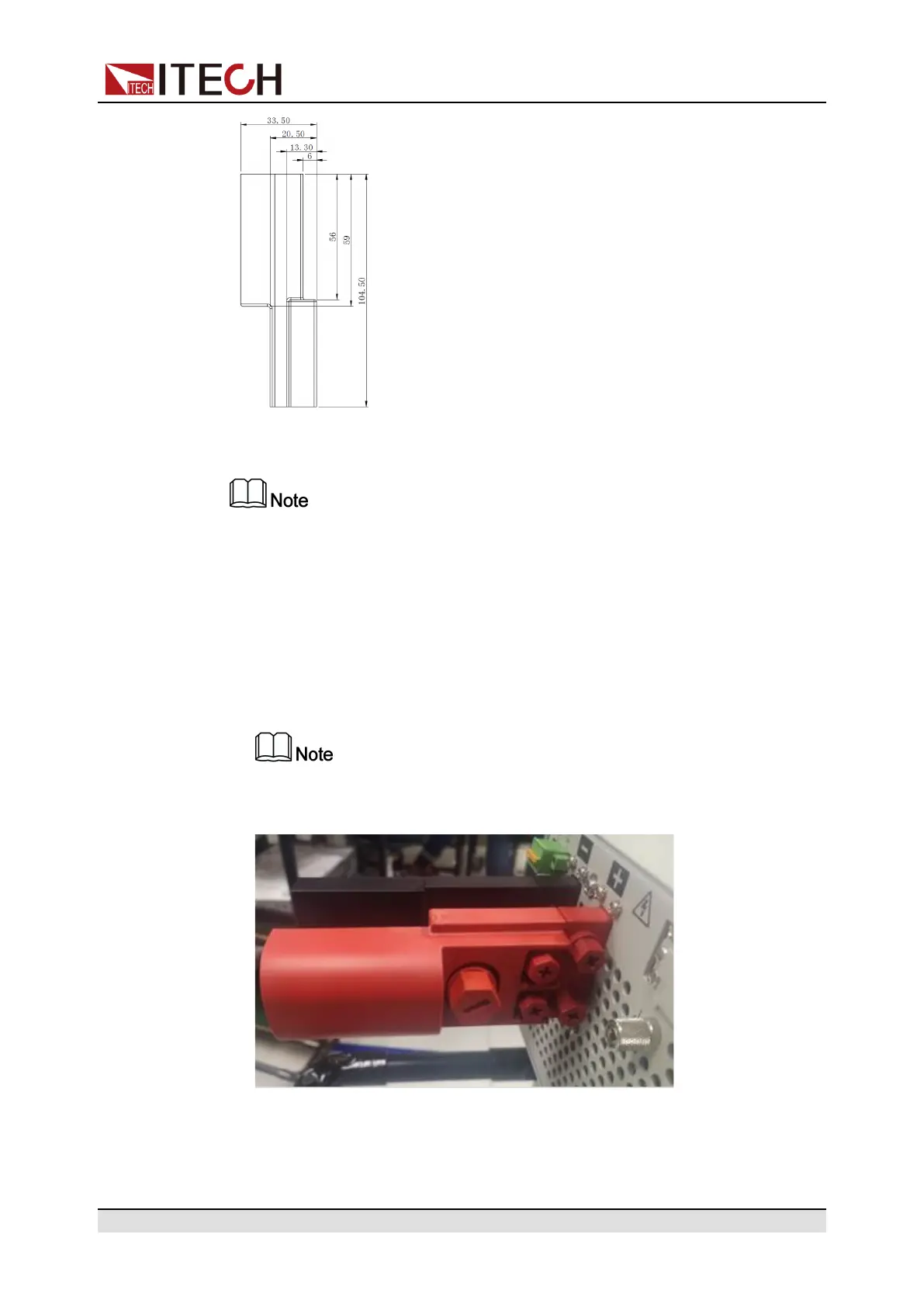Inspection and Installation
The method of use is as follows:
This chapter includes the use of protective cover and protective case. The
description in Connecting the DUT mainly focuses on using the protective
cover. If it is actually a protective case, please refer to the following
introduction.
1. Remove the metal screw on the electrode.
2. Put on the electrode protection case, connect to the terminal of the test lead
(such as the European terminal), and fasten the matching screw with an in-
sulating nut.
If desired, a set of washers can be added between the insulating screw
and the electrode.
The installation is completed as shown in the figure below.
Copyright © Itech Electronic Co., Ltd.
32
