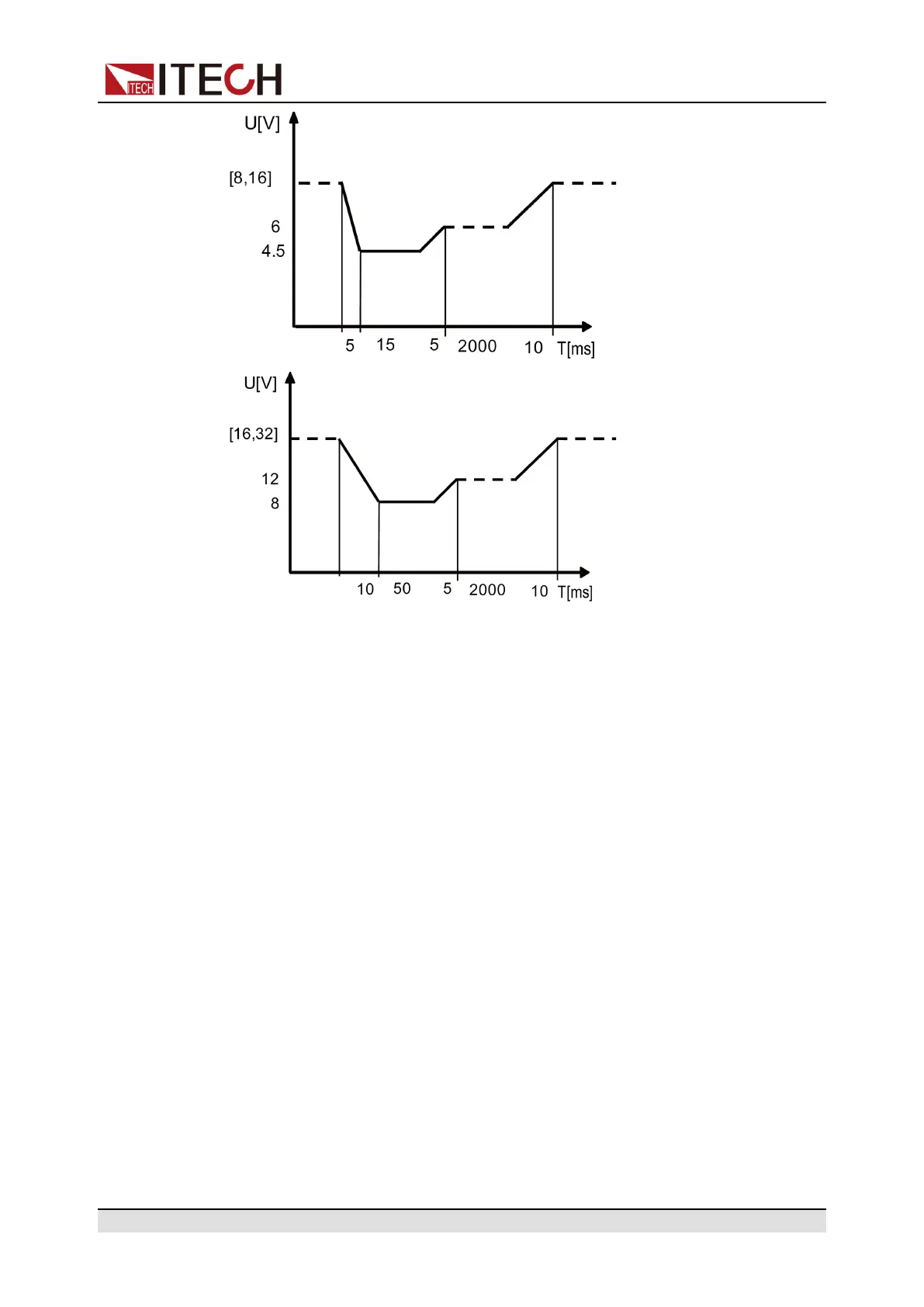Power Supply Function
How to Use
Recall the self-defined DIN waveform operation (taking 12.5V voltage waveform
as an example):
1. Press the composite keys [Shift]+[I-set] (Function) on the front panel to en-
ter the function menu.
2. Use the knob or press the Up/Down key to select 3.Road-Vehicles = Off
and press [Enter].
3. Press the Left/Right key to select DIN40839 and press [Enter].
4. Press the Left/Right key to select User-defined and press [Enter].
5. Set the startup voltage as V=12.5V and press [Enter].
The interface returns to the main interface of the system and displays
DIN40839.
6. Press [On/Off] on the front panel to turn on the output.
7. According to the selected trigger method (same as the trigger method of the
LIST function), for example, press [Shift]+[On/Off](Trigger) to trigger the
output of the waveform.
Copyright © Itech Electronic Co., Ltd.
69
