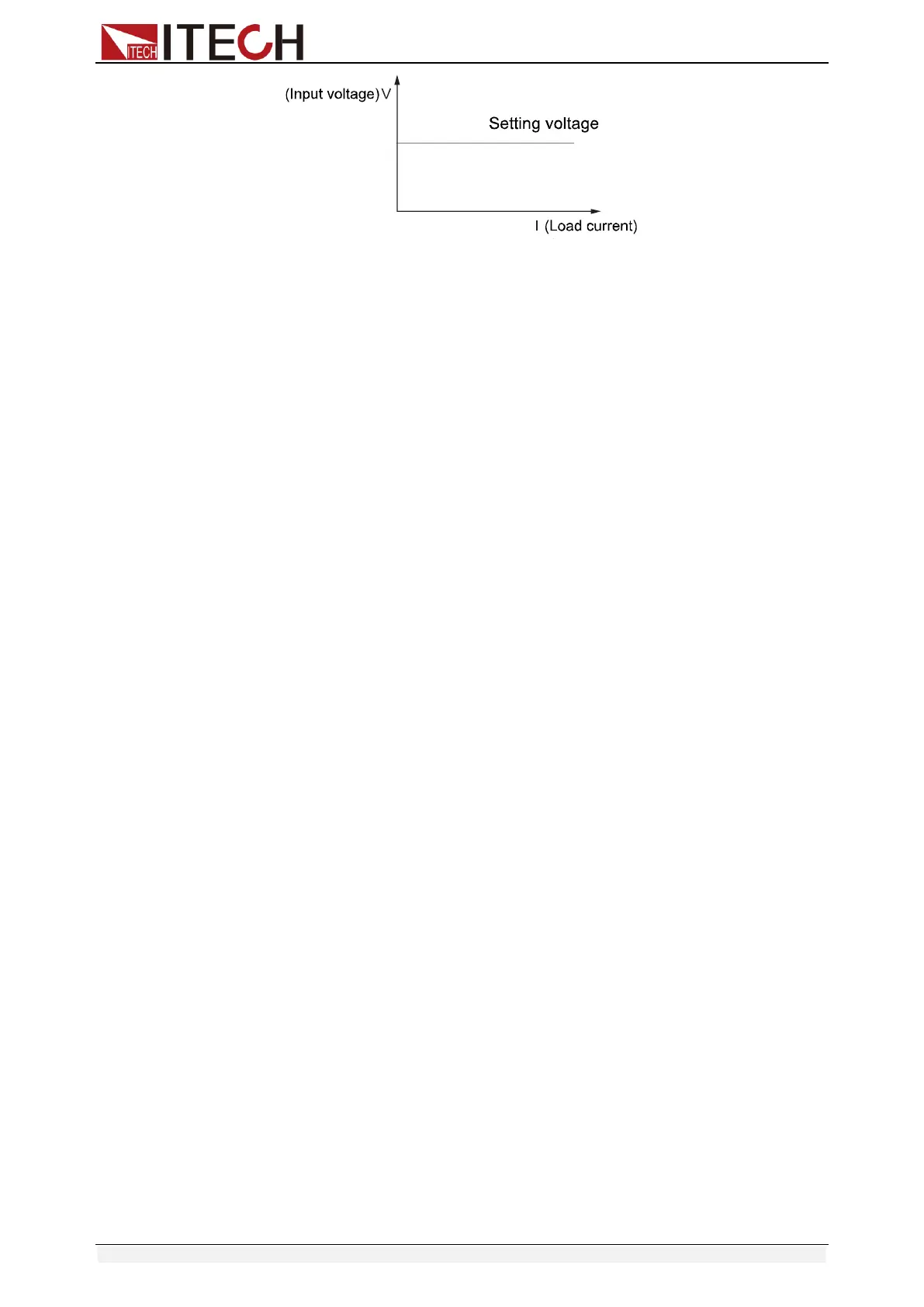Operations introduction
Copyright © Itech Electronic Co., Ltd. 39
Fig 4-3 CV mode
Ranges
You can select the lower or higher range for CV mode too. Voltage can be
edited in either of the two ranges. Low range will supply higher accuracy and
better resolution when you set lower range. If any value you set is outside the
maximum value of the low range, you should select high range. If the electronic
load work in remote control mode(USB / RS232 / Ether-net), you can use
VOLT:RANG command to voltage range.
Voltage level
Set the voltage level on front panel or by sending SCPI command(VOLT <n),
if the load is in CV mode, the new setting immediately changes the input at a
rate determined by the voltage slew rate. If the load is not in CV mode, the set
voltage level will be saved in the instrument for use, until switch to CV mode.
Triggered voltage level
This function only can be used in remote control mode, when the load is in the
CV mode, after receive the VOLT:TRIG <NRF+> command, subsequent
triggers will have no effect on the input unless another triggering signal is sent.
VOLT command will cover the VOLT:TRIG <NRF+> value, this function is used
to synchronize Multi-channel input load changes.
Limited current value
Set limited current value under CV mode.
CV loop speed
This item can set the CV Loop response speed: high speed or low speed.
Transient resistance level
Set A/B transient voltage level on front panel or by remote operation, the load
can continuously toggle between the two levels when transient operation is
turned on.
4.3.4 Constant power (CW) mode
In CW mode, electronic load will consume a constant power. As shown in fig4-4,
when input voltage increase, the input current will decrease, while power will
remain the same. P=(V*I).