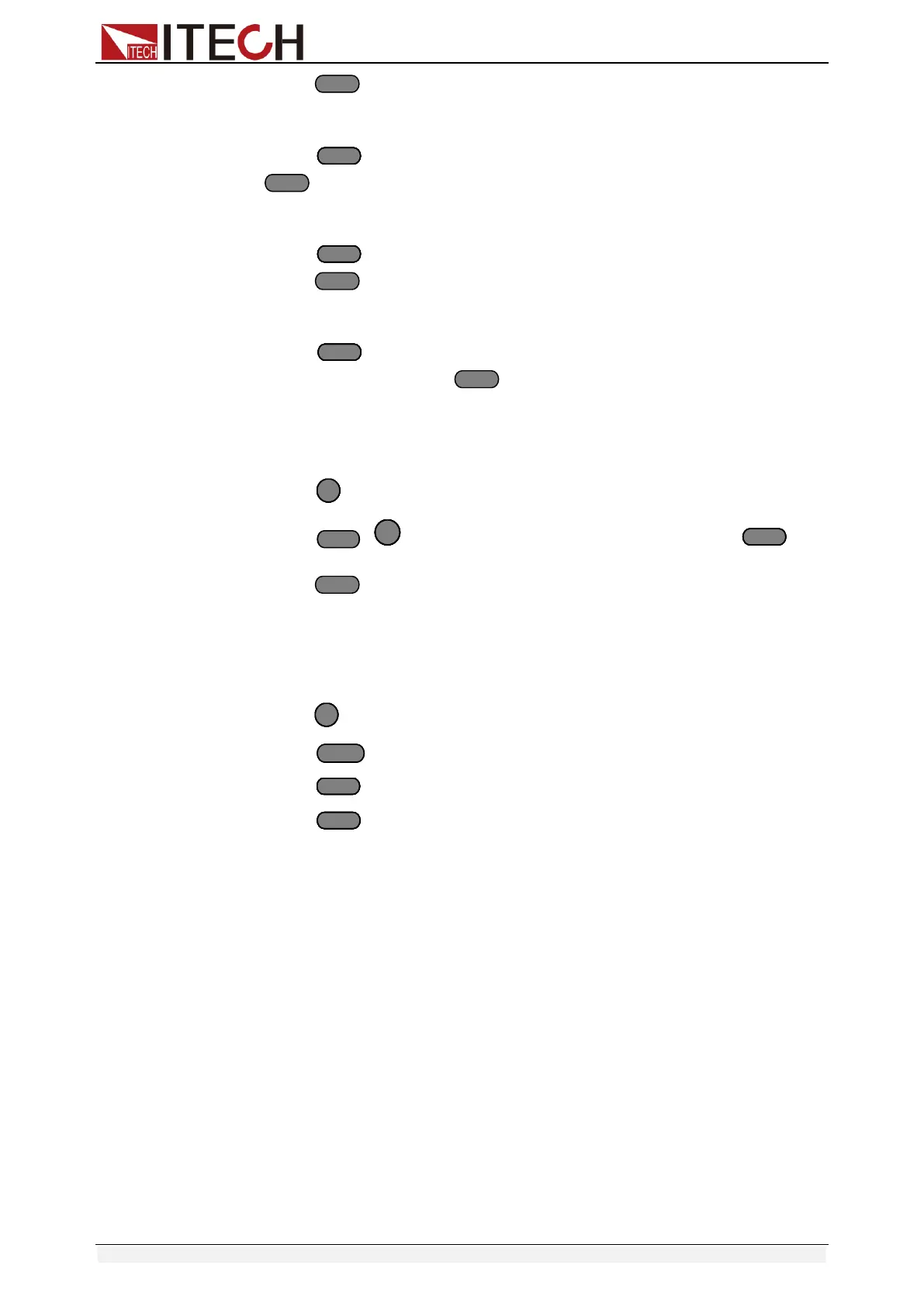Operations introduction
Copyright © Itech Electronic Co., Ltd. 45
press key to confirm
Tran A Width
0.003S
9. Press key to enter B level setting <TRANb>,such as 2.00A,press
key to confirm
Transition B
Level = 2.00A
10. Press key to enter B level width setting <Tb>,such as 0.002S,
press key to confirm
Tran. B Width=
0.002S
11. Press key to set transient operation mode <Tmode>,such as
continuous mode, press key to confirm
CH01
>Continuous
Pulse
Toggle
12. Press key to exit
13. Press + keys to enter system menu function, press key
to select <Trigger source>,such as select <Manual> on the front panel,
press key to confirm
Manual
External
Hold
Bus
Timer
14. press key to confirm.
15. Press to open the load’s input.
16. Press to enable transient operation.
17. Press key to trigger.
If in the remote control mode(USB / RS232 / Ether-net), you can refer to the
following example to edit transient operation(refer to IT8700 programming
guide to get more).
CURRent:TRANsient:MODE CONTinous
CURRent:TRANsient:ALEVel 5
CURRent:TRANsient:AWIDth 0.6mS
CURRent:TRANsent:BLEVel 10
CURRent:TRANsient:BWIDth 0.7mS
TRANsient ON
TRIGger:IMMediate
4.5 List operation
List mode lets you generate complex sequences of input changes with rapid,
precise timing, which may be synchronized with internal or external signals.
This is useful when running test sequences with a minimum amount of