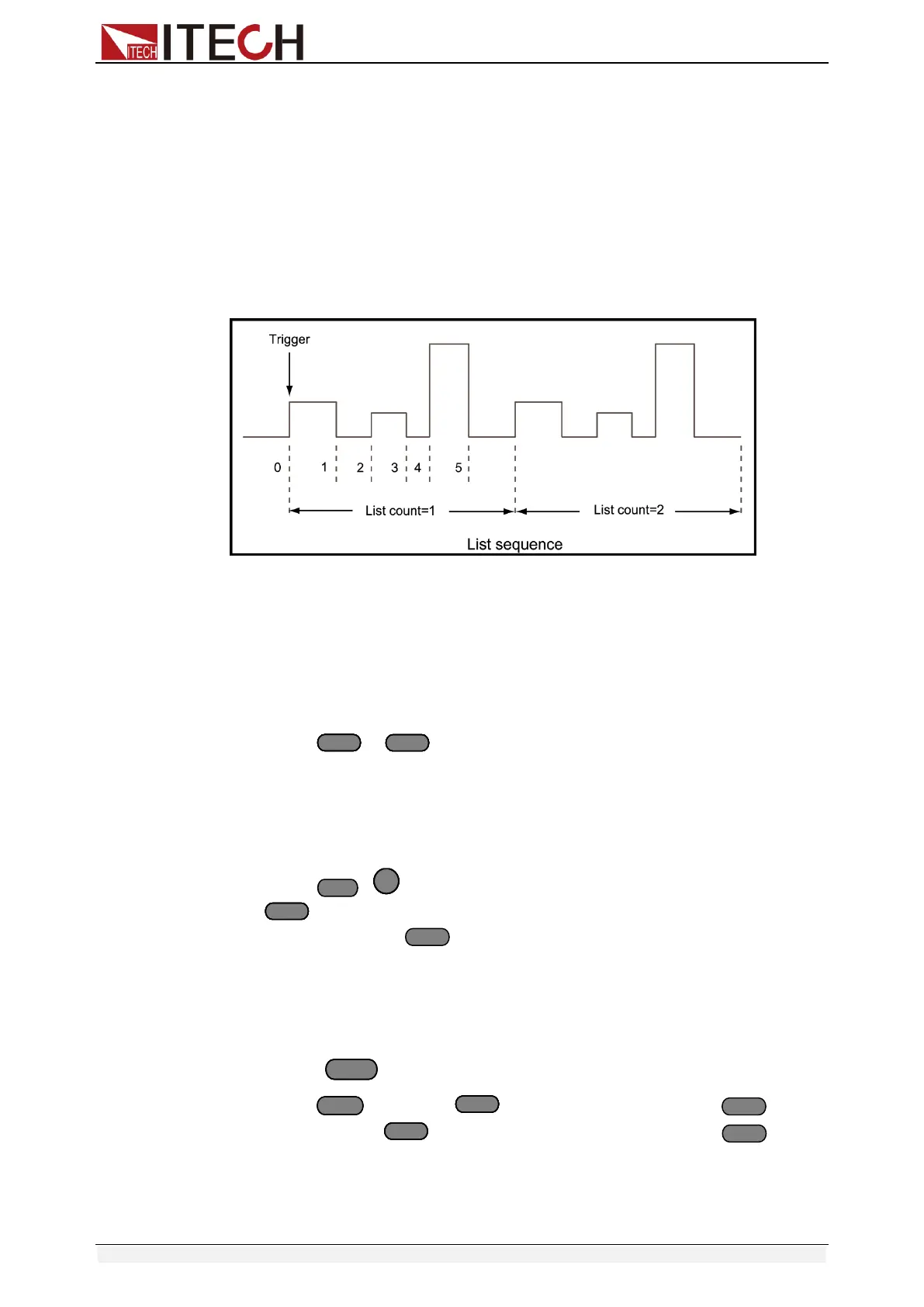Operations introduction
Copyright © Itech Electronic Co., Ltd. 46
overhead.
Generate complex sequences to complete complex tests by editing LIST:
Select different trigger resource, editing the step value, width time and slew rate
of every step. The parameters of List operation include the name, number of
steps (2-84 for all the modules), single step width time (0.000020s~3600s for all
the modules) and every step’s set value and slew rate. The list file can be
saved in non-volatile memory, used to fast recall. And the modules can edit up
to 7 groups list files.
In list operation mode, the load begin to enable the list operation once receive
the trigger signal, until the list operation is completed or the instrument receive
another trigger signal.
Fig 4-9 List mode current waveform
LIST operation mode
The following will show you how to set operation mode on front panel. Take
IT8732P as an example:
1. Power on the electronic load.
2. Press 、 keys to select the channel to be edited, such as
channel 1.
CH01 CC OFF
Vdc=0.0000V
Adc=0.0000A
Wdc=0.00W
3. Press + (System) keys to enter system menu function, press
key to select <Trigger Source>, such as select <Manual>on the
front panel, press key to confirm.
Manual
External
Hold
Bus
Timer
4. Press to close the load’s input.
5. Press +5,press key to select <list>, press key to
confirm, press key to select List<Edit list>, press key to
confirm.
Function Mode
Recall List
Edit List