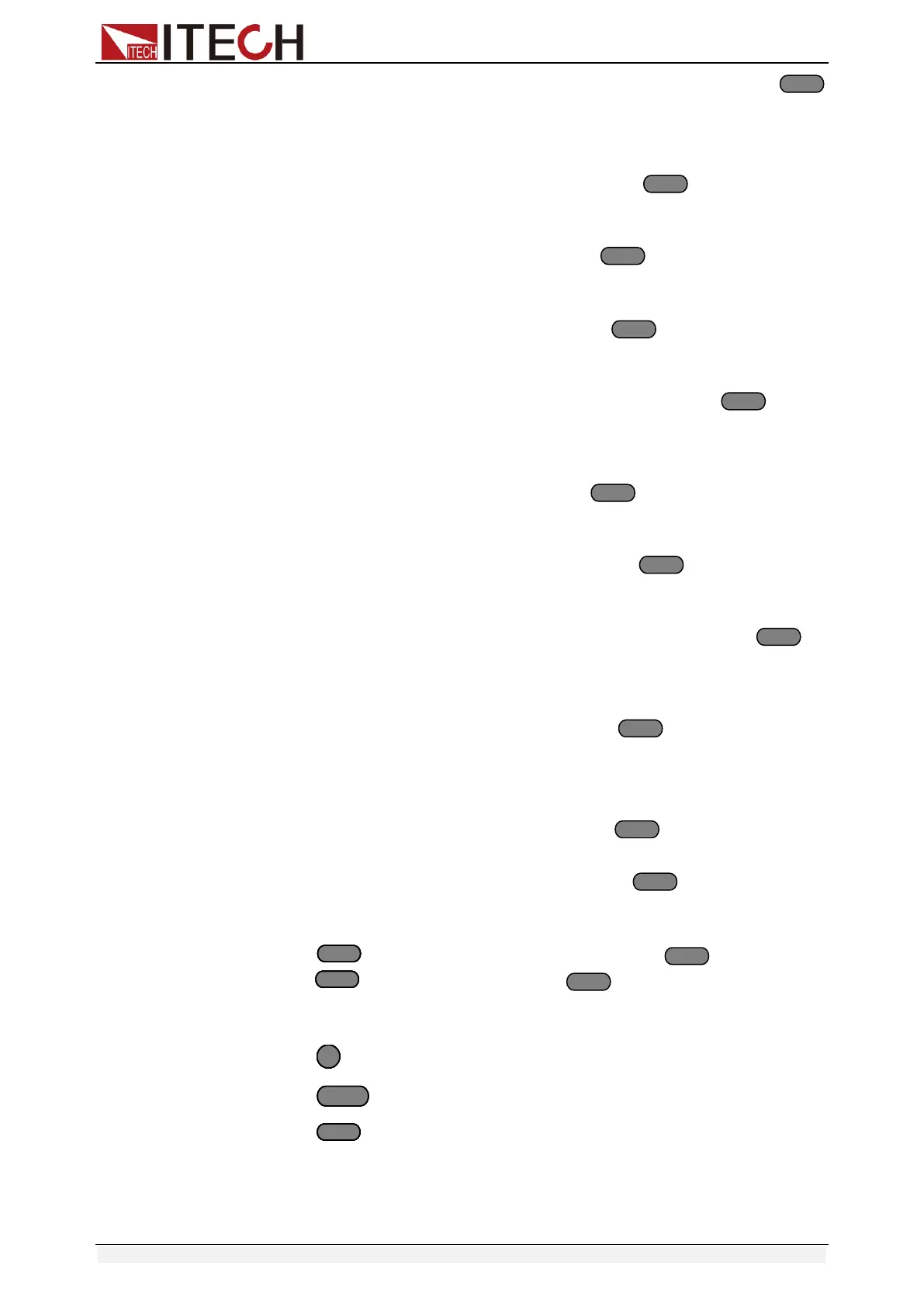Operations introduction
Copyright © Itech Electronic Co., Ltd. 47
6. Set the CV Loop response speed: high speed or low speed, press
to confirm.
High Rate
Low Rate
7. Select high/low ranges, such as low range, press to confirm.
High range
Low range
8. Select Lists steps,such as 5 steps,press to confirm.
List file step
= 5
9. Set the first step’s current, such as 1A, press key to confirm.
Step 001 level
= 1A
10. Set the first step’s rise slew rate, such as 1A/uS press key to
confirm.
Step 001 rate
= 1A/uS
11. Set the first step’s time, such as 6S. press key to confirm.
Step 001 width
= 6S
12. Set the second step’s current, such as 0A. press key to confirm
Step 002 level
= 0A
13. Set the second step’s rise slew rate, such as 1A/uS. Press to
confirm.
Step 002 rate
= 1A/uS
14. Set the second step’s time, such as 5S. press to confirm.
Step 002 width=5S
15. Set the 3
rd
to 5
th
steps in same procedure as 0.5A/ 1A/us /4S, 0A/ 1A/us
/2S, 2A/ 1A/us /3S.
16. Select repeat running times, such as 1, press to confirm.
Repeat count= 1
17. Select the position to save file, such as 1, press to confirm.
CH01
Save list file = 1
18. Press key to select <function mode>, press key to confirm,
press key to select <list>, press to confirm.
Fixed
List
19. Press to exit.
20. Press ,open the load’s input.
21. Press to trigger.
If in the remote control mode(USB / RS232 / Ether-net), you can refer to the
following example to edit list operation (refer to IT8700 programming guide to
get more).