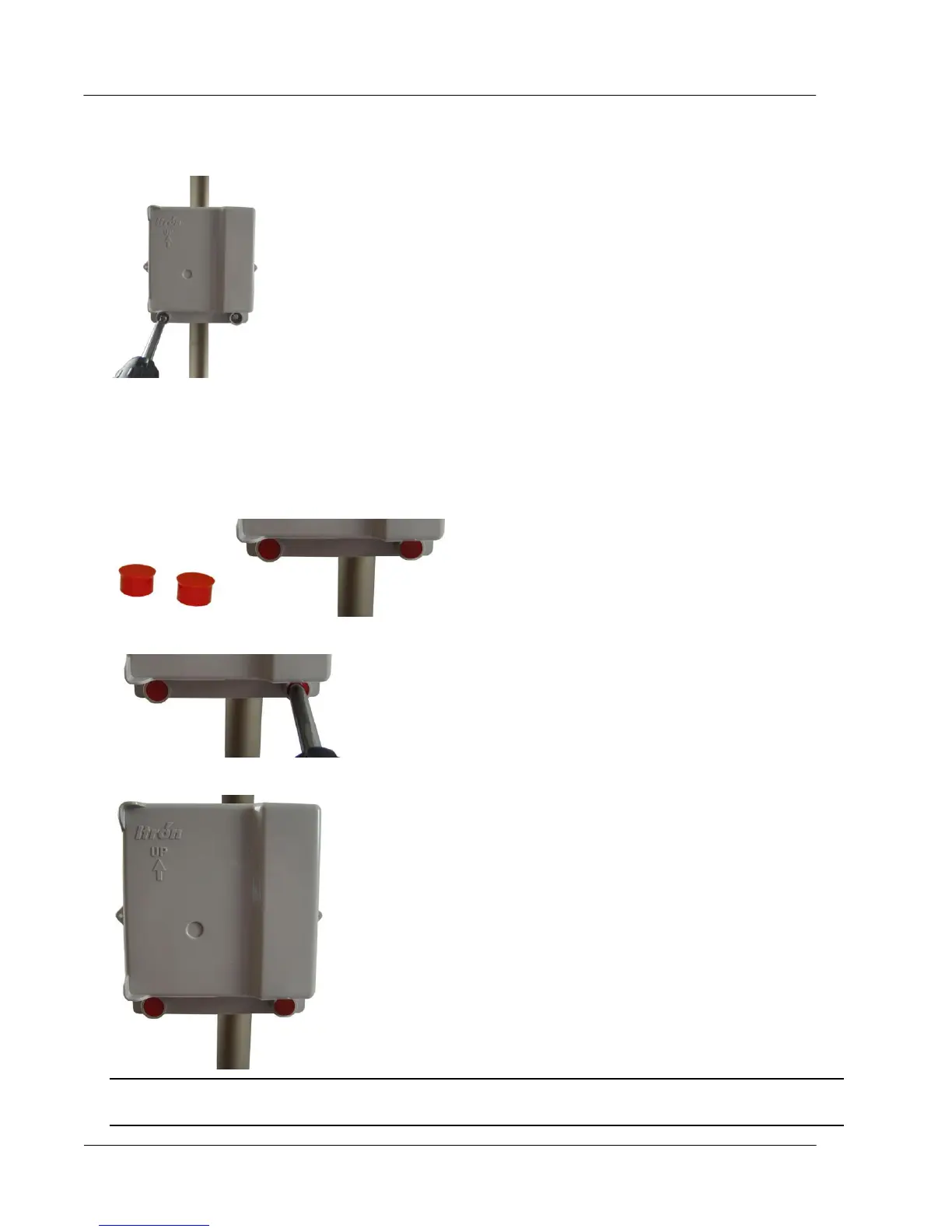Installing the 100W-R and 100WP-R ERT Modules
TDC-0951-005 100W-R and 100WP-R Datalogging ERT Module Installation Guide 20
Proprietary and Confidential
3. Install the two 1-inch ERT module mounting screws.
4. Tighten the screws to 9 to 12 inch-pounds of torque.
To install tamper seals and cable ties
1. Using the two new tamper seals from the mounting kit, place a new tamper seal over each ERT module
mounting screw.
2. Push both tamper seals all the way into place with a 1/4-inch nut driver or similar tool.
The final installation will resemble the image below after the tamper seals are installed.
Note A tamper seal is fully seated when the top of the tamper seal is approximately 1/16-inch below the
top of the screw recess.
