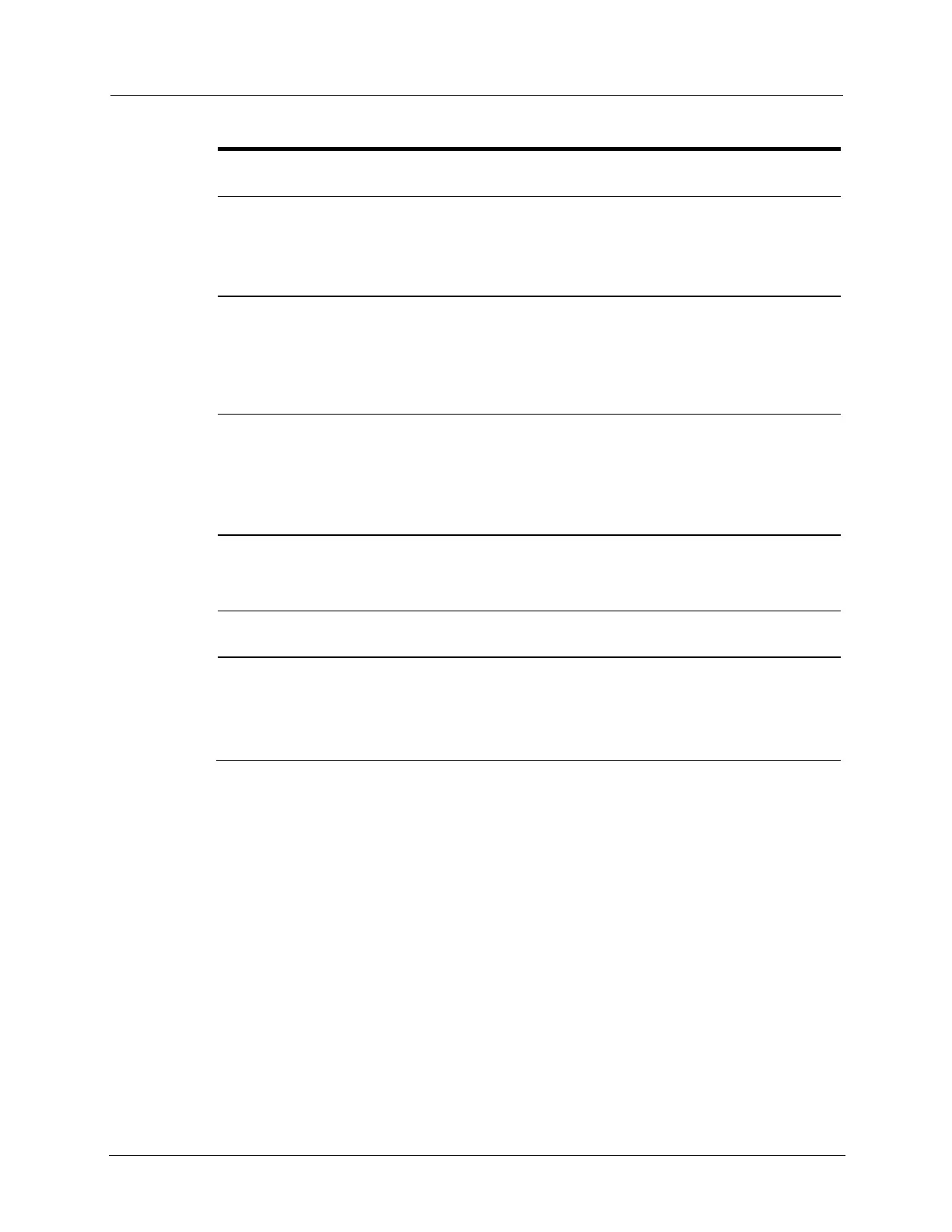3
Collector or repeater label
Displays the collector identification number, model number, and other associated information.
4
Power connector
Supplies power to the collector or repeater module. AC mains, DC, or solar power options are
available. A three pin cable connects the collector or repeater to the mains supply. A two pin cable
connects the collector or repeater to a DC supply. A five pin cable connects the collector or repeater to
the solar system.
5
Ground lug
The ground lug is provided on both the CCU and the repeater. Attach the ground lug to earth ground
if there is no ground wire available with the three-conductor power cable, or when you are using a
photocell adapter. This ground helps protect the internal circuitry from high voltage transient events.
The ground lug accepts AWG minimum wire size 14, and maximum wire size 4. The recommended
wire is #10 BTCW.
6
Ethernet
Connects the collector or repeater to the Ethernet backhaul. Also used to connect the collector or
repeater to a router for initial collector setup. Mating weatherproof cables are available from Itron.
These cables are sealed industrial Ethernet circular IP67 connectors (CONEC).
Note A waterproof cap seals the Ethernet port from the elements in the field. Be sure to securely
attach the cap once the collector is installed.
7
Status indicator
This indicator displays the current operational status of the collector or repeater. For more
information, see Status Indicator for more information.
8
Battery Door
Removal of this door allows access to the replaceable battery pack.
*
(Not shown)
External GPS antenna connector. This female SMA connector is only on the external antenna
CCU/repeater. Use this connector when mounting the GPS antenna externally.
External WAN antenna connector. This female N connector is only on the external antenna CCU.
Use this connector when mounting the WAN antenna externally.
Local GPS (WAN-3G Only)/WAN Antenna System
The external antenna collector or repeater configuration uses a GPS/WAN antenna kit
connected to the collector or repeater by one or two separate pieces of coaxial cable.
Cables are not included in the kit.
• The WAN antenna is only connected in CCU installations that use a wide area
network backhaul system.
• The GPS antenna is used in all deployments of this system.
You must install the antennas in a location that allows reception of GPS and WAN
signals.
Itron recommends using a handheld GPS unit to verify your GPS antenna mounting
location can receive a signal from at least three satellites.
For more information, see GPS and WAN Coverage on page 8.
TDC-0971-011 CCU 100 and Repeater 100 Installation Guide 3
Proprietary and Confidential
