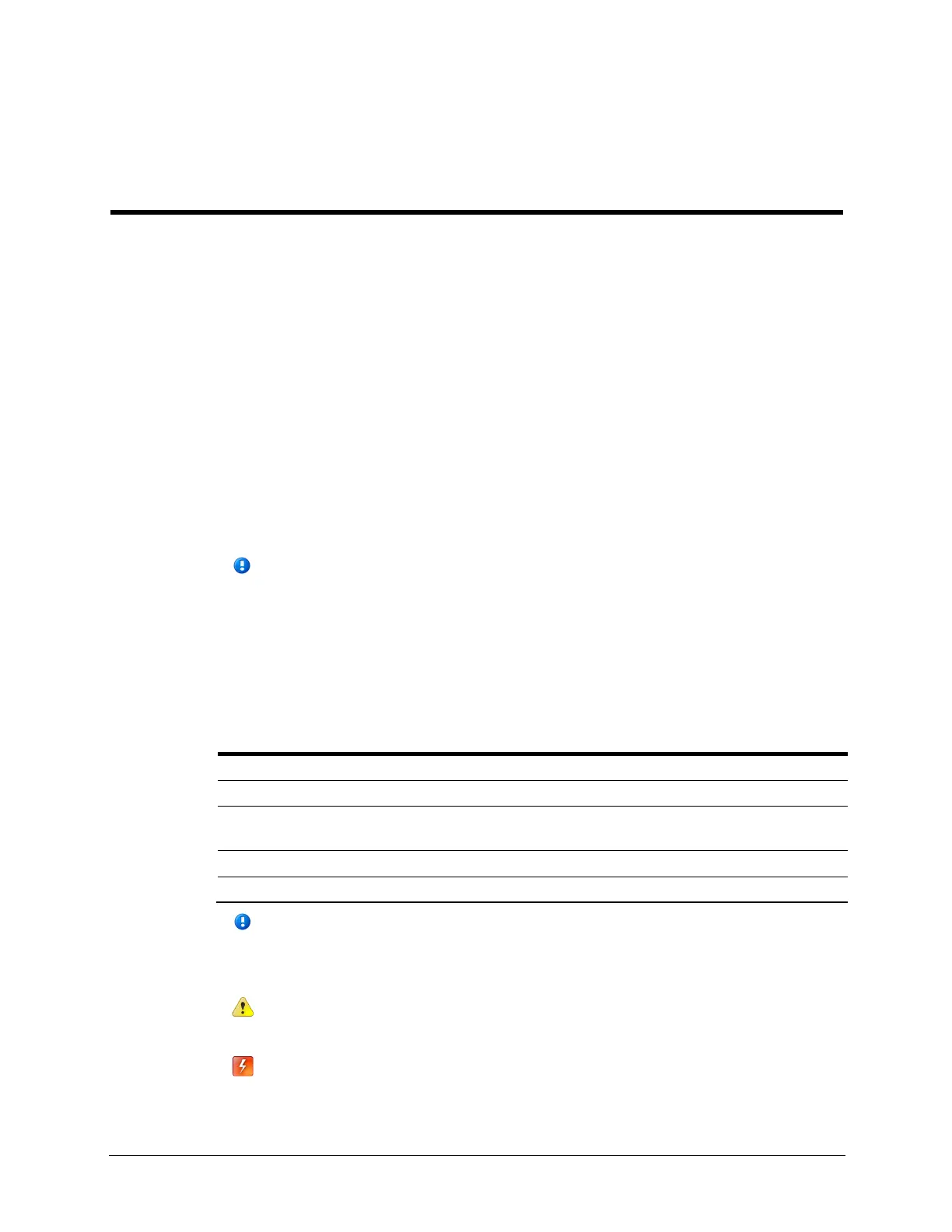The CCU 100 (also known as a cell control unit or collector) is the main collection point
for the ChoiceConnect Fixed Network. The CCU reads data from Itron electricity meters,
gas endpoints, and water endpoints and gathers consumption, daily, or hourly meter reads,
and other information from endpoints and communicates it back to the utility over a
public or private network. When used with the Fixed Network Repeater 100, the coverage
territory per CCU 100 is extended. It also manages the collection, processing, and storage
of endpoint data and can support two-way functionality to the endpoint. Equipped with a
backup battery, the CCU 100’s adaptable design allows for a wide range of installation
options, utilizing either AC or solar power.
Repeater 100s are used to extend the range of the CCU and add communication reliability
and redundancy between endpoints and collectors. Installed on towers, buildings, poles or
other structures, the Repeater 100 collects meter data from Itron electricity meters, gas
endpoints, and water endpoints and relays the meter data to collectors within the network.
This makes the ChoiceConnect 100 Fixed Network cost-effective by reducing the number
of required collectors.
Important Proper installation of the CCU/repeater ensures trouble-free operation of
the Itron Fixed Network system. The installation of both the collector and repeater
must be done by professional installers.
Documentation Conventions
This document uses the following conventions.
Key presses are in
Click
to finish.
Menu paths are in bold. Select Start > File > Save As.
Computer commands to be typed by the user
are in a
font.
At the C: prompt, type cd itron/bin
File names are in a
font. The data is uploaded to the
file
Hypertext links are blue. For contact information, see the Copyright page (on page ii).
Note A note indicates neutral or positive information that stresses or
supplements important points of the main text. A note supplies information that
may apply only in special cases.
Caution A caution advises users that failure to take or avoid a specified action
could result in a loss of data.
Warning A warning advises users that failure to take or avoid a specified action
could result in physical harm to the user or the hardware.
TDC-0971-011 CCU 100 and Repeater 100 Installation Guide vii
Proprietary and Confidential
