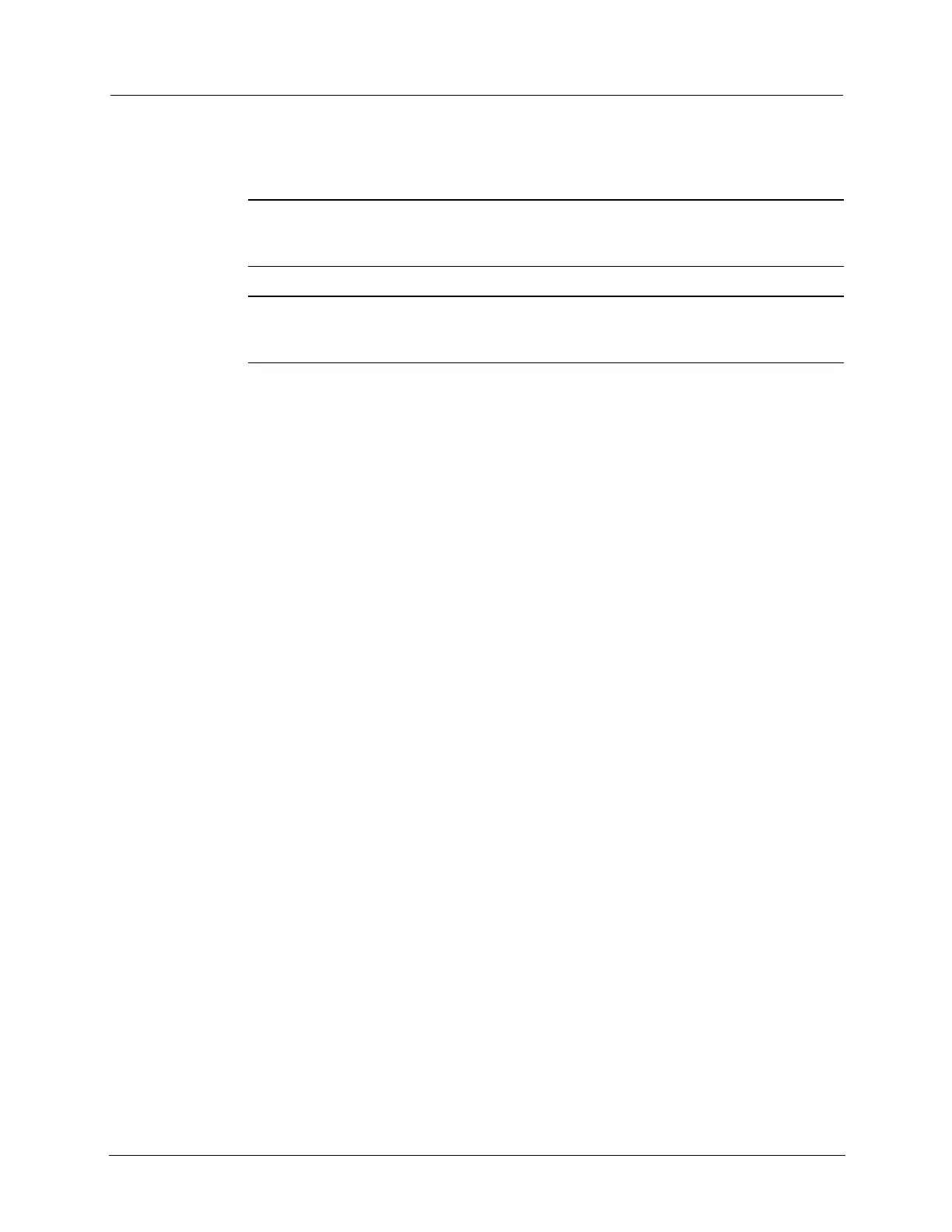3. Ensure the display indicates OLD Ω.
4. Press the A button.
5. Clamp the jaws around the conductor and measure the ground current.
Warning If the ground current exceeds 5 amps or noise exceeds 50 Volts, then
ground resistance measurements are not possible. Do not proceed further with the
measurement.
6. Press the "Ω" button and measure the rod/grid resistance to ground.
Note A 0.7 OHM reading is an error indication. This reading signifies the
measurement of a loop circuit, and is usually caused by the improper placement of the
clamp-on ground resistance tester.
7. If the face of the meter is not visible while the jaws are clamped around the
conductor, press the Hold button, remove the meter, and read/ record the indication.
8. Press the Hold button again to clear the reading.
9. Replace any molding that was removed in earlier steps.
Understanding Party Responsibilities
This section outlines each party’s responsibilities when grounding Itron equipment.
Itron Responsibilities
Itron’s responsibilities include the following:
• Physical verification of all network device installations, to confirm the Supplier’s
quality of the installation work. The Supplier should expect that representatives from
both Itron and the Customer will be on site at several installations of each type of
network device (if not more), to ensure the installations meet the Itron and Customer
quality and design requirements.
• Physical attendance at all Grounding testing and final punch-walk inspections. Itron
will communicate any Supplier workmanship concerns, to the Supplier, as soon as
physically possible.
• Validation of the functionality of each Itron TCU 100, CCU 100 and Repeater 100
device, once the Supplier has completed an installation and the devices are powered
up.
Supplier Responsibilities
Supplier’s responsibilities include the following:
• Performing the physical work required to install the Itron network devices, in
accordance with the Itron provided documentation and training, including site
grounding.
• Install where required proper weatherproofing and grounding to ensure safe operation
of equipment.
• Performing all Grounding testing, documenting each network device installation with
at least 2 digital pictures and reporting the measured results.
122 TDC-0971-011 CCU 100 and Repeater 100 Installation Guide
Proprietary and Confidential
