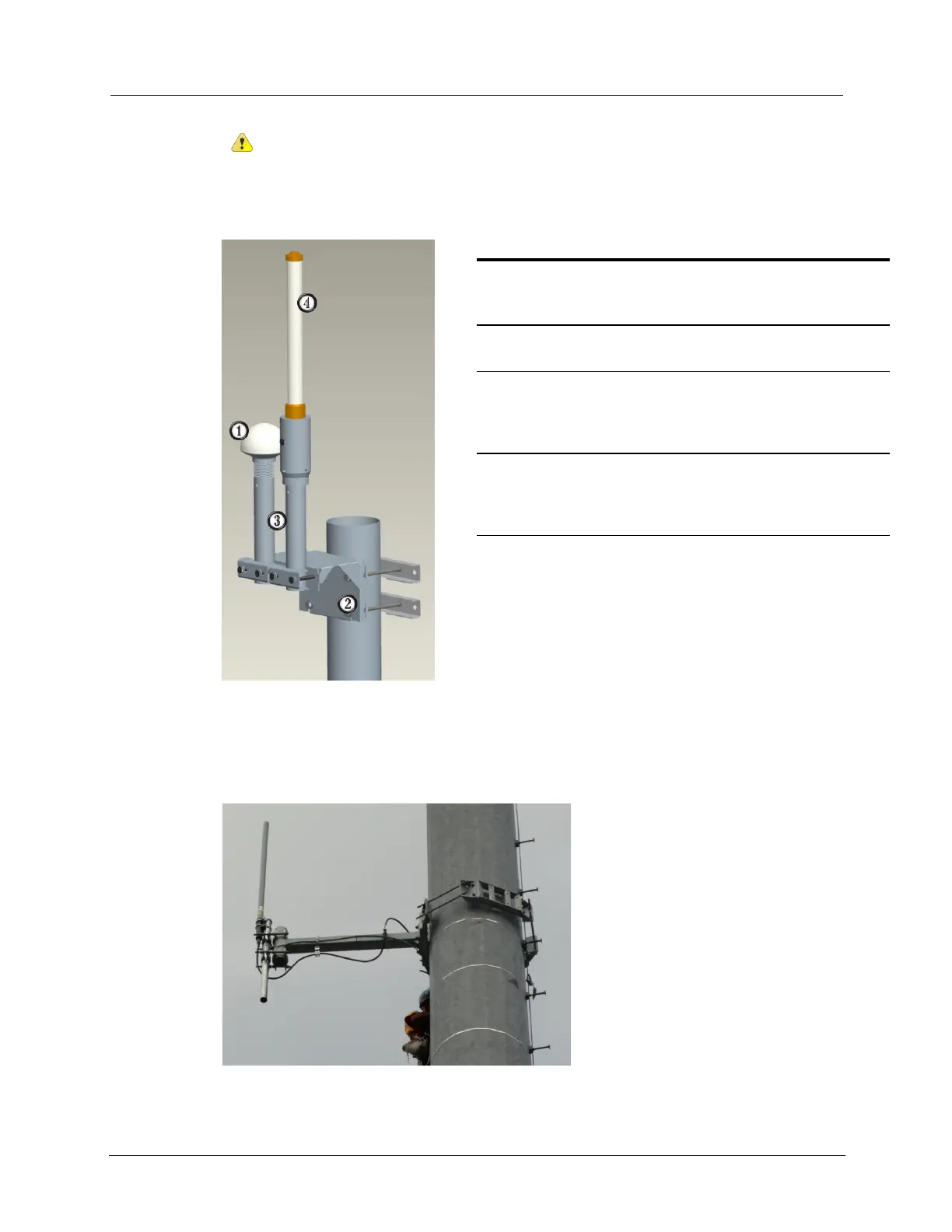Chapter 1 CCU/Repeater Basics
Caution You must install the external GPS antenna in a vertical orientation, and the
antenna must have an unobstructed view of the southern sky (North America and
Europe) to properly receive a GPS signal.
The external GPS/WAN antenna system is shown below.
1 External GPS antenna
Receives GPS data from orbiting satellites. The cable
connection on the bottom of this antenna is TNC female.
2 Mounting bracket
Attaches the antenna to your desired mounting location.
3 Antenna masts
Provide support for the GPS and WAN antennas. Cables for
each antenna are routed through the masts. Clamps on the front
of the mounting bracket secure the masts.
4 External WAN antenna (CCU only)
Provides the wide-area network (WAN) signal for the CCU.
The repeater does not use this antenna. The cable connection
on the bottom of this antenna is N female.
900 MHz Antenna
The 900 MHz antenna transmits and receives data messages from endpoints and repeaters
in the network.
4 TDC-0971-011 CCU 100 and Repeater 100 Installation Guide
Proprietary and Confidential
