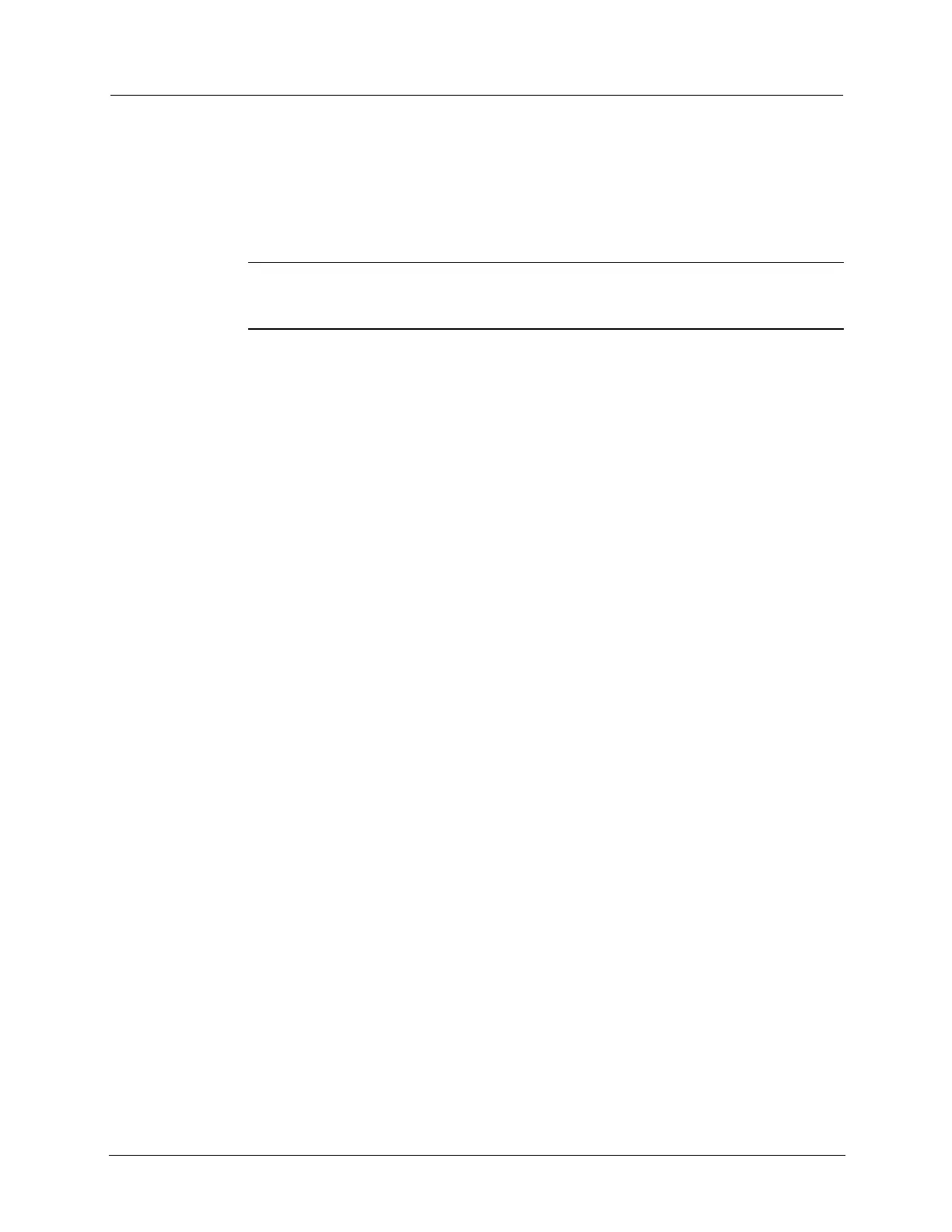There are three antennas that can be used for the 900 MHz radio link.
• A standard vertically polarized antenna (5 dBi) directly attached to the collector or
repeater.
• A standard vertically polarized antenna (5 dBi) connected remotely.
• A high-gain vertically polarized remote antenna (8.15 dBi) mounted remotely in place
of the direct attached solution.
Warning Do not install an 8.15 dBi antenna directly on the CCU. Antenna
installation directly on the CCU will compromise mechanical integrity and will not
meet the compliance requirement for a loss of 2.2 dB.
You must properly ground remote antennas during installation. When a remote antenna is
used, a lightning arrestor is recommended.
Coaxial cable that is used to connect the remote 900 MHz antenna to the collector or
repeater must be properly grounded. For more information, see Lightning Arrestor on
page 12. All coaxial cable connections must be weather-proofed per industry standards,
unless otherwise specified. When the collector or repeater is ordered with a remote 900
MHz antenna kit, some associated mounting hardware is included. Coaxial cables for the
remote 900 MHz antennas are not included in the kit. The installer must provide these
cables. For coaxial cable specifications, see Coaxial Cable on page 14.
For more information, refer to the following sections:
• Antenna Specifications on page 60
• Remote 900 MHz Antenna Placement on page 10
• Grounding the Remote/External Antenna Systems on page 10
• Performing an Antenna Sweep Test on page 72
• Antenna Line Sweeps Procedure on page 81
• Grounding Specifications on page 93
TDC-0971-011 CCU 100 and Repeater 100 Installation Guide 5
Proprietary and Confidential
