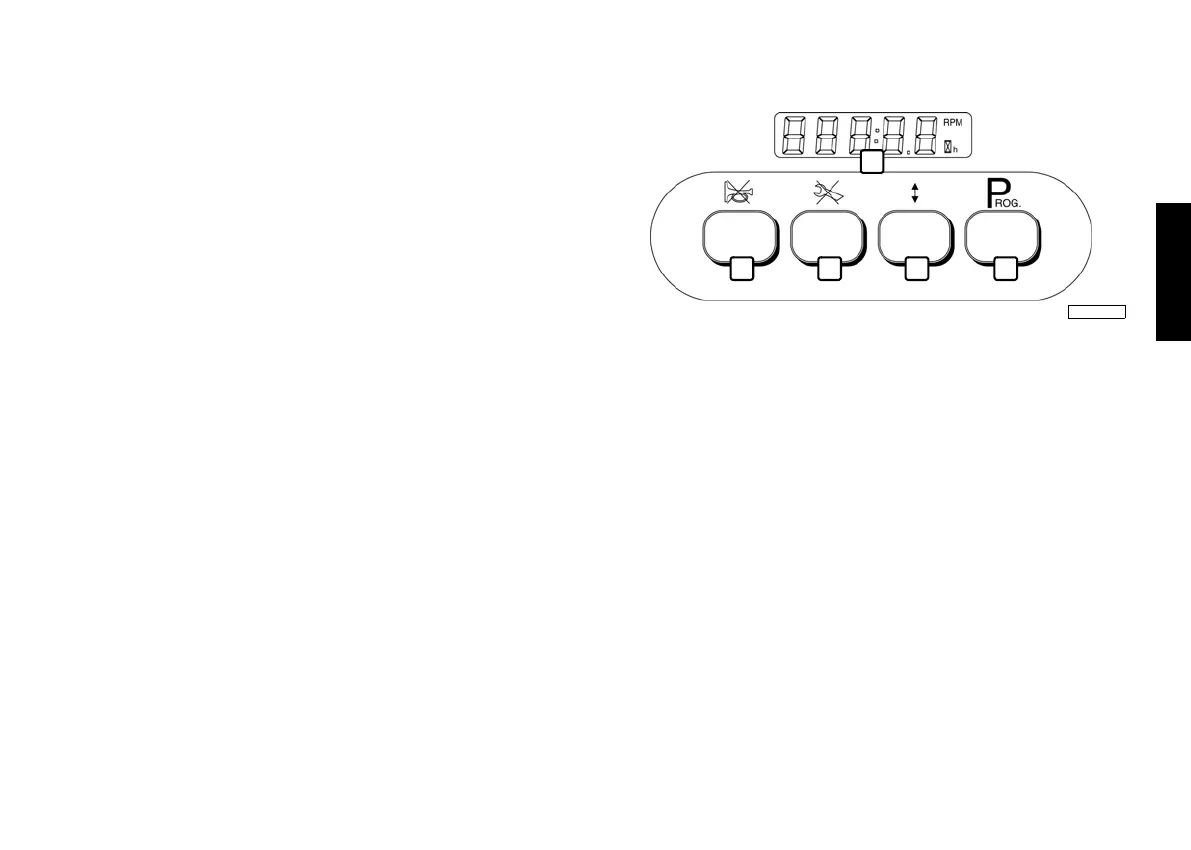17
ENGLISH
Operation
By rotating the key switch to 8B position the module performs a 5
seconds efficiency test of all light indicators, except for those
concerning “Pre-lubrication”, “Pre-post heating”, “EDC system fault”,
and the horn beeps. The beep may be silenced before the end of the
test, by pushing the relevant button.
During the startup phase and for the next 15 seconds, any alarm
function is inhibited; after such time interval each alarm condition
detected by sensors on the engine causes the relevant indicator to
blink and a simultaneous sound signal. The sound alarm silencing
obtained by pressing the relevant push button causes the non-blinking
indicator to turn on and saves the alarm until the next engine stop.
Alfanumeric display
The information provided by this indicator are:
• engine revolution speed
• total hours of operation (see note A)
• exhaust gases temperature (upon request)
• instant fuel consumption (see note B)
To select the requested information, press the "Slide selection" push
button available on the main and secondary panel.
Detail of the main panel
7. Alphanumeric display - 9. Accessory functions programming button -
10. Accessory information slide selector - 11. “Programmed
maintenance” reset button - 12. Horn silencer.
(A)The electronics inside the panel is programmed in order to
combine the hours of operation to the release of the warning when
the ordinary maintenance hours limit has been reached. This
feature requires that after each maintenance intervention, the
count is reset from the main panel as follows:
- Press and hold the "Prog" (9) and "Slide selection" (10) buttons,
turn the key switch from 8A position to 8B and wait for the display
to show the previous data set (ex.: 600 hours). Release the buttons
and press only once the "Prog" button (9) to restart the new count.
9
7
12 11 10
04_360_N