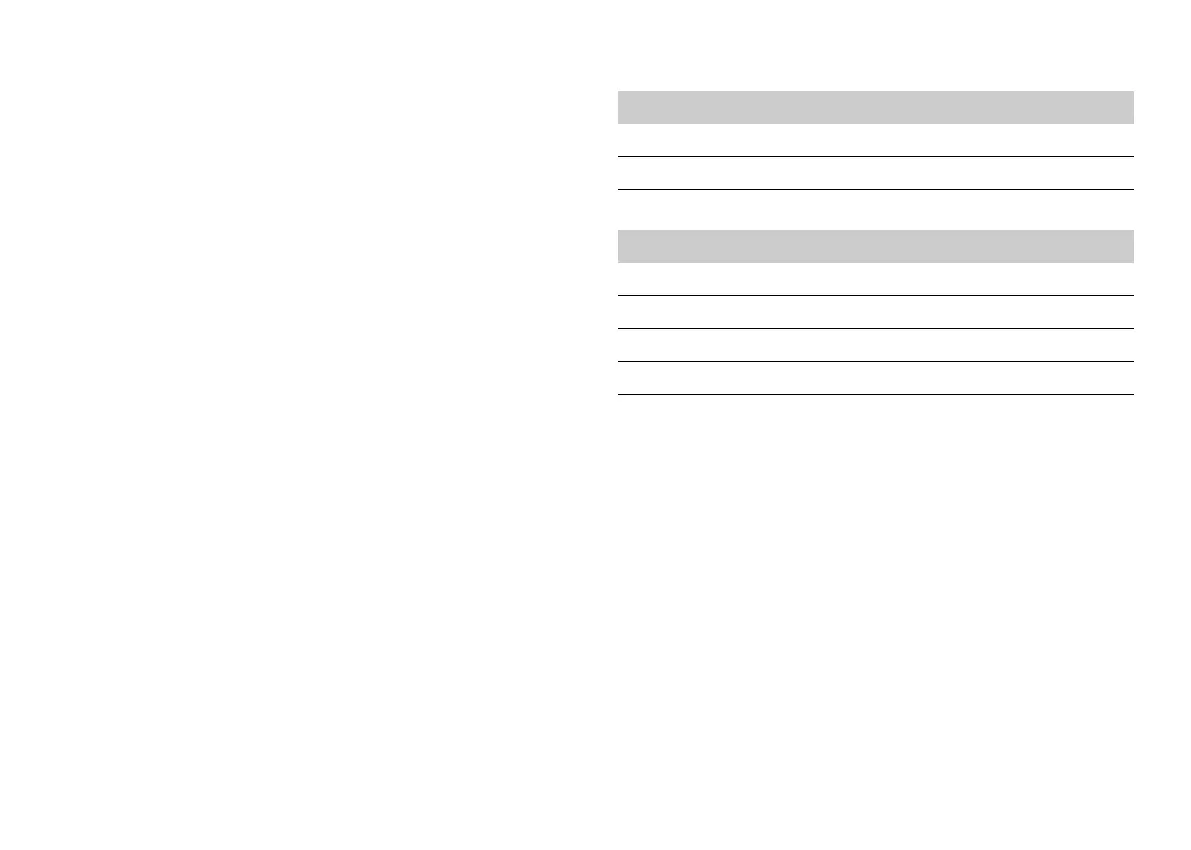18
In case the information set does not correspond to what provided for
the type of oil used (see REFUELLING and FREQUENCY), proceed
as follows:
- After having displayed the hour information previously set, release
the push buttons and repeatedly press only the "Slide selection"
(10) button until the required information blinks (as detailed in
FREQUENCY section), then press "Prog" (9) to confirm the
information and start a new count.
(B)The information regarding the immediate fuel consumption require
the correct programming of the maximum information entered
relating to the engine performances. To check proceed as follows:
- Press and hold the "Prog" key (9) until the display reads the
maximum value entered (ex.: 195 mg/trk), then release it and
compare the information with those provided in the tale below.
- In case it does not correspond, you can change it by repeatedly
pressing the "Slide selection" (10) button until the required one it
displayed (blinking mode).
- Press and hold the “Prog” (9) button until the engine revolution
speed is displayed, meaning that the information has been saved.
In case of any mistake in the programming procedure, the display
reading will be "Pr. Err.". You will need to repeat the procedure.
C13 ENT M50
C13 ENT M77
Maximum power(CV) Maximum insertion (mg/strk)
520
500
Maximum power(CV) Maximum insertion (mg/strk)
770
700
600
540