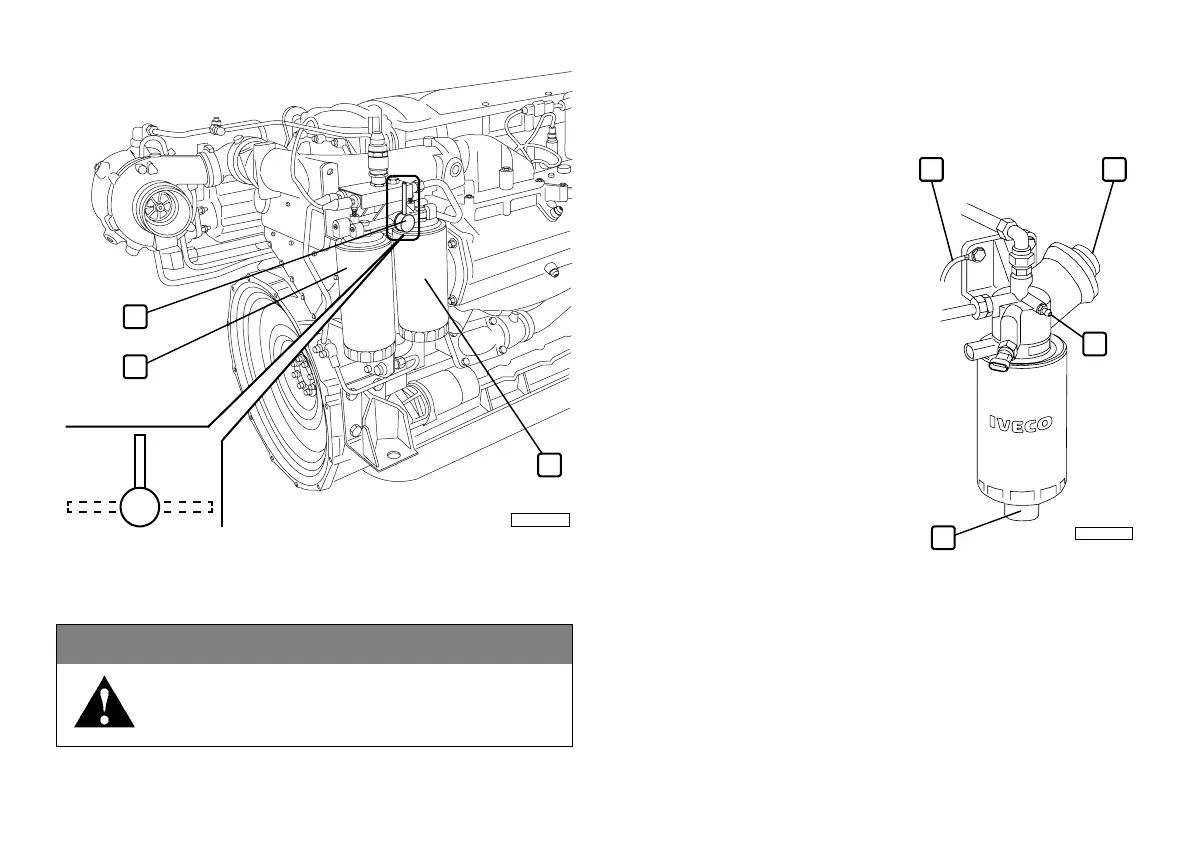36
Bleed by observing the warnings provided for the traditional filter
support.
Fuel pre-filter/s replacement
Proceed only with engine not running and at low temperature to
avoid any risk of burns.
Remove the pre-filter by
unscrewing it.
Unscrew the water sensor (3)
from the old pre-filter.
Check that the new filter matches
the engine requirements.
Moist seals of the new filters with
diesel or engine oil.
Manually tighten until contact is
made, then tighten again for 3/4 of
turn.
Replace the water sensor and
check that threads match.
Unscrew the bleeding connection
(2) act on the manual pump (1)
on the pre-filter support until the
circuit is full.
Start the engine and keep it
running at idle to remove air
excess.
Check pre-filter support (4) grounding.
WARNING!
Proceed with utmost care, considering the fluid high
temperature and the presence of moving parts. Always wear
suitable personal protection equipped.
5
3
4
04_041_C
AB
05_018_V
1
3
2
4