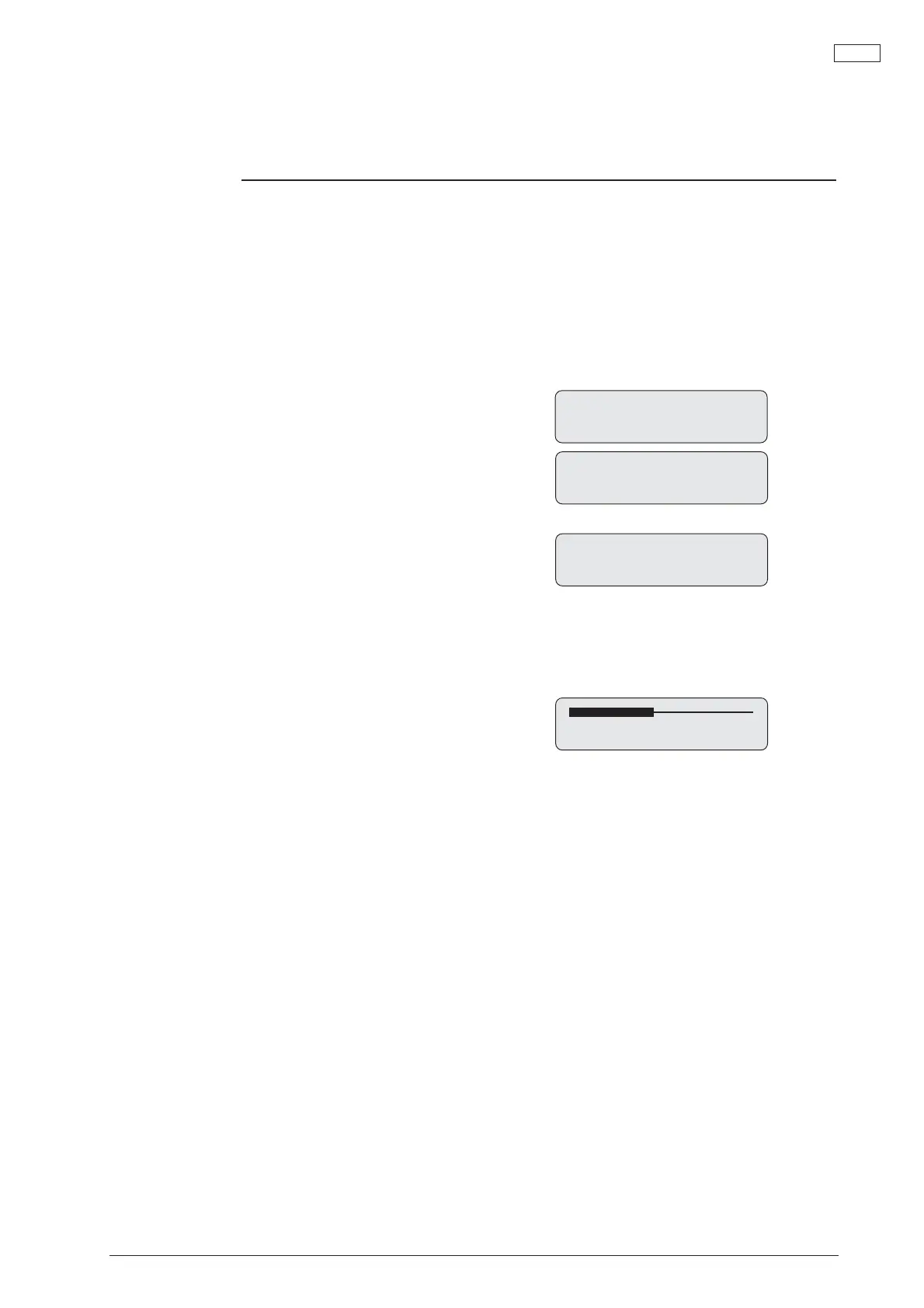11
IVT 495 TWIN 9518799
Setting the heating
Set value: 4,0
Return Adjust
Cancel 4,0 Save
Set the house
heating here 1
Heat more/less
range 0-10 1.1
Basic settings
The basic curve is normally set when commis-
sioning the plant. Check that the curve
corresponds to your heating requirements. Should
you require another basic curve:
1. Press the right button once and the text Set the
house heating here appears on the display.
2. Press the right button once again and the text
Heat more/less range 0-10 appears on the
display.
3. Press the right button once and the text Set
value: appears on the display.
4. Press the right button (Adjust). The previously
set value is shown on the display. Turn the dial
clockwise to increase the heat and anti-
clockwise to reduce it.
5. Press the right button when the required value
has been set (Save). The value is now saved.
Press the left button to return to the main
menu.
Curves 1-4 are used for floor heating, 1-2 is
normal for concrete flooring and 3-4 for wooden.
The other curves are for radiator systems. In a
newly-built house, curve 5 is normal for radiator
systems. Choose curve 6 or higher if you need a
higher temperature.
USER