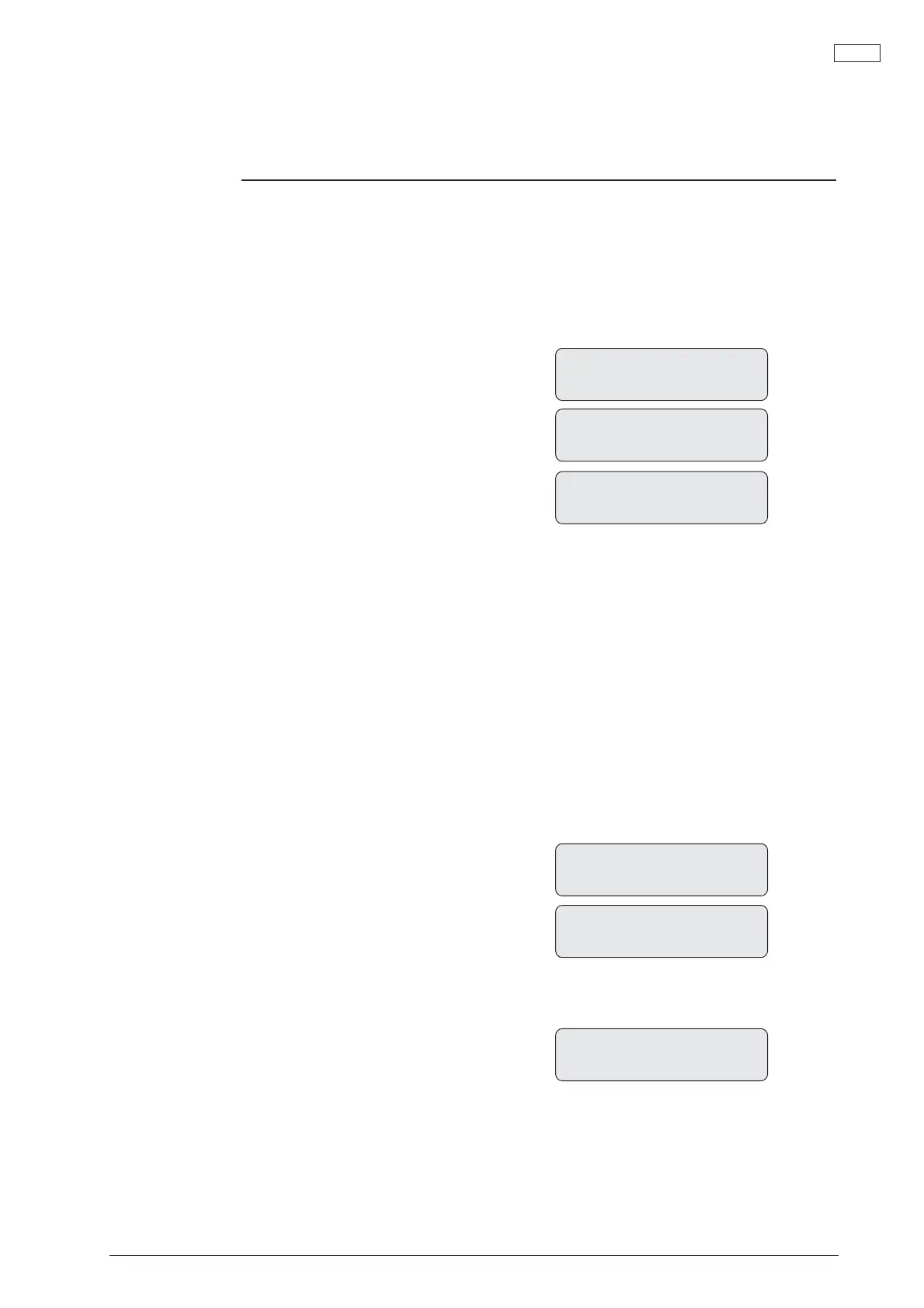29
IVT 495 TWIN 9518799
Alarms
Here is a list of all alarms that have been
acknowledged but not remedied.
1. Press the right button once and the text Set the
house heating here appears on the display.
2. Turn the dial clockwise until Alarms appears
on the display.
3. Press the right button and you can clearly see
the alarms that have been acknowledged but
not remedied.
4. Press the left button to return to the main
menu.
Have you pressed the wrong buttons
and got lost?
NOTE: Use this function with care since your
personal settings are deleted. However, those made
by the service engineer or installer are retained.
To reset to factory settings:
1. Press the right button once and the text Set the
house heating here appears on the display.
2. Turn the dial until the text Return to factory
settings appears on the display.
3. Press the right button once and the text
Factory settings? appears on the display.
4. Press the right button (Yes), the heat pump
now returns to the factory settings.
Set the house
heating here 1
Alarms
11
No alarms
Set the house
heating here 1
Return to
factory settings 12
Factory settings?
No Yes
Operational disturbances
USER
