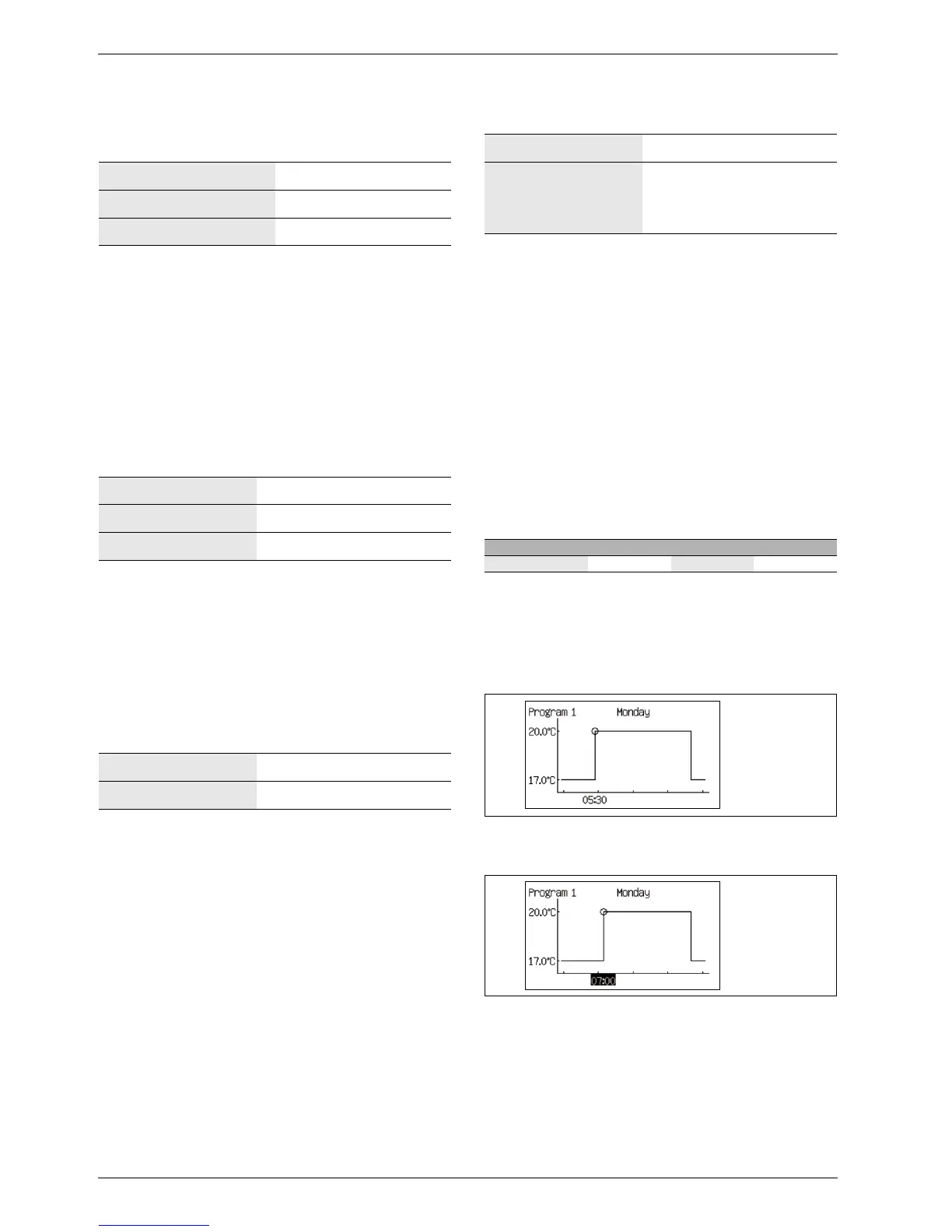Settings
6 720 645 504 (2011/04) en
62
> Room sensor
>> Room temperature influence
B Set how much a 1 K ( °C) difference in room
temperature should influence the set point value for
the flow temperature.
Example: at a 2 K ( °C) deviation from the set room
temperature, the set point value for the flow
temperature is changed by 6 K ( °C) (2 K deviation *
factor 3 = 6 K).
The menu is displayed only if a room sensor is installed.
>> Knob's operating range
B Set how many degrees the turn of the knob of the
room sensor should represent between + and – .
6K means that a full turn to + gives approx. +3K and a
full turn to – gives approx. -3K.
The menu is displayed only when a room sensor
(CANbus) is installed.
>> Acknowledge room sensor
B Indicate No only if the room sensor, even if it is
installed, should not be used.
The room sensor measures the temperature in the room
where it is located. The value is compared with the set
desired room temperature under Room temperature
program.
> Room temperature program
B Choose if the circuit should be controlled with a
program or not.
>> HP optimized
This means that the control unit is only controlled by the
flow set point value ( Chapter 16.1.4), without
programmed changes during the day. Optimised
operation provides the best comfort and energy savings
in the vast majority of cases.
>> Program 1, Program 2
These selections provide an opportunity to define user
programs for time control by adjusting the start and stop
times, as well as a normal and an exception temperature.
To set the desired time of day:
B Select Program 1 or Program 2.
B Go to menu View/edit active program.
B Select day by turning the menu dial.
Fig. 51
B Press the menu dial to mark the value to be changed.
Fig. 52
B Turn the menu dial until the desired setting has been
selected.
B Then press the menu dial.
B Turn the menu dial to be able to set additional values
in the same way as above.
Factory setting 3.0
Lowest value 0.0
Highest value 10.0
Tab. 59 Room temperature influence
Factory setting 6K
Lowest value 0K
Highest value 6K
Tab. 60 Operating range, room sensor knob
Factory setting Yes (if correctly installed)
Alternative Yes/No
Tab. 61 Acknowledge room sensor
Factory setting Optimised operation
Alternative • Optimised operation
• Program 1
• Program 2
Tab. 62 Program selection, circuit 1
Program Day Start Stop
Program 1, 2 Mon - Sun 5:30 22:00
Tab. 63 Program 1 and 2
6 720 643 415-13.1I
6 720 643 415-14.1I
