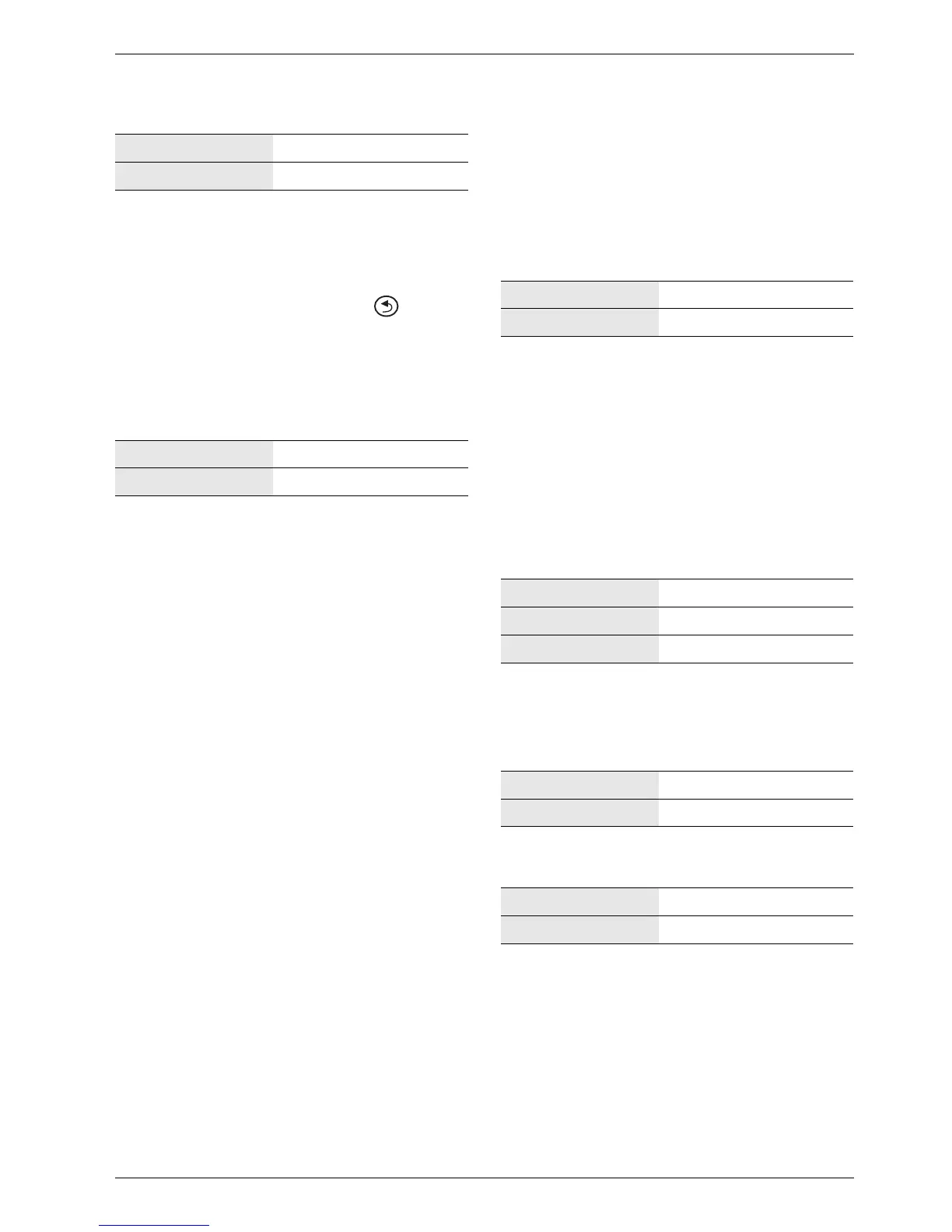Settings
6 720 645 504 (2011/04) en
71
>> Time settings
B Set up to four separate intervals.
B To change time: turn the menu dial until the desired
time appears. Push the menu dial to continue to the
next setting field.
B Go back to the previous field by using .
B Press the menu dial in the last setting field to save
settings
Hot water circulation takes place every day during the
set periods.
> Protective anode installed
1)
value set during Start-up
Change the value if there has been a change since start-
up.
B Change to No if no anode exists.
Normally, there is an anode in the hot water heater in
order to protect it against corrosion. If the anode
breaks, it must be fixed to prevent the hot water
heater from being damaged. The control unit alerts
when the anode is broken.
> Acknowledge hot water sensor E41.T3
> Acknowledge hot water sensor E42.T3
If the sensor is installed correctly, the acknowledgement
is given automatically. E41.T3 is required if the heat
pump should produce hot water. E42.T3 is used when
step 2 of the heat pump should produce hot water in a
second hot water heater.
B Indicate No if the installed sensor should not be used.
16.3 Holiday
During holidays (absence), the heating can, for example,
be kept at a lower or higher level and hot water
production can be switched off.
Holiday
> Circuit 1 and hot water
>> Activate holiday function
>> Start date
>> Stop date
B Set start and stop date for the desired period. Format
yyyy-mm-dd.
The period starts and ends at 00:00. Both the start
and end date are included in the period.
B Terminate the period prematurely by indicating No in
the menu Activate holiday function.
>> Room temperature
B Set the room temperature that should apply to the
circuit during the period.
>> Copy to all heating circuits
>> Block hot water production
> Circuit 2, 3...
>> Activate holiday function
>> Start date
>> Stop date
>> Room temperature
B Set the values in the same way as for Circuit 1 and
hot water.
Start time Stop time
00:00 24:00
Tab. 108 Time settings
Factory setting
1)
Alternative Yes/No
Tab. 109 Anode installed
Factory setting No
Alternative No/Yes
Tab. 110 Holiday function
Factory setting 17 °C
Lowest value 10 °C
Highest value 35 °C
Tab. 111 Room temperature, holiday
Factory setting No
Alternative Yes/No
Tab. 112 Copy circuits
Factory setting No
Alternative Yes/No
Tab. 113 Block hot water