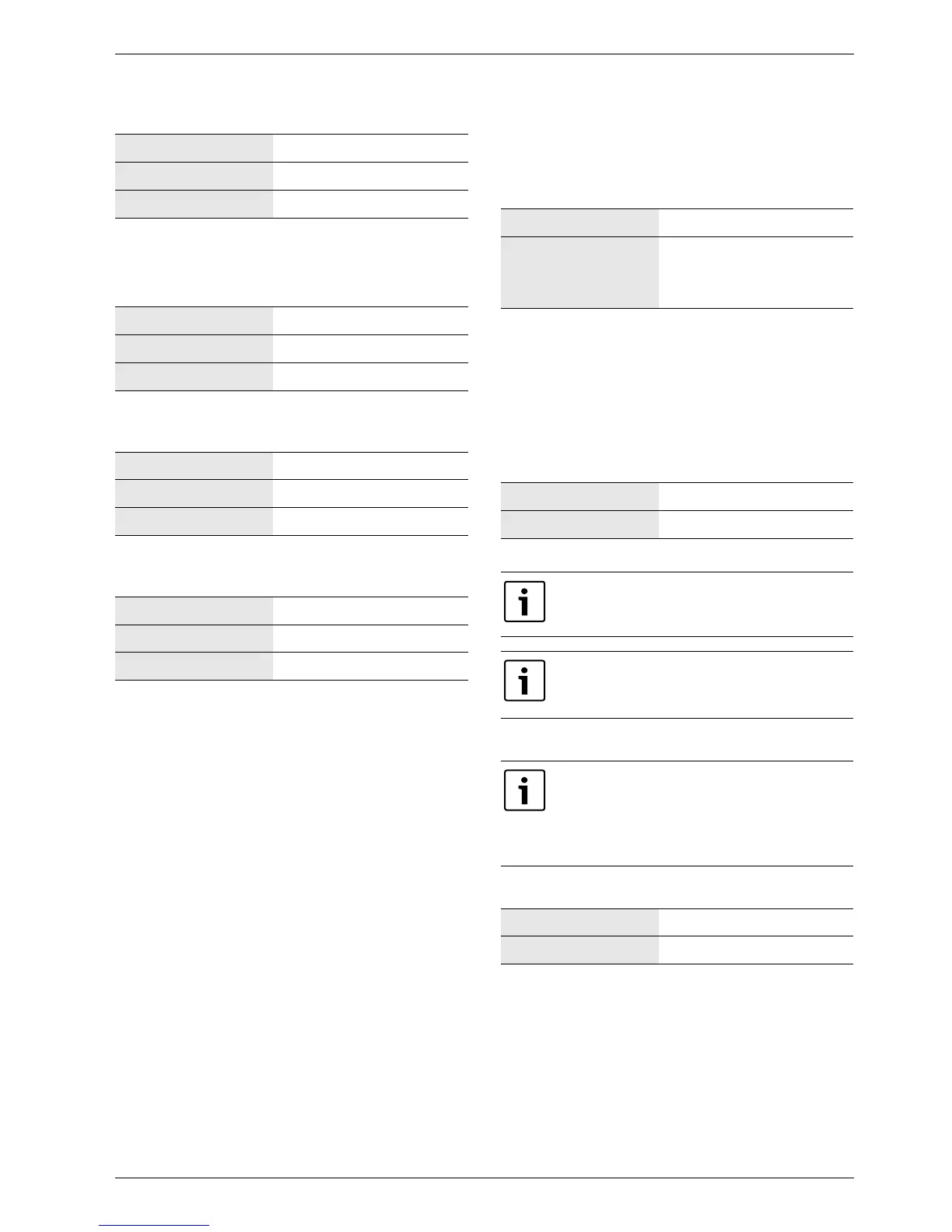Settings
6 720 645 504 (2011/04) en
69
>> Start time
B Set the time of the hot water peak.
>> Stop temperature
>> Maximum time
>> Time for warm-keeping
B Set Stop temperature, Maximum time and Time for
warm-keeping.
The hot water peak is activated on the selected day
and at the selected time. It continues until the stop
temperature has been reached plus the time for
warm-keeping. The hot water peak cannot continue
longer than the set Maximum time. If it is cancelled
because the maximum time has expired, a message is
shown in the display and a new attempt is made after
24 hours.
> Hot water program
Program 1 and Program 2 enables you to block hot
water production during the set time.
>> Active program
>> View/edit active program
The menu is displayed only if Program 1 or Program 2
has been selected. Programs are changed in the same
way as for Room temperature program
(Chapter 16.1.2).
> Hot water mode
> Hot water settings heat pump 1
>> Hot water production
Factory setting 3:00
Lowest value 0:00
Highest value 23:00
Tab. 93 Start time
Factory setting 65.0 °C
Lowest value 48.0 °C
Highest value 70.0 °C
Tab. 94 Stop temperature
Factory setting 3.0h
Lowest value 1.0h
Highest value 5.0h
Tab. 95 Maximum time
Factory setting 1.0h
Lowest value 1.0h
Highest value Maximum time - 1h
Tab. 96 Time for warm-keeping
Factory setting Always hot water
Alternative • Always hot water
• Program 1
• Program 2
Tab. 97 Hot water program
Factory setting Economy
Alternative Economy/Comfort
Tab. 98 Hot water mode
The recommended mode is Comfort.
If Yes at Hot water circulation pump active
the mode is automatically set to Comfort
and the menu is not shown.
In certain countries there are requirements
regarding the lowest hot water temperature
in buildings. Check that the settings in
Economy and Comfort mode conform to the
applicable regulations.
Factory setting Yes
Alternative No/Yes
Tab. 99 Hot water production
