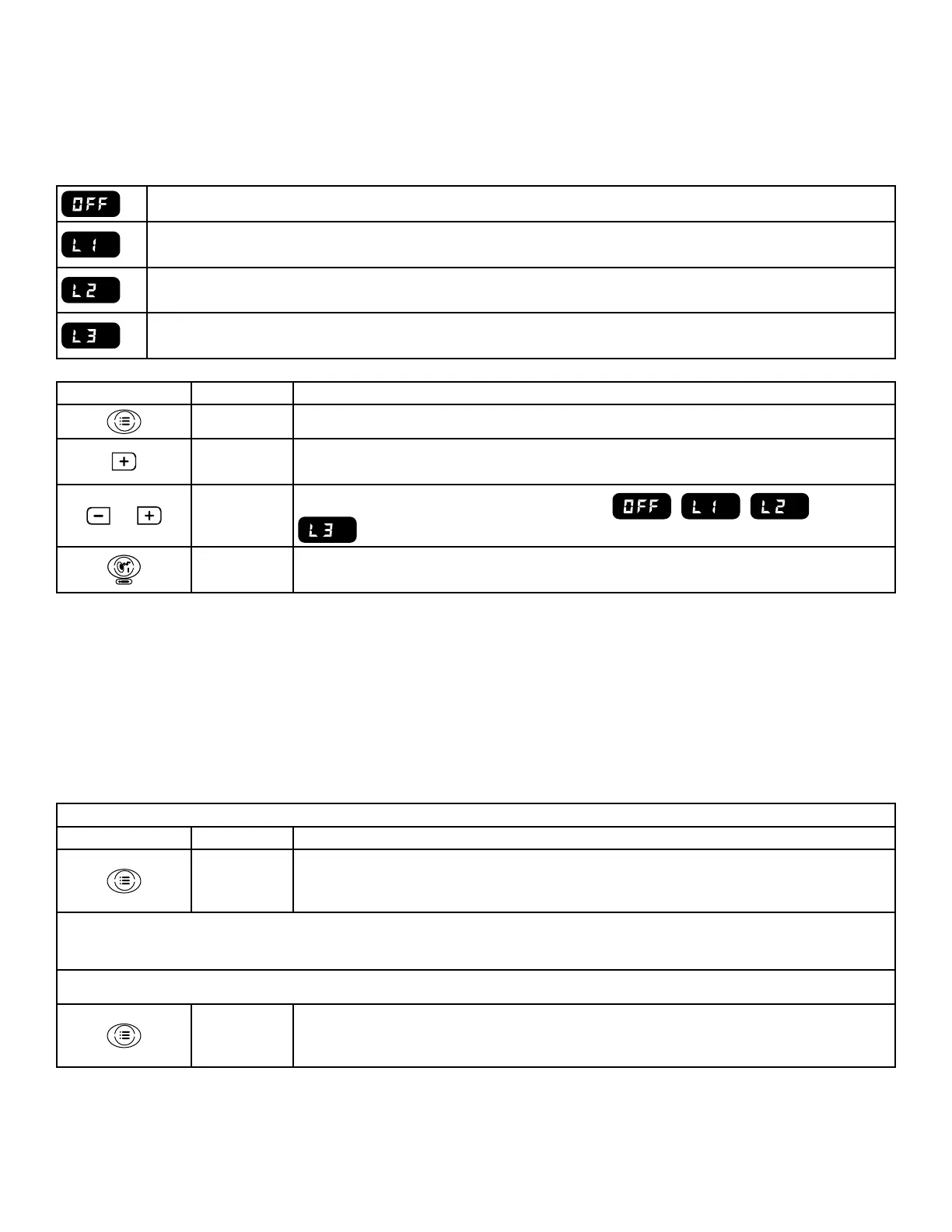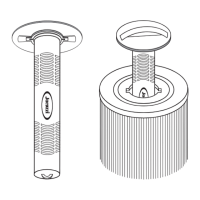11
5.7 Lock Mode
• Follow the steps below to access the program.
• The Lock menu gives you the option to lock specic features of the spa. There are three locking
modes, L1, L2 and L3.
Normal operation
The jets pumps and heater are deactivated. This mode can be used when replacing or
cleaning the spa lters.
The jets pumps, adjust temperature and CLEARRAY buttons are deactivated. This mode
can be used to prevent unauthorized use of the spa.
The temperature and CLEARRAY buttons are deactivated. This mode can be used to
prevent unauthorized temperature adjustments.
Menu button Action Result
Press 5x
To access the Locking Modes. The LED will display “LOC.”
Press once
Activates the system for changes. Either OFF or the last lock mode will
display.
or
Press
Scrolls through the menus as follows: , , or
Press once
The new selection will blink twice on the display to conrm your selec-
tion.
5.8 Top Menu Lock
• Follow the steps below to access the program.
• The Top Menu Lock gives you the option to lock the programming menus of the spa. You can
lock the Menu access button. When the lock feature is activated, access to the Primary Filtration,
Secondary Filtration, CLEARRAY, Economy and Lock programming menus is deactivated. The
temperature setting feature, jets pumps operation and lighting features are still accessible.
To lock the menu options
Menu button Action Result
Press and
hold for 10
seconds
To prevent unauthorized use of the menu features. The LED will display
“LOC.” The display will blink twice to conrm and save your selection.
When this feature is active. Any time the menu button is pressed the display will show “LOC.”
To unlock the menu options
Press and
hold for 10
seconds
The new selection will blink twice on the display to conrm and save
your selection.