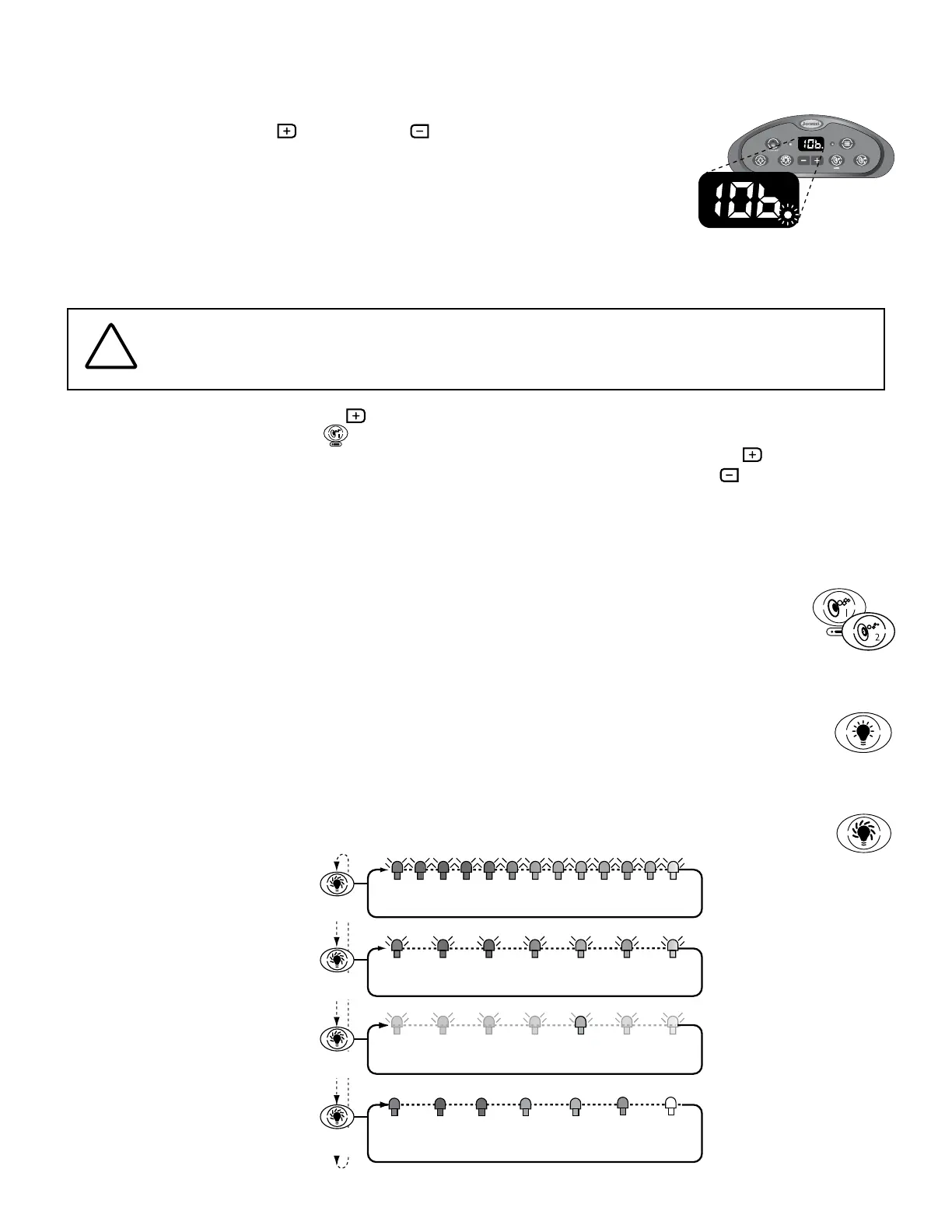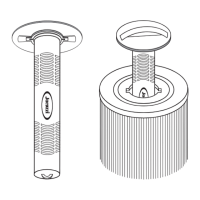5
4.0 Control Panel Functions
4.1 Setting Water Temperature
Press either the Warmer (
) or Cooler ( ) button to adjust the current
temperature setting. The current set temperature reading will blink once
to indicate that the system is ready to accept changes. Press the Warmer
or Cooler button to adjust the temperature to a desired setting. Once the
desired temperature is reached, do not press any buttons on the control
panel for about 5 seconds. The new temperature setting will blink twice to
indicate that the change has been made.
To access the overtemp feature that allows the spa to reach 106°F (41°C) follow the steps below.
WARNING: RISK OF HYPERTHERMIA (OVER-HEATING) CAUSING SEVERE
INJURY, BURNS, WELTS OR DEATH!
Water temperature in excess of 104°F (40°C) may be injurious to your health.
!
A. Press and hold the WARMER ( ) button then;
B. Press and hold the JETS 1 (
) button at the same time for 2 seconds. You will see the
temperature change to 105°F (40°C) on the LED display. Press the WARMER (
) to raise the
temperature to 106°F (41°C) To lower the temperature, press the COOLER (
) button.
C. When the overtemp has been activated, the decimal point after the last digit will ash on and off
every second as an indicator for being in the overtemp mode.
Note: Once the temperature goes below 104°F (40°C) and you would like to raise the temperature to
106°F (41°C) again, you will have to repeat the steps above.
4.2 Activate Jet Pumps
The JETS 1 button activates jets pump 1. The rst press turns jets pump 1 on; the second
press turns jets pump 1 off. The JETS 2 button activates jets pump 2 (if equipped). Turns
jets pump 2 on; the second press turns jets pump 2 off. When manually activated, either
pump will automatically turn off after 20 minutes.
4.3 Light On/Off Button
Pressing this button activates the waterfall light, footwell light, lighted cup holders, and backlit
pillows lights in unison as follows: high - medium - low - off.
Note: Lights automatically turn off after 2 hours.
4.4 Light Mode Button
This button offers 4 light modes for your enjoyment. Press this button to select your favorite
lighting effect as follows:
1
2
Press
Once
Press
Again
Press
Again
Press
Again
Solid Color Mode:
Selects one of 7 solid (high-intensity) colors of choice.
AMBER (X7) GREEN (X8) AQUA (X9) NEAR
WHITE (X10)
BLUE (X4) VIOLET (X5) RED (X6)
Freeze Color Blend Mode:
Selects or “freezes” your low speed blending color of choice.
Low-Speed Color Blend Mode
High-Speed Color Blend Mode