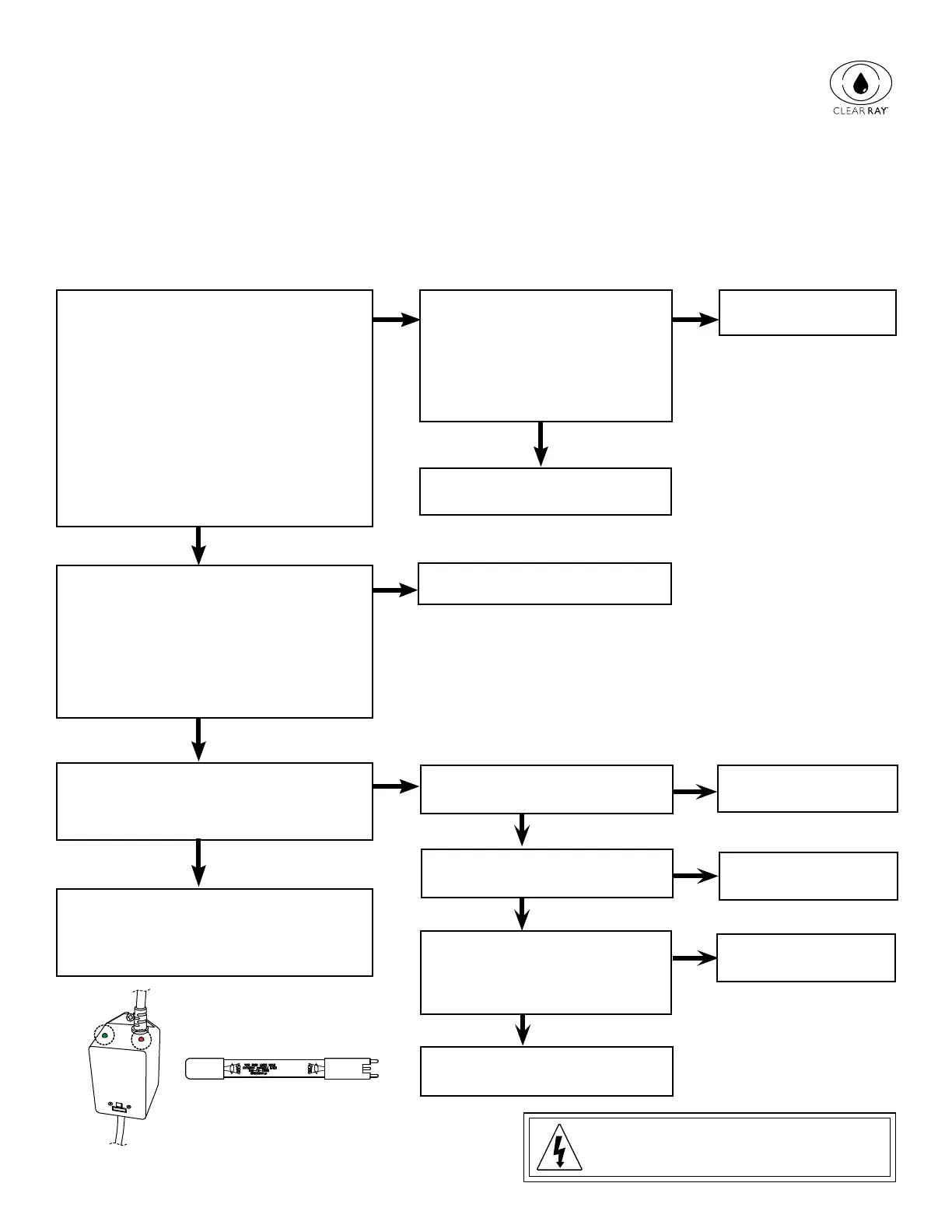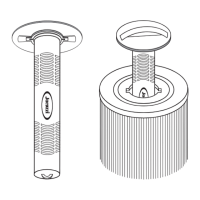28
8.9 CLEARRAY Not Working
Verify that the CLEARRAY system should be running before proceeding (no error message,
not in summer logic.
Note: CLEARRAY turns off when either jets button is pressed and will remain off for 5
minutes after function ends.
Diagnostic Tools: Clamp-on Ammeter, Voltmeter
Suggested Spare Parts: CLEARRAY ballast, UV bulb, circuit board, control panel
Standard Troubleshooting Approach. Refer to pages 43-46 for testing points.
Turn power to hot tub off and on.
Wait approximately two minutes for
lter cycle to begin and turn on the
circulation pump and CLEARRAY.
Or you can press the CLEARRAY on
demand button to activate the system.
DO NOT press either JETS button at
this time or the CLEARRAY will shut off!
Is a primary lter cycle running?
Is 120 VAC* or 240 VAC present at
circuit board CLEARRAY outputs?
Test points 16 and 17, See pages
43-46.
*Convertible J-315 and J-325 models
only.
Is there current draw (0.4 Amp) on the
CLEARRAY? Check with clamp-on
ampmeter.
Current draw is proof that CLEARRAY
is working. Read steps outlined above
to ensure customer understands the
logic.
Replace circuit board.
Replace control panel.
Replace circuit board.
Turn power off, plug in spare
control panel, then turn power
on. Wait approximately 2
minutes for lter cycle to begin.
Is primary lter cycle running?
Yes
No
No
Yes
Yes
No
Yes
No
DANGER: Electrical Shock Hazard Exists!
High Voltage Present on Circuit Board. Use
Extreme Caution while Servicing Circuit Board.
Is the green light lit on the
ballast?
Yes
Yes
Turn power off, plug in spare
panel, then turn power on. Is
CLEARRAY indicator lit?
Replace control panel.
Replace circuit
board.
No
Replace ballast.
No
Is the red light lit on the
ballast?
Yes
Replace UV bulb.
No
1
20
- 230
V
Ballast
UV bulb
