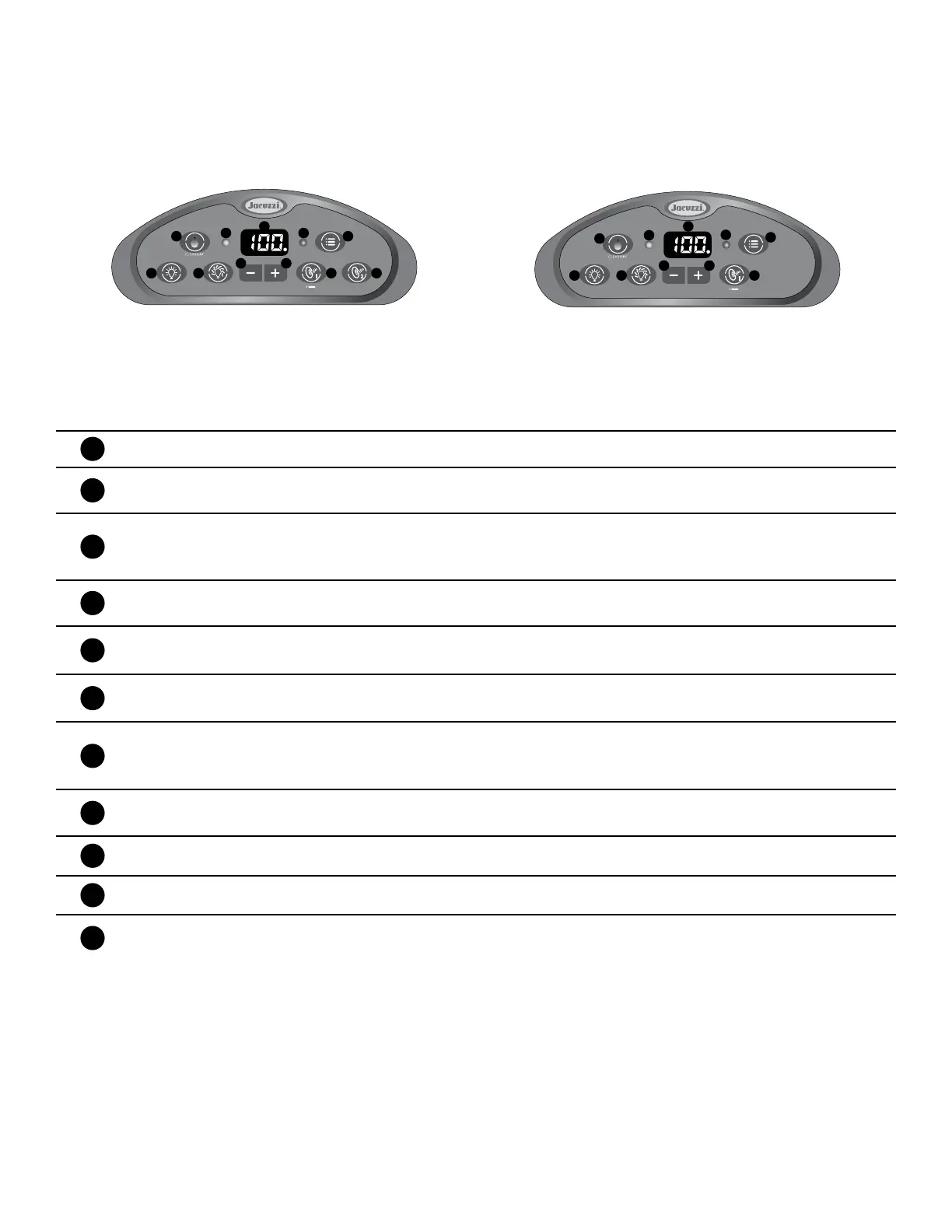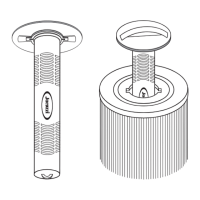4
3.0 Main Control Panel Functions
3.1 J-300 Control Panel (2014+)
1
2
I
JB
K
A
2-Pump Control Panel Shown
E
C
D
F
H
G
1
I
J
B
A
1-Pump Control Panel Shown
E
C
D
F
K
G
1-pump J-315 and J-325
2-pump J-335, J-345, J-355, J-365, J-375 and J-385
A. 2014+ P/N 6600-715 SMT panel
A. 2014+ P/N 6600-713 SMT panel
Display shown for example purposes only, actual water tem-
perature display will vary.
Button Function
A
CLEARRAY Button: Manually activates the CLEARRAY system for a one-hour period.
B
CLEARRAY Indicator: Lit when the CLEARRAY system is on. Flashing when the UV bulb
needs to be replaced.
C
Light Button: Turns waterfall, footwell, cup holders and backlit pillows on in unison. Press
once for high intensity, a second time for medium intensity, a third time for low intensity, a
fourth time to turn off. The displayed color is changed using the light mode button below.
D
Light Mode Button: Selects one of 4 color modes for waterfall, cup holders and backlit pil-
lows.
E
Cooler Button: Decreases water temperature setpoint.
F
Warmer Button: Increases water temperature setpoint.
G
Jets 1 Button: Turns high-speed jets pump #1 on and off. Press once to turn on; a second
time to turn off.
H
Jets 2 Button (J335 to J385): Turns high-speed jets pump #2 on and off. Press once to turn
on; a second time to turn off.
I
Menu Button: Allows access to the programming menus.
J
Heat Indicator: Lit when heater is on.
K
LED Display: Can display current water temperature (default display), water temperature
setpoint, selected ltration/heating mode, and error messages.
OPERATION DETAILS
• Temperature Adjustment: 65 to 104°F (18 to 40°C). Factory default setting is 100°F (38°C).
• CLEARRAY Operation: System runs for 1 hour (when manually activated), then automatically
shuts off.
• Light Operation: All LED lights run for 2 hours, then automatically shut off.
• Jets 1/Jets 2 Button Operation: Jets run for 20 minutes when activated, then turn off automati-
cally to conserve energy. Simply press either jets button to continue operation for an additional
20 minutes.