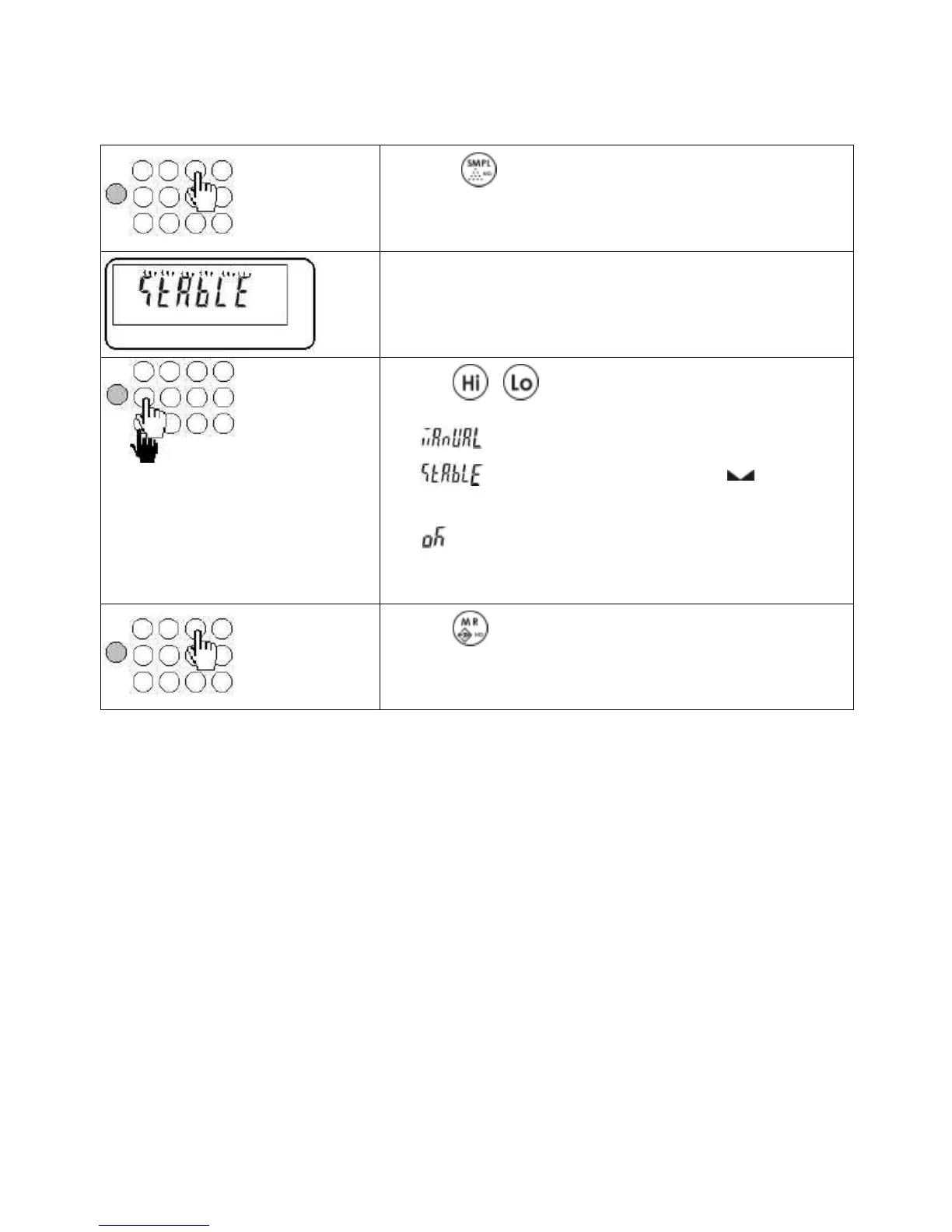V02
JWA WEIGHING SCALE
19
【Set The Serial Number Mode】
(1) Press to enter the serial number mode when
there’s no object on the pan.
(2)The serial number mode is blinking on the display
(3) Press or to choose serial number mode
No action.
The serial no. plus 1 when
sign appear.
The serial no. plus 1 when value
is between HI – LO limits.
(4) Press to save setting and return to normal weighing
mode.
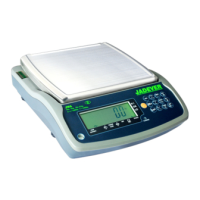