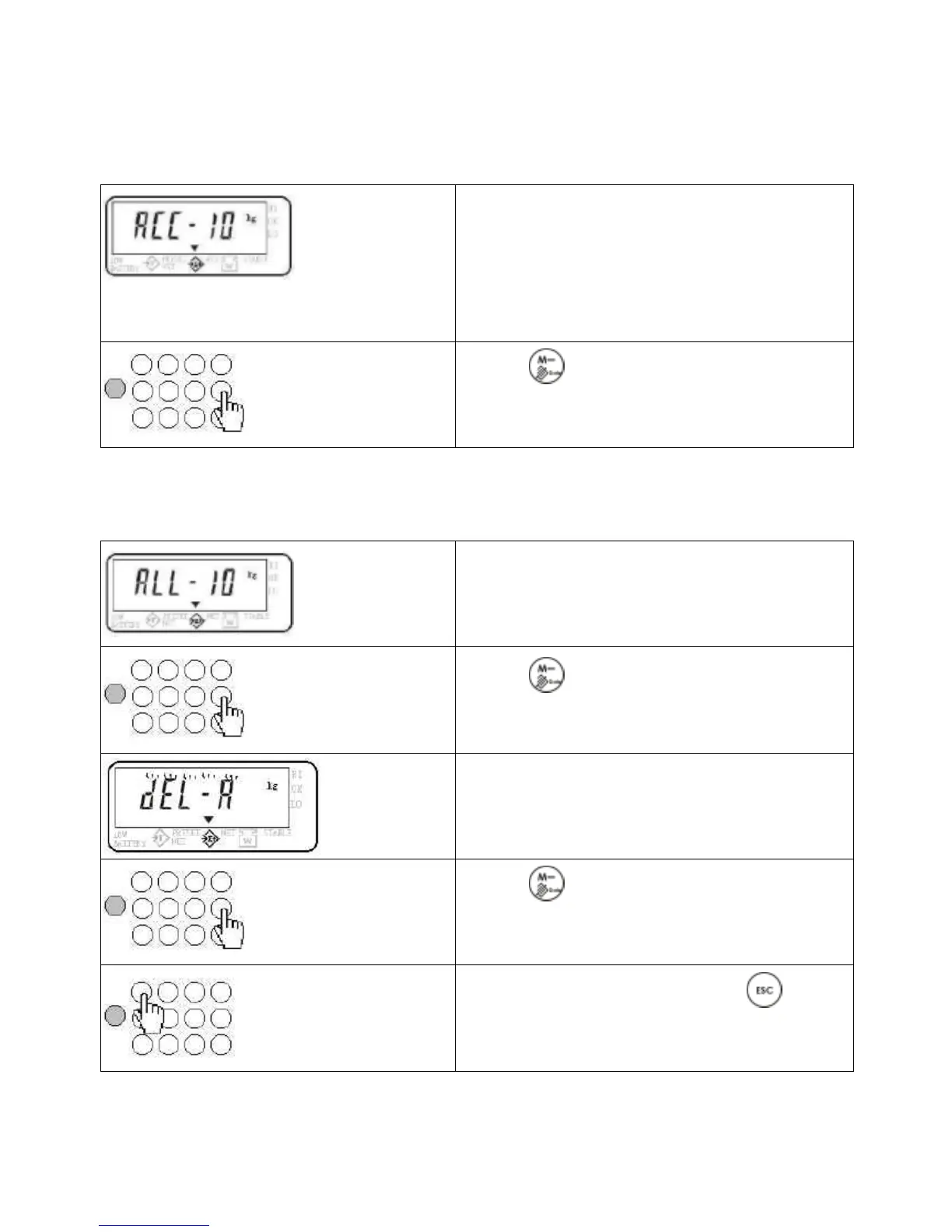V02
JWA WEIGHING SCALE
26
【Delete Accumulations】
Delete one single accumulation
(1) Enter the Display of accumulation and to that
data you’re going to delete
(2) Press to delete 10
th
data.
Delete all accumulation
(1) To delete all accumulation it is important to
have all accumulation appearing in the display
like as left
(2) Press ,then it’ll show as following
(3) The left display means “delete-All?”
(4) Press to delete all accumulation and return
to normal mode.(if you don’t want to delete, just
skip this step, and do step(5) directly.
(5) If you don’t want to delete, press and
return to the normal weighing mode.
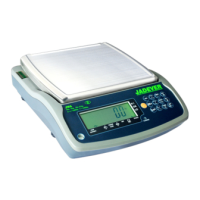