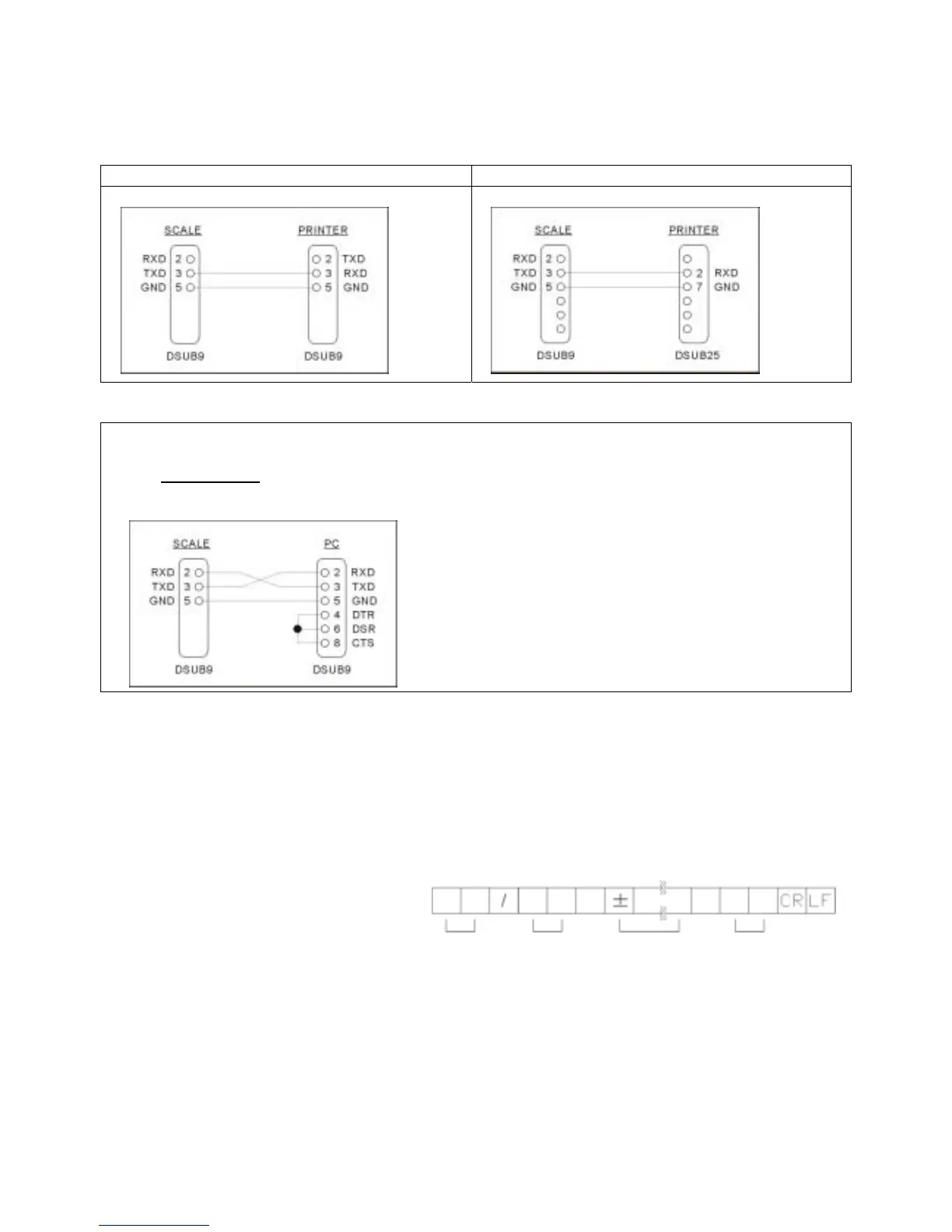V02
JWA WEIGHING SCALE
38
【Connecter】
Scale To Printer
Connecter for EZ-2P/BP-443D Connecter for SH-24
Scale To PC
When you want a scale to transmit data to PC continuously.
(1) Using a cable as following to connect Scale and PC
(2) Set printer mode as continue
(3) Scale data will be sent to PC continuously. (of course, you must have the receiving software on the PC)
Only pin 2,3 and 5 are used.
【Data Protocol】
l Output Data when Print Mode set as Continue
( header1: ST=STABLE US=UNSTABLE)
( header2: NT=NET GS=GROSS)
For example : ST /NT□+□12.350□kg
header1 header2 weight unit
(8digits)
l Input commands
“T”=perform TARE function “Z”=perform ZERO function
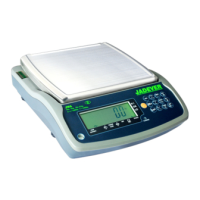