V02
JWA WEIGHING SCALE
33
【Show / Readjust The Time】
(1) Under normal weighing mode press ,then
you see the displays show as below.
(2) You can see now what time it is runnig.
Note: you can press or to year and date
(3) Press to enter into readjusting mode.
(4) Go into readjusting mode.
PS: One of the digit is being blinking
(5) Press to move rightward
(6) You also can press to plus 1or to
minus 1
(7) If you want to change the month or year, press
or to go to date or year display.
(8) For example, you enter the date display.
(9) For example, you enter the year display.
(10) After all setting is finished, press to renew
the date/time and return the showing date/time
mode.
(11) Press
to return normal weighing mode
Note: before press ,you can press or to
see the month or year.
Note
This scale is not installed with RTC so the time setting won’t be memorized after switch off.
Please set correct time whenever the scale is switched-on. (unless the scale is using RS-232
with RTC, then there is no such problem, please contact your supplier for RS-232 with RTC)
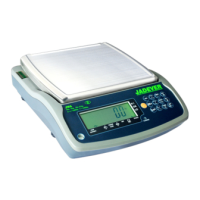
