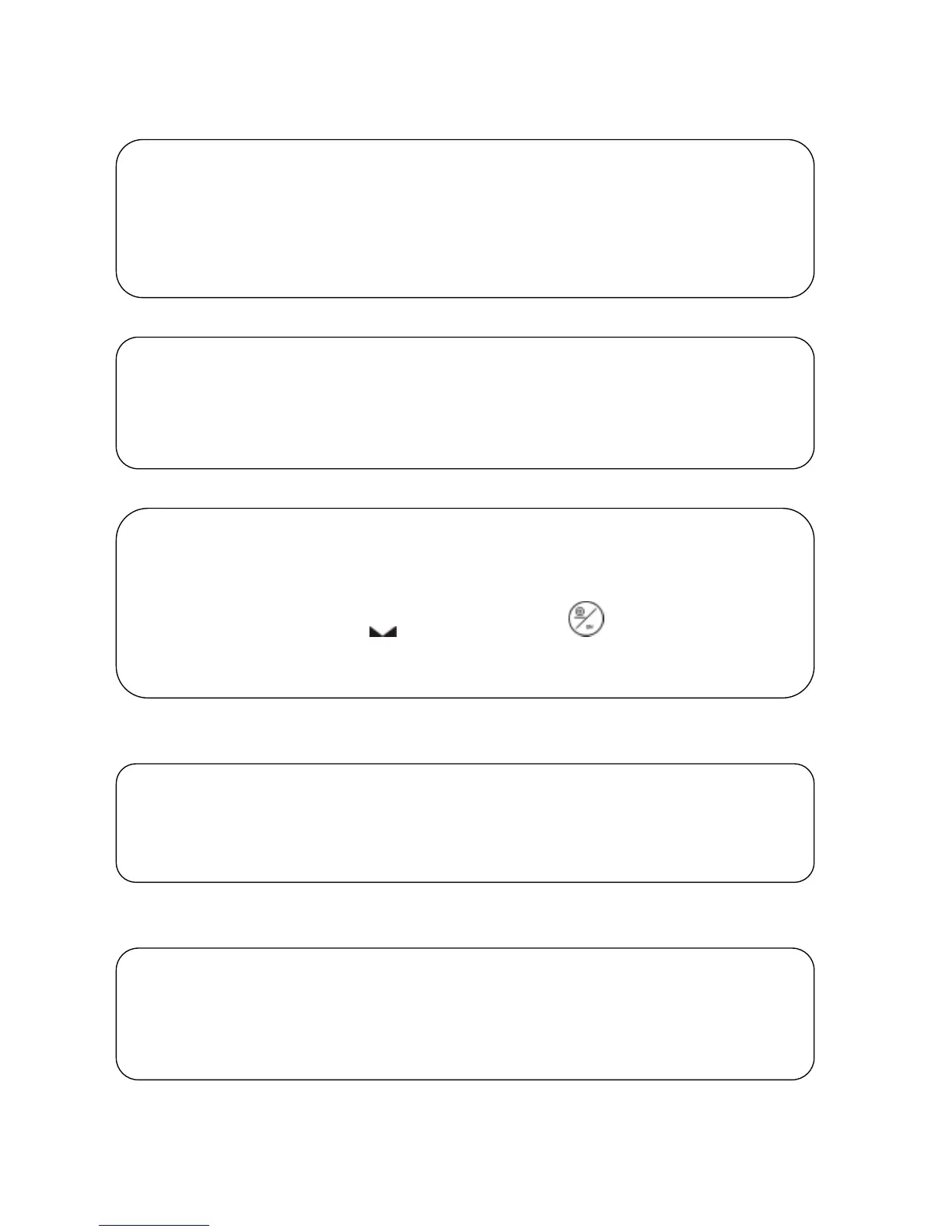V02
JWA WEIGHING SCALE
41
【FAQ】
n Why can’t the printer print out, when I connect to the scale?
1. Make sure the rs232 transfer format setting is same as your printer.like
9600,n81
2. If EZ-2P or BP-443D are being used, they should have download the printer
format before.
n Why does the Hi & Lo checking not work?
1. Make sure you have enabled the function.
2. if the value of Lo is greater than Hi, it wont work properly
n Why are there no sounds in the Hi & Lo checking function?
Make sure the parameter of beep is set correctly
n Why do I have to reset the time every time I turn on the scale?
The scale needs an optional RTC.
n How do check if my printer compatible to the scale ?
1. Make sure the rs232 transfer format setinge is same as your printer.like
9600,n81
2. When you weight and sign appeared, press ,key to print . If the
printer able to print meaning that this printer can replace the SH-24 printer .
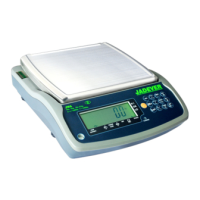