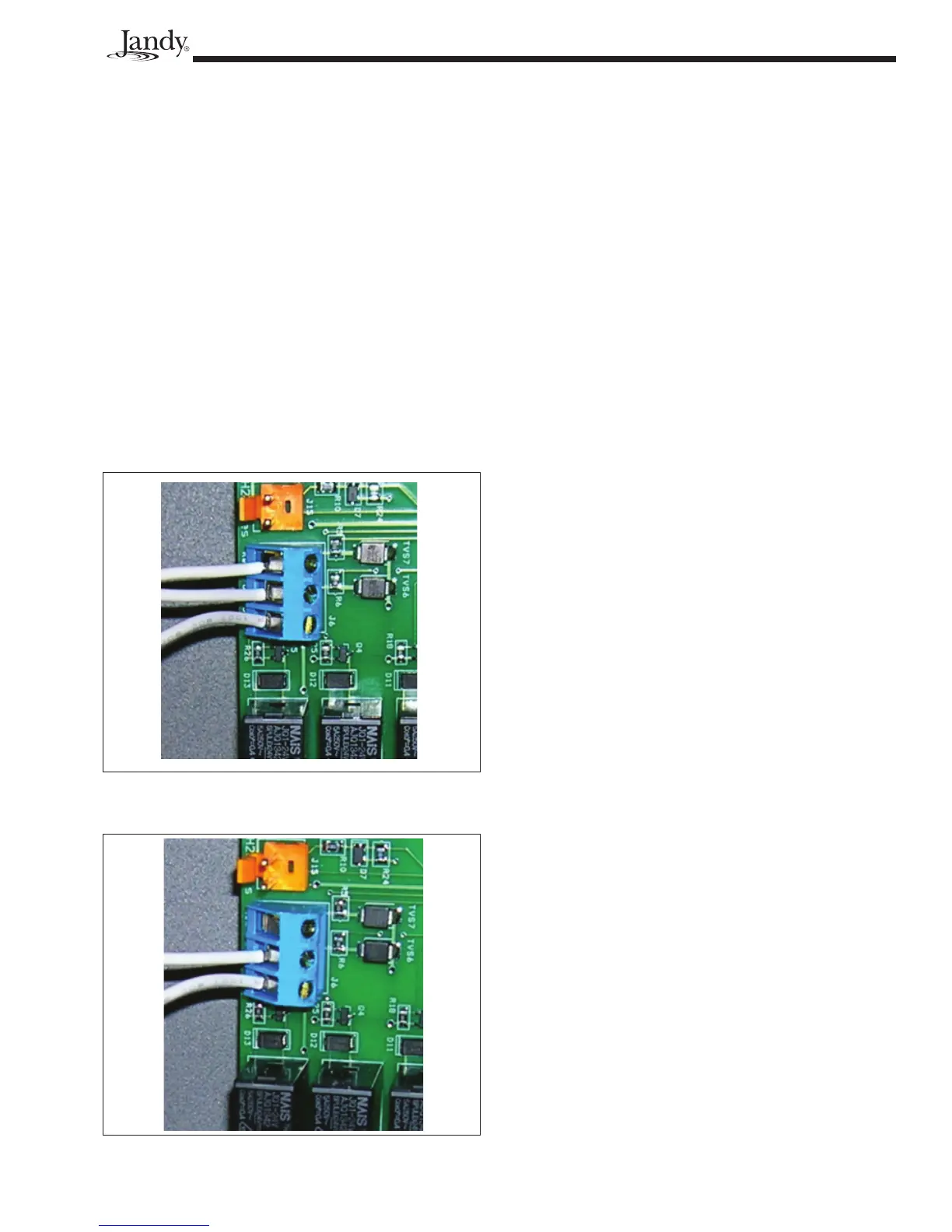LXi
™
Pool/Spa Heater Installation and Operation Manual Page 27
6.5.1 Connection to a Remote
Pool-Off-Spa Selector (3-Wire
Connection)
6.5.1.1 Install the Remote Pool-Off-Spa
Selector
1. Turn off the power to both the pool/spa control
system and the heater unit.
2. Remove the front panel door from the front of the
heater to access the raceway.
3. Run the wires from the pool/spa control system
through the opening, located on the lower right or
left hand side of the heater.
4. Connect the wiring from the pool/spa control sys-
tem to the heater remote control terminal.
See Figure 25.
5. Restore power to the heater and the pool/spa
control system.
6.5.1.2 Confi gure the Control Panel
1. Make sure the control is in the OFF mode.
2. To enter the Service Setup mode, press and hold
the MENU, POOL, and SPA buttons for
5 seconds.
NOTE The display will revert back to OFF after one
minute since the last key press.
3. Press the Up or Down button to display RE-
MOTE. Press the MENU button.The SELECT
REMOTE OFF (default remote) appears. Use
the Up or Down button to scroll through the
Remote options. When you reach HI-LO-COM,
press the MENU button to select the remote.
Press POOL or SPA to exit Service Setup mode.
6.5.2 Connection to an AquaLink
®
RS Control System or Remote
TSTAT (2-Wire Connection)
An interrupt (on/off) type remote can be connect-
ed as a Remote TSTAT, as described in this section.
This type of remote control will turn the heater on or
off, but will not perform any other function.
This type of connection may be used to connect
a Jandy AquaLink
®
RS Control System using any revi-
sion level programmed control chip. The control will
automatically turn the heater on and off and will dis-
play the pool water temperature, but all other function-
ality and display information will be inactive. When
using this type of connection, remember to set the LXi
heater's control to “SPA” and set the thermostat control
to maximum.
Consult with the Jandy Service Department,
1.707.776.8200, extension 260, for questions about
installing non-Jandy remote controls.
6.5.2.1 Install the Remote TSTAT
1. Turn off the power to both the pool/spa control
system and the heater unit.
2. Remove the front panel door from the front of the
heater to access the raceway.
3. Run the wires from the pool/spa control system
through the opening, located on the lower right or
left hand side of the heater.
4. Connect the wiring from the pool/spa control
system to the heater remote control terminal. See
Figure 26.
5. Restore power to the heater and the pool/spa
control system.
Figure 25. Remote Pool-Off-Spa Connection (3-Wire
Connection)
Figure 26. AquaLink RS
®
or Remote TSTAT Connection
(2-Wire Connection)
