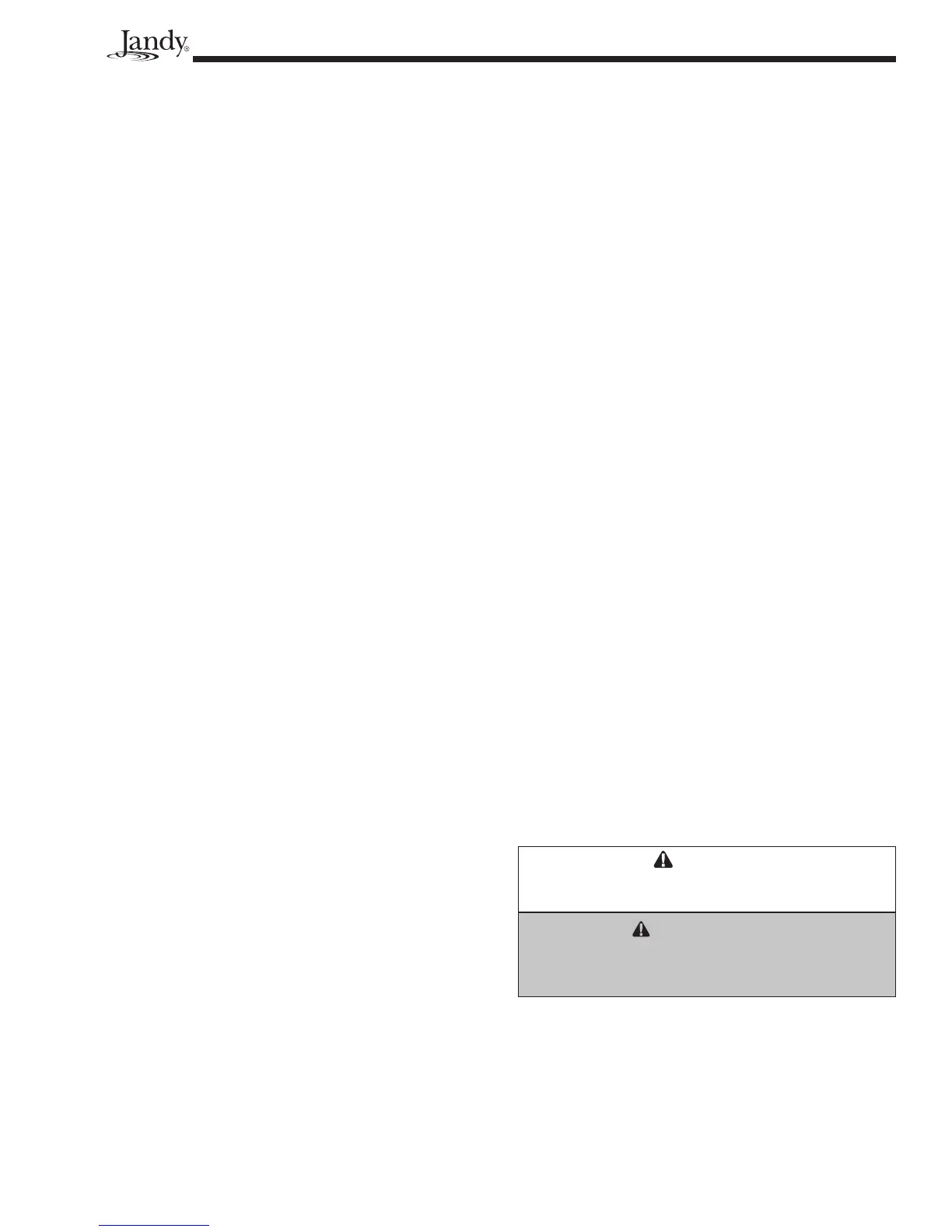LXi
™
Pool/Spa Heater Installation and Operation Manual Page 33
NOTE The display will revert back to OFF after one
minute since the last key press.
3. To select a language, use the Up or Down but-
ton to display
SELECT USER SETUP LAN-
GUAGE
. Press the MENU button. The SELECT
LANGUAGE ENGLISH
(default language)
appears, use the
Up or Down button to scroll
through the language options. When you reach
the desired language, press the
MENU button to
select the language. Press
POOL or SPA to exit
the User Setup mode.
7.4.2 Temperature Scale Setup
1. Make sure the control is in the OFF mode.
2. To enter the User Setup mode, press and hold the
MENU button for 5 seconds.
3. To select temperature scale, use the
Up or Down
button to scroll through to display SELECT
USER SETUP TEMPERATURE SCALE
. Press
the
MENU button. The SELECT TEMP SCALE
°F:
(default temperature scale) appears, use the
Up or Down button to scroll to display SELECT
TEMP SCALE °C:
. When you reach the desired
temp scale, press the MENU button to select.
Press
POOL or SPA to exit the User Setup mode.
7.4.3 Spa Timer Setup
1. Make sure the control is in the OFF mode.
2. To enter the User Setup mode, press and hold the
MENU button for 5 seconds.
3. To select spa timer, use the
Up or Down but-
ton to scroll through to display SELECT USER
SETUP SPA TIMER
. Press the MENU button.
The SELECT SPA TIMER CONTINUOUS: (de-
fault spa timer setting) is displayed. To turn the
spa on or off indefi nitely, press the MENU button
to select.
4. To select the length of time for the spa to run, use
the
Up or Down button to scroll to display SE-
LECT SPA TIMER TIME SELECTION
. Press
the MENU button to select. The display SELECT
SPA TIME 01:00 HRS:
(default time setting) is
displayed. Use the
Up or Down button to select
the length of time for the spa to run (between
00:15 to 23:00 hours in increments of 00:15 min-
utes). Press the MENU button to select how long
the spa will run. Press POOL or SPA to exit the
User Setup mode.
7.4.4 Display Light Setup
1. Make sure the control is in the OFF mode.
2. To enter the User Setup mode, press and hold the
MENU button for 5 seconds.
3. To select display light setup, use the
Up or Down
button to scroll through to display SELECT
USER SETUP DISPLAY LIGHT
. Press the
MENU button. The SELECT DISPLAY LIGHT 2
MIN TIMEOUT:
(default display light setting) is
displayed. This option allows the display light to
turn off after 2 minutes. Press the
MENU button
to select. Use the Up or Down button to scroll
to display SELECT DISPLAY LIGHT LIGHT
OFF:
, this option allows the display light to turn
off, press the
MENU button to select. Use the Up
or
Down button to scroll to display SELECT
DISPLAY LIGHT LIGHT ON:
, this option al-
lows the display light to turn on, press the MENU
button to select. Press POOL or SPA to exit the
User Setup mode.
7.5 Set Point Lockout
Make sure the control is in the ON mode (POOL
or
SPA), press and hold the Up and Down buttons for
5 seconds. The set point will be locked and the control
will operate in the mode it was in when the Set Point
Lockout occurred. If an attempt to change the set point
is made while the control is in Set Point Lockout,
the control will display
SET POINT LOCKED. To
unlock the Set Point Lockout, press and hold the
Up
and
Down buttons for 5 seconds. The unit will display
SET POINT UNLOCKED.
7.6 Lighting and Shutdown Procedures
WARNING
Do not attempt to light the heater with the door off.
Doing so may cause severe bodily injury.
AVERTISSEMENT
Ne tentez pas d’allumer l’appareil sans que la porte
soit en place. Vous pourriez être victime de bles-
sures corporelles graves.
Before starting your heater, be sure that all of
the functions and limits of the LXi controller has been
set according to the previous sections of this manual.
Once the control is set to your preferences, follow the
instructions outlined below. Read and follow all safety
instructions fi rst. A more detailed set of lighting and
shutdown instructions are listed on the label located on
the inside of the heater door and in Figure 29.