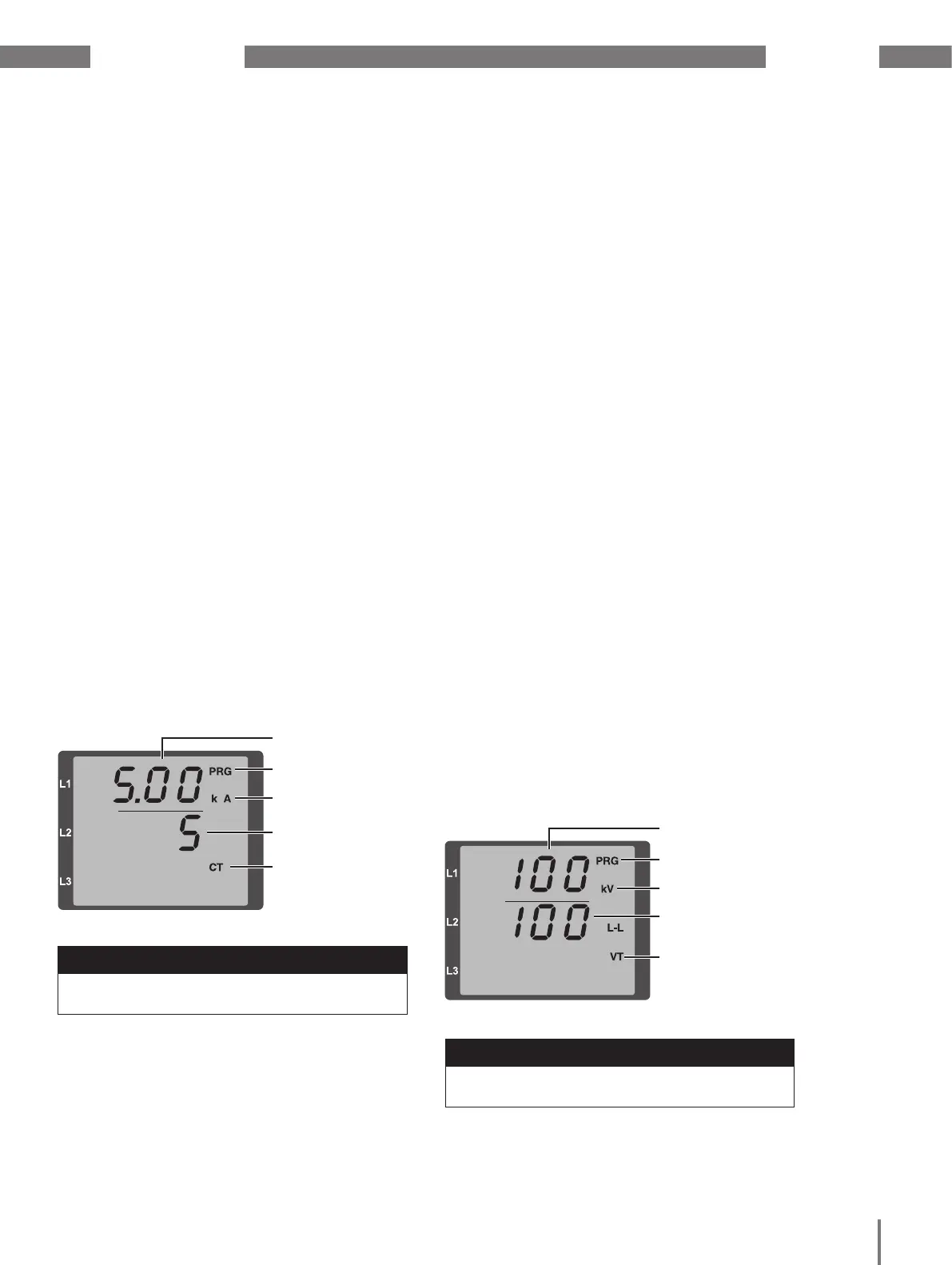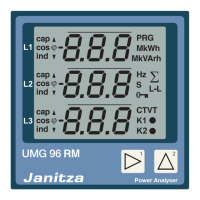www.janitza.com UMG 96-S2
37
12.5 Programming the current transformer
1. Switch into programming mode.
2. The symbols PRG for the programming
mode and CT for the current transformer
appear.
3. Confirm with key 1 - the first number of the
input area for the primary current flashes.
4. Using key 2, select the value for the 1st
number.
5. Using key 1, switch to the 2nd number.
6. Using key 2, select the value for the 2nd
number.
7. Using key 1, switch to the 3rd number.
8. Using key 2, select the value for the 3rd
number.
9. Confirm using key 1.
10. The complete number flashes.
11. Select the decimal place and therefore the
unit of the primary current using key 2.
12. Confirm using key 1.
13. The input area for the secondary current
flashes.
14. Set the secondary current (value 1 A or 5 A)
using key 2.
15. Confirm using key 1.
16. Exit programming mode by simultaneously
pressing key 1 and 2 (1 s). Switch to the
input area for the voltage transformer using
key 2.
Current transformer
symbol
Unit display
Current transformer,
primary
Programming mode
Current transformer,
secondary
Fig. “Current transformer” input area
NOTE
Changes only become active after exiting pro-
gramming mode.
12.6 Programming the voltage transformer
1. Switch into programming mode.
2. The symbols PRG for the programming
mode and CT for the current transformer
appear.
3. Switch into programming mode for the
voltage transformer using key 2.
4. The symbols PRG for the programming
mode and VT for the voltage transformer
appear.
5. Confirm with key 1 - the first number of the
input area for the primary voltage flashes.
6. Using key 2, select the value for the 1st
number.
7. Using key 1, switch to the 2nd number.
8. Using key 2, select the value for the 2nd
number.
9. Using key 1, switch to the 3rd number.
10. Using key 2, select the value for the 3rd
number.
11. Confirm using key 1.
12. The complete number flashes.
13. Select the decimal place and therefore the
unit of the primary voltage using key 2.
14. Confirm using key 1.
15. The input area for the secondary voltage
flashes.
16. Set the secondary voltage using key 2.
17. Confirm using key 1.
18. Exit programming mode by simultaneously
pressing key 1 and 2 (1 s). Switch into
programming mode for the parameter list
using key 2.
Fig. “Voltage transformer” input area
Voltage transformer
symbol
Unit display
Voltage transformer,
primary
Programming mode
Voltage transformer,
secondary
NOTE
Changes only become active after exiting
programming mode.
