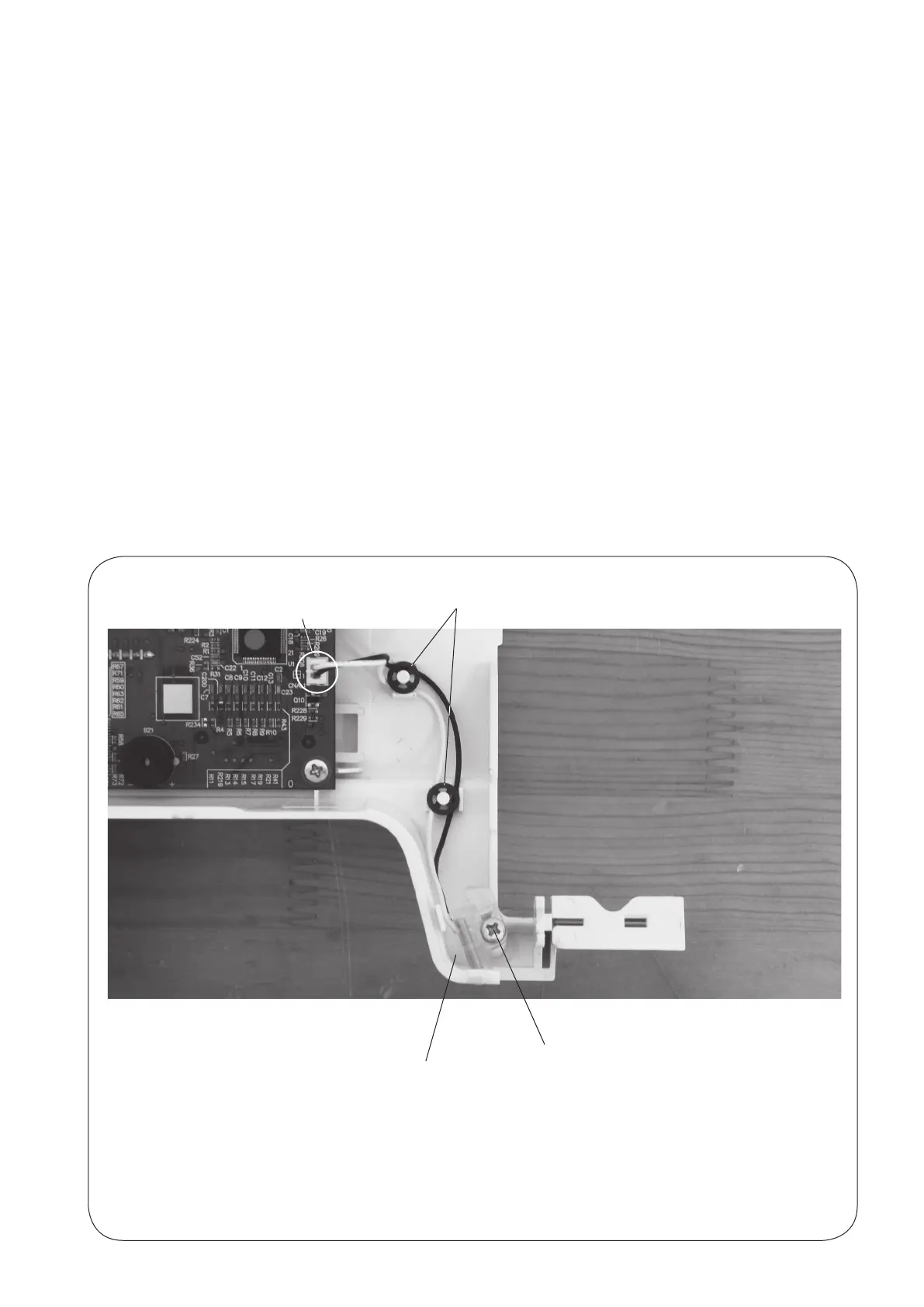25
Connector(White)
PRINTED CIRCUIT BOARD L
TO REMOVE:
1. Removethefrontcover.(Refertopage6.)
2. PulloutconnectorsfromtheprintedcircuitboardA.
3. RemovethesetscrewandLEDcover.
4. RemovethesnapringsCS(4pcs.).
5. RemovetheprintedcircuitboardL.
TO ATTACH:
6.Followtheaboveproceduresinreverse.
NOTE:
Donotdisconnecttheconnectorsbypullingoncord.
Todisconnect,grasptheconnector,notthecord.
REPLACING THE ELECTRONIC COMPONENTS
Setscrew
SnapringCS
PrintedcircuitboardL
inLEDcover