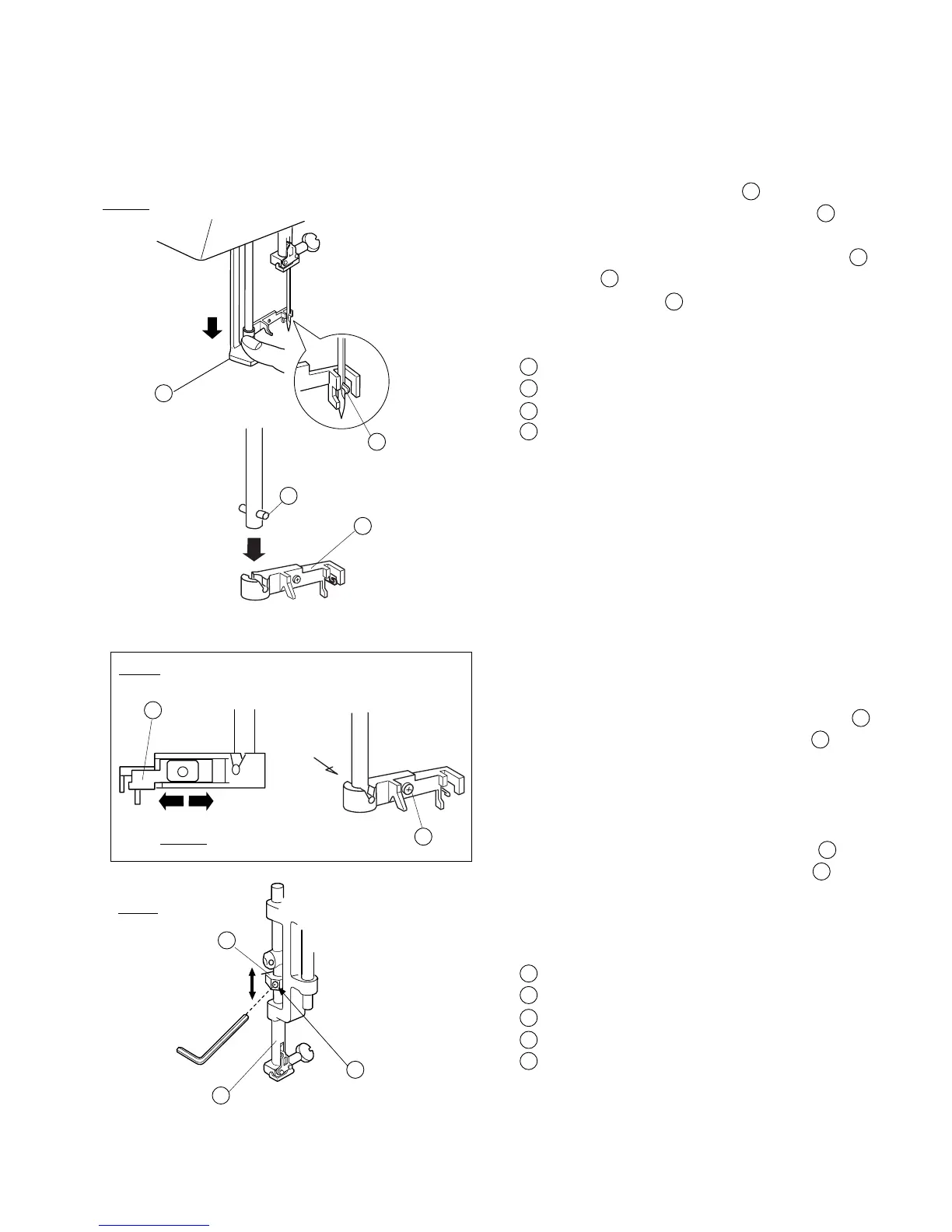17
MC300E
Replacing Threader Plate and Adjustment
If the hook on the threader plate is damaged, replace it asfollows.
1
2
3
View-X
(X)
Fig. 1
Fig. 2
Fig. 3
3
1
2
4
5
2
1
4
3
5
To replace:
1 Pry out the Threader plate holder with screwdriver
while pushing and holding the Threader knob (See
fig.1.).
2 Align the groove on the new Threader plate holder
with the Pin on the threader shaft. Push the
Threader plate holder up until it snaps in place.
Threader plate holder
Pin
Hook
Threader knob
Adjustment procedure:
1. If the threader hook thrusts or hits against either left
or right edge of the needle eye: Loosen Screw (A)
and adjust the position of the Threader plate .
(See fig. 2).
2. If the threader hook thrusts against either top or
bottom edge of the needle eye, or misses the needle
eye:
Remove the face cover and loosen Screw (B) .
Move the Threader position adjusting holder up or
down to adjust the hook position.
Screw (A)
Threader plate
Screw (B)
Threader position adjusting holder
Needle bar
4
2
1
3
4
1
4
1
2
1
4
1
3
2