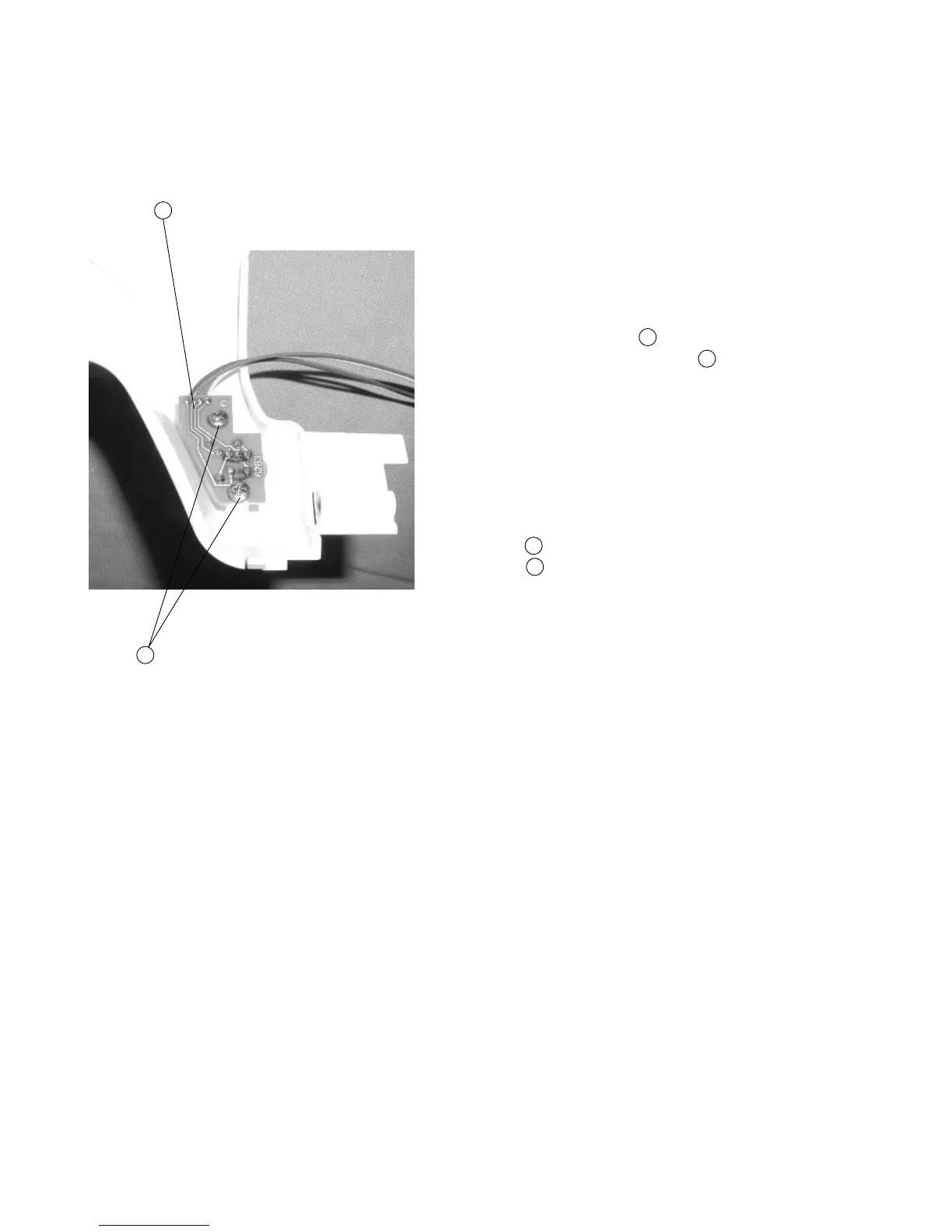22
MC300E
Replacing Printed Circuit Board F
To remove:
1 Remove the front cover. (See page 6)
2 Pull out the connectors from the printed circuit
board A.
3 Remove Screws (2 pieces) and remove
the Printed circuit board F .
To attach:
4 Follow the above procedure in reverse.
2
1
Screws (2 pieces)
Printed circuit board F
1
2
1
2