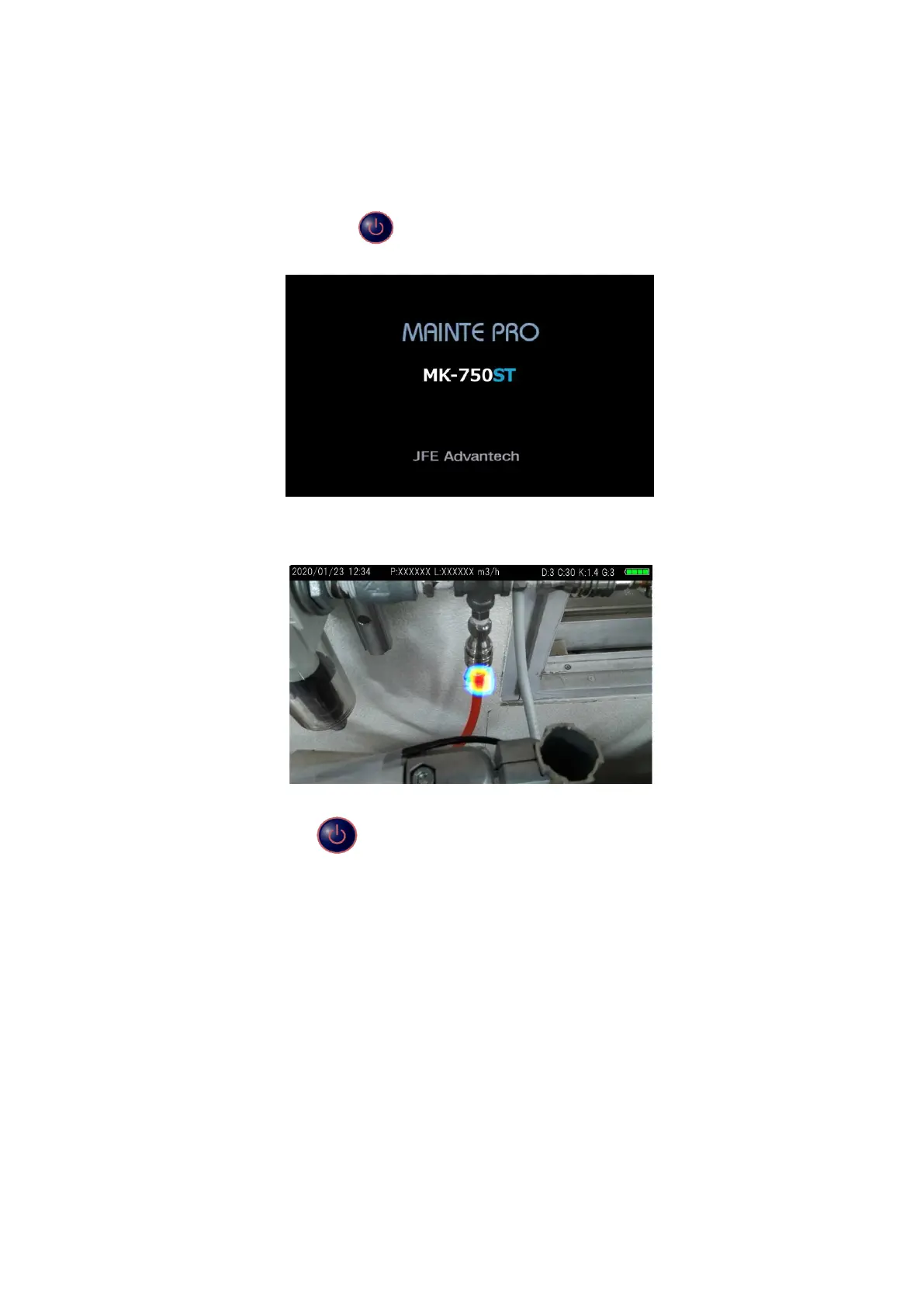10
3. How to operate
3.1. How to turn the power ON/OFF
Hold down the power button《 》for more than 1 second to turn the power ON.
Wait a while if you see the boot-up screen shown below.
If you see the measurement screen such as the one shown below, then the instrument is ready.
This instrument immediately switches over to measurement screen from booth-up screen.
Hold the power button《 》for more than 2 seconds to turn the power OFF.