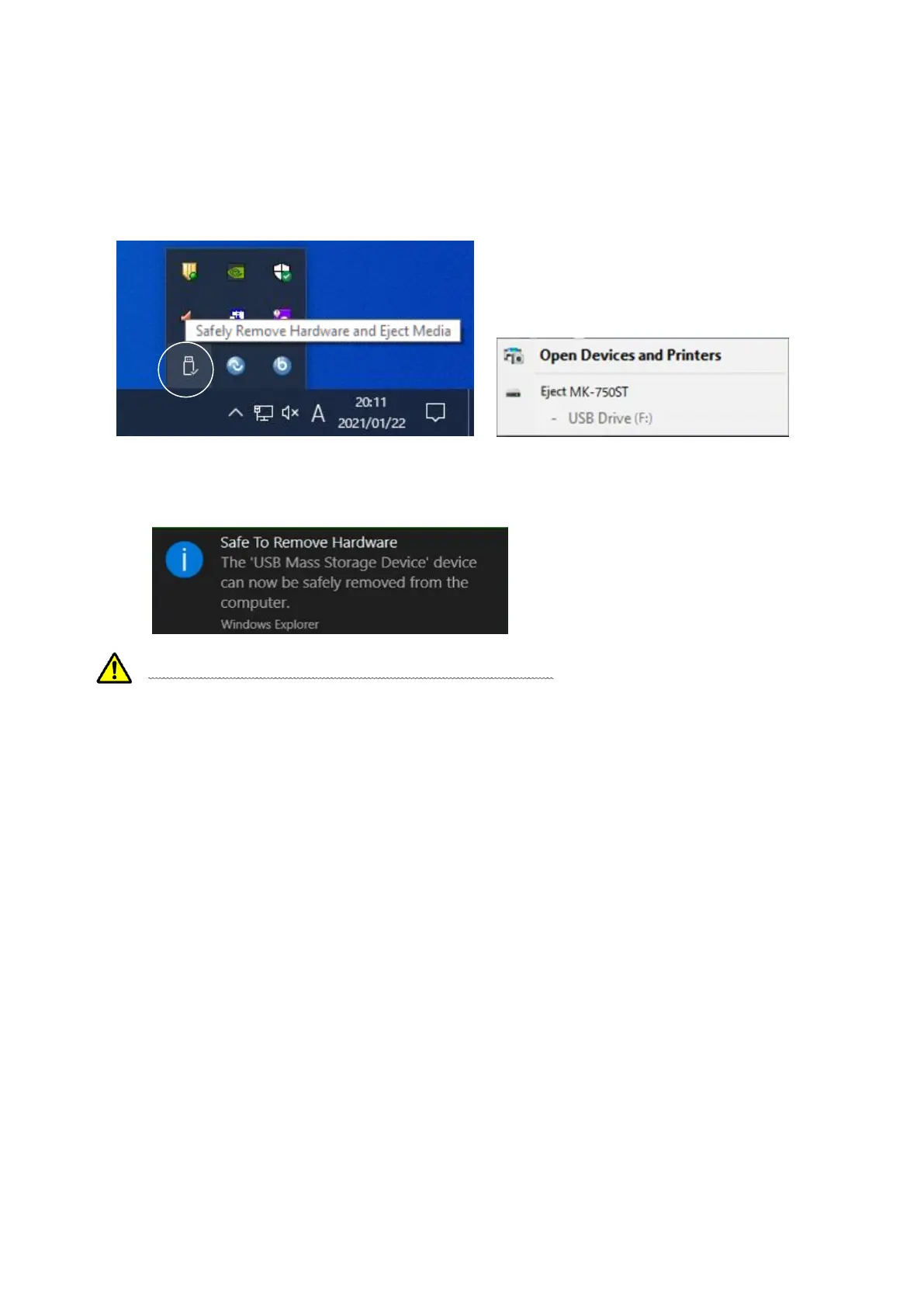27
7.2. How to detach the instrument
Please take procedures for “safely remove hardware and eject media” when completed.
The hardware name is “MK-750ST”.
Choose the media “MK-750ST” to eject.
Be sure to see the message before you pull out the USB cable.
※The message may differ depending on the OS version your PC is running on.