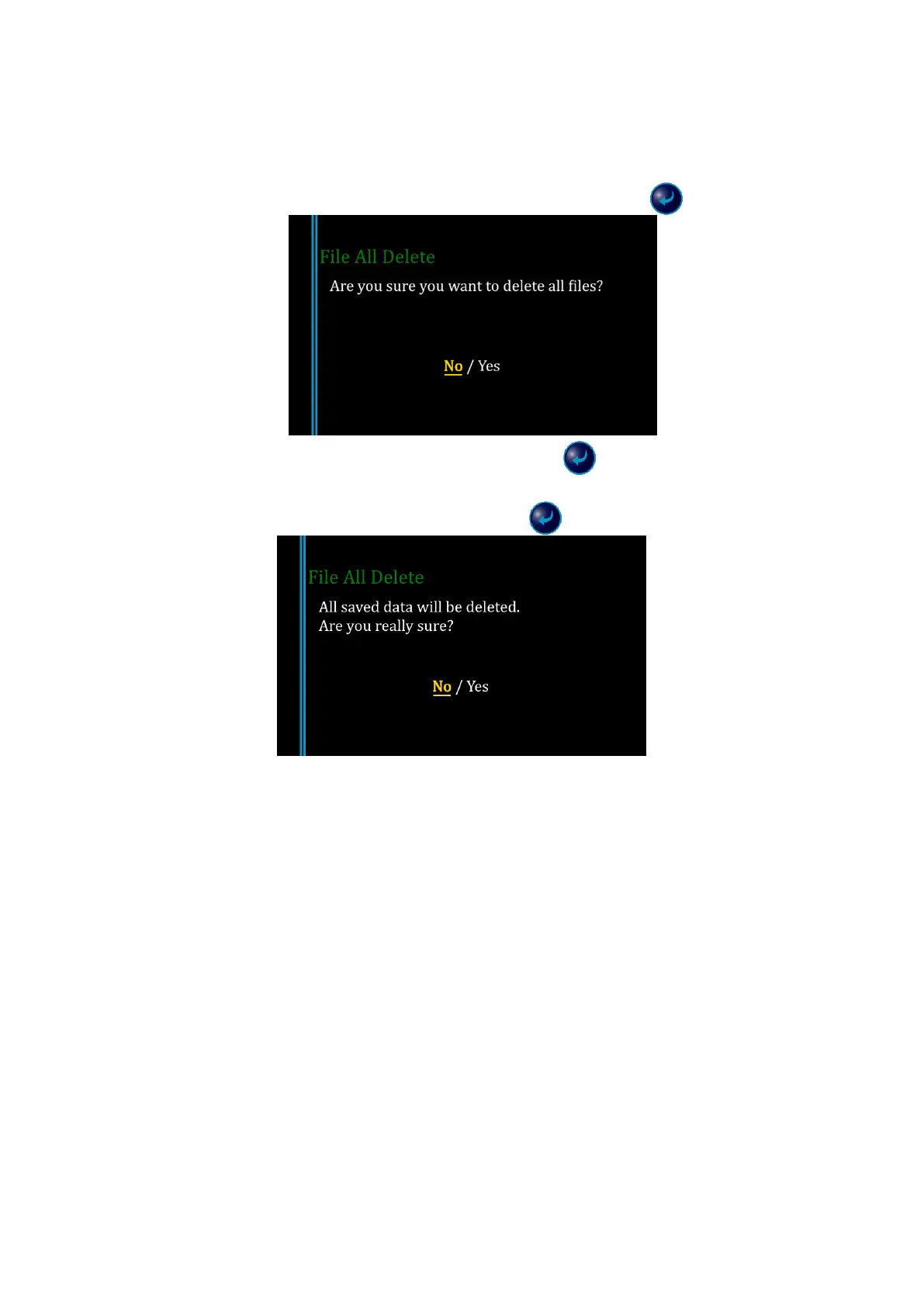24
6.3.2. Delete all files (File All Delete)
Move the cursor to “File All Delete” on the menu screen and press《 》button.
Move the cursor to “Yes” using the direction pad and press《 》to delete all files.
The instrument asks you if you are really sure to delete or not, so please place the cursor on “Yes”
if you wish to do so, and “No” if you do not and press《 》.
Files cannot be restored once deleted.
Be sure to make backup copies of necessary files on your PC or other media.